Note
Access to this page requires authorization. You can try signing in or changing directories.
Access to this page requires authorization. You can try changing directories.
If you're a SharePoint Administrator and above in Microsoft 365, you can access the Term Store Management Tool from the SharePoint admin center.
Open the SharePoint admin center.
In the left navigation, under Content services, choose Term store.
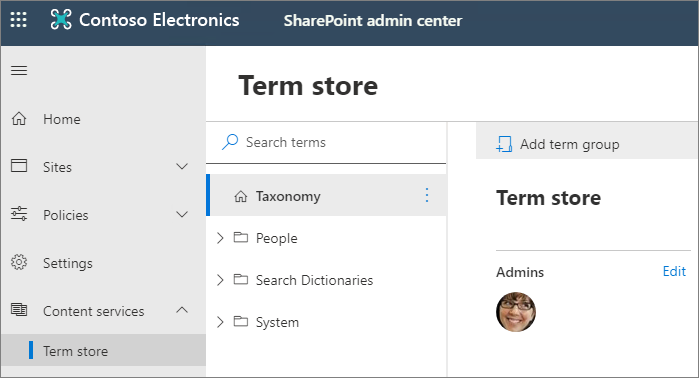
Manage the default language and working languages
If you need more than your default language for the terms, you can add working languages by selecting Edit next to Default language. The Edit languages panel shows up. You can type to search and add languages. You can also change the default language here.

Open term store management for a site
If you need to edit the local taxonomy for a site, you can open the term store management tool from the site.
- For a site that you own, go to the Site Settings page.
- Under Site Administration, select Term store management.