Note
Access to this page requires authorization. You can try signing in or changing directories.
Access to this page requires authorization. You can try changing directories.
The Sync button helps users install and set up the new OneDrive sync app. If you want to manage the rollout of the sync app to your organization, you can hide the Sync button on the OneDrive website to prevent your users from downloading the sync app themselves.
To prevent users from downloading the OneDrive sync app
Go to Settings in the new SharePoint admin center, and sign in with an account that has admin permissions for your organization.
Note
If you have Office 365 operated by 21Vianet (China), sign in to the Microsoft 365 admin center, then browse to the SharePoint admin center and open the Sharing page.
Select Sync.
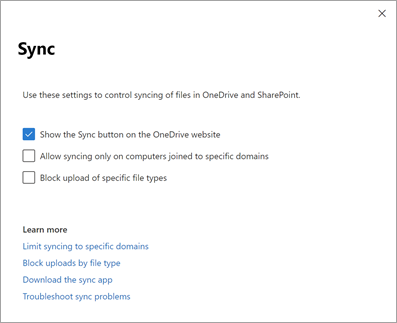
Clear the Show the Sync button on the OneDrive website check box.
Select Save.