SharePoint 2016 Microsoft Excel Online Web Part error "We couldn't find the file you wanted"
This article was written by Rick Andring, Support Escalation Engineer.
Scenario
You are trying to render Excel workbooks in the Microsoft Excel Online web part in SharePoint 2016 and are encountering the following error inside the web part when it attempts to load: "We couldn't find the file you wanted".
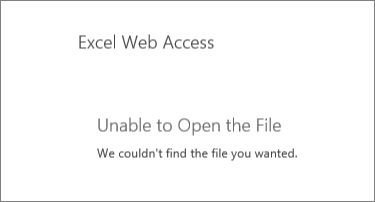
You will notice that workbooks are rendering in the browser (view, edit, and preview) are all working fine assuming that there are no other issues.
The Unified Logging Service (ULS) logging won't have anything helpful, but you may see errors that resemble the following while SharePoint is trying to engage the workbook:
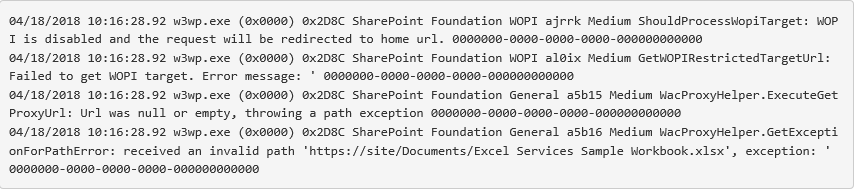
Office Online Server Unified Logging Service (ULS) will have no messages related to this issue, because the request doesn't even make it to the server.
Cause
The cause of this specific issue may be due to missing or custom bindings for Office Online Server. Specifically, could be missing the "syndicate" binding. This binding is specific to all Excel extensions and enables them to be rendered in web parts. In a stock binding scenario, you would see this when you run the Get-SPWOPIBinding cmdlet:
Note
Your "WopiZone" and "ServerName" may differ.
Application : Excel
Extension : ODS
ProgId :
Action : syndicate
IsDefaultAction : False
ServerName : <SERVERNAME>
WopiZone : internal-https
Application : Excel
Extension : XLSB
ProgId
Action : syndicate
IsDefaultAction : False
ServerName : <SERVERNAME>
WopiZone : internal-https
Application : Excel
Extension : XLSM
ProgId :
Action : syndicate
IsDefaultAction : False
ServerName : <SERVERNAME>
WopiZone : internal-https
Application : Excel
Extension : XLSX
ProgId :
Action : syndicate
IsDefaultAction : False
ServerName : <SERVERNAME>
WopiZone : internal-https
Application : Excel
Extension : ODS
ProgId :
Action : syndicate
IsDefaultAction : False
ServerName : <SERVERNAME>
WopiZone : external-https
Application : Excel
Extension : XLSB
ProgId :
Action : syndicate
IsDefaultAction : False
ServerName : <SERVERNAME>
WopiZone : external-https
Application : Excel
Extension : XLSM
ProgId :
Action : syndicate
IsDefaultAction : False
ServerName : <SERVERNAME>
WopiZone : external-https
Application : Excel
Extension : XLSX
ProgId :
Action : syndicate
IsDefaultAction : False
ServerName : <SERVERNAME>
WopiZone : external-https
Solution
If you find the "Syndicate" binding is missing, add the "syndicate" action to your WOPI bindings by running the following cmdlet from one of your SharePoint servers as a farm admin in an administrator enabled SharePoint PowerShell console:
new-spwopibinding -server oos2016ocsi -action syndicate
Note
This issue only affects the products that are mentioned earlier and may or may not be the only way to experience this specific error. At the time of this writing, we have only seen this happen in this specific scenario.
Feedback
Coming soon: Throughout 2024 we will be phasing out GitHub Issues as the feedback mechanism for content and replacing it with a new feedback system. For more information see: https://aka.ms/ContentUserFeedback.
Submit and view feedback for