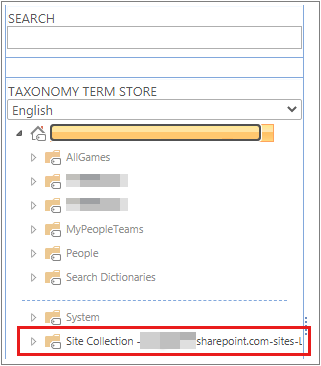Note
Access to this page requires authorization. You can try signing in or changing directories.
Access to this page requires authorization. You can try changing directories.
This article describes how to create a default Site collection Term Set if none is present.
Symptom
In a site collection, when you go to Term Store Management during a site collection, you don't see a term set specific to that respective site collection.
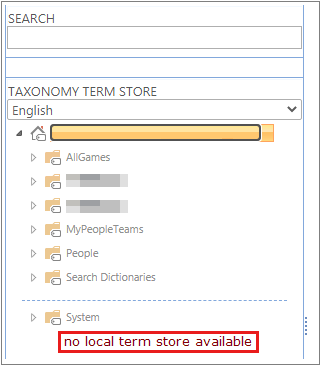
Cause
By design, the local term store is not available as a default on all sites.
The local term store is only available when publishing is enabled in the site.
Resolution
Activate the local term store which is missing.
If you need a local term store and don't want to activate the publishing feature, or if the feature isn't available (as it is on modern communication sites), follow these steps:
On any site, select the Gear icon at the top-right corner of the window, and select Site contents from the drop-down menu.
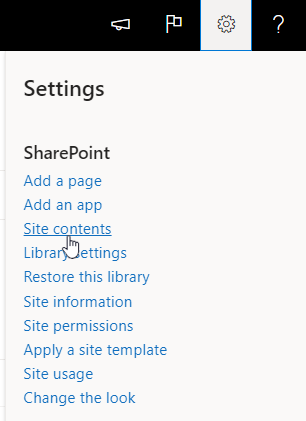
Find any list or library, and select the ellipsis, then select Settings.
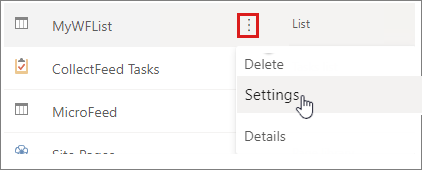
In the List settings, go to the Columns section and select Create column.
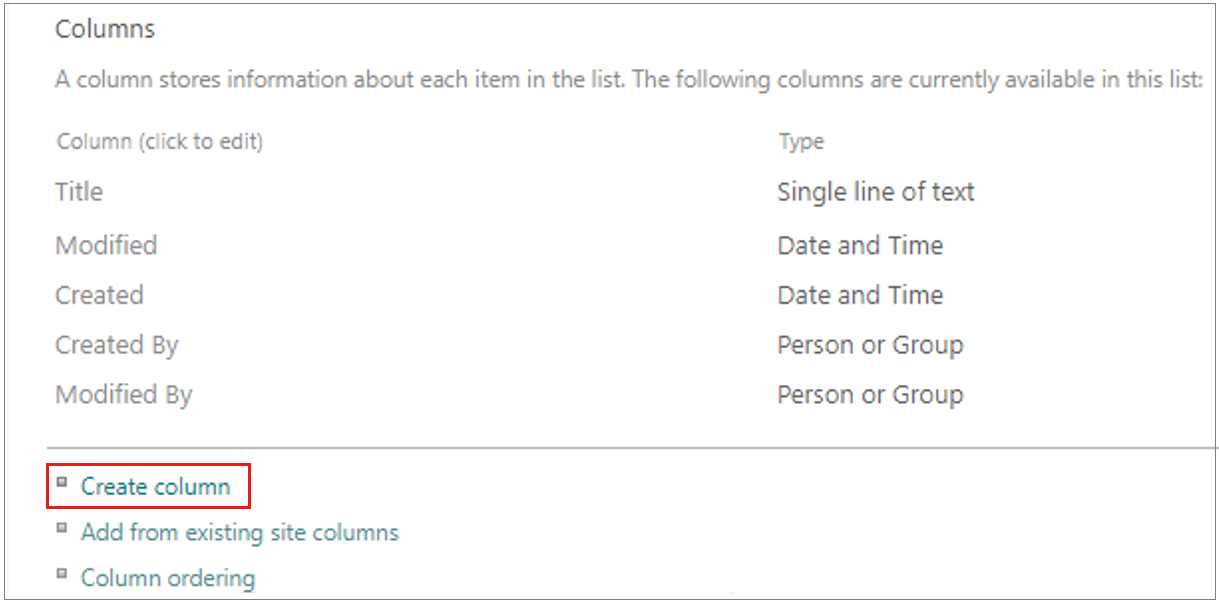
Choose a name for the column, such as LocalMMS or NewMMS.
Change the column type from Single line of text to Managed Metadata.
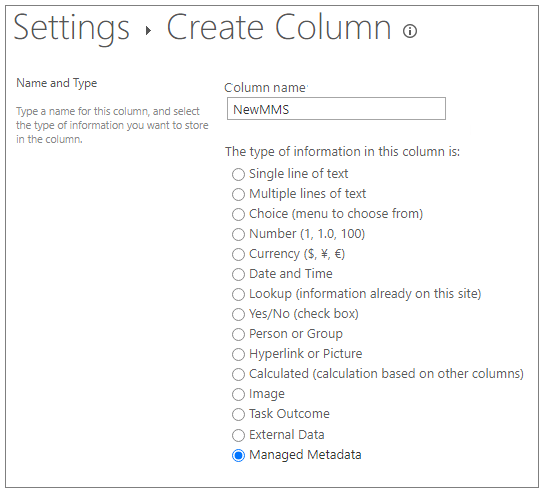
Scroll down to Term Set Settings and choose Customize your term set:. You can provide description if you would like, but you should see the name of the column you put above there.
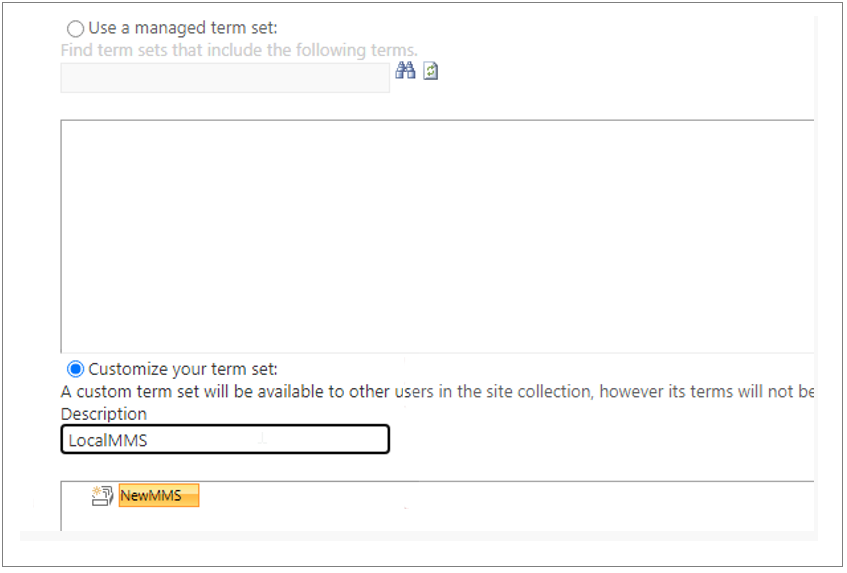
Select the OK button.
Return to the Taxonomy Term Store in Site settings, and verify that you can locate the new local term store at the site collection level.