Note
Access to this page requires authorization. You can try signing in or changing directories.
Access to this page requires authorization. You can try changing directories.
This article was written by Zakir Haveliwala, Senior Support Escalation Engineer.
Symptoms
When you open a workbook in a browser by using Excel Services, or when a scheduled data refresh fails in PowerPivot for SharePoint, you may receive the following error in the Universal Logging System (ULS) logs:
Retrieving the COM class factory for component with CLSID {BDEADF26-C265-11D0-BCED-00A0C90AB50F} failed due to the following error: 800703fa
Resolution
- Open Internet Information Services (IIS) Manager.
- Expand SharePoint Web Services on the left pane.
- Select the first ID under SharePoint Web Services, and then select Content View at the bottom of the center pane.
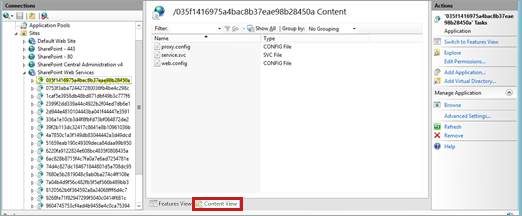
Select each ID until you see ExcelService.asmx (for Excel Services error) or SSASMidTierService.svc (for PowerPivot error) on the center pane.
Select Advanced Settings on the right pane, note the value in Application Pool, and then click Cancel.

Select Application Pools on the left pane and select the application pool that you noted in step 5.

Select Advanced Settings on the right pane.
Set the value of Load User Profile to True, and then click OK.
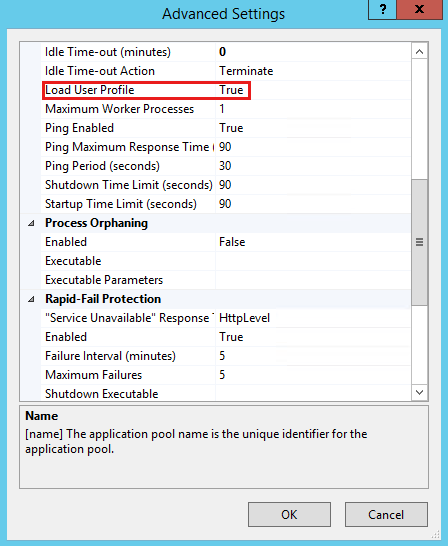
Open a Command Prompt and run the iisreset command to restart Internet Information Services (IIS).