Uncompiled audiences are present in SharePoint Online
Problem
When you view the Manage User Profiles section of the SharePoint Online admin center in Microsoft 365 for enterprises, you find that uncompiled audiences are present.
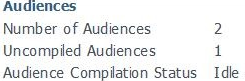
Solution
To resolve this issue, wait for audience compilation to be completed. If more than seven full days have passed since the last audience compilation, contact Microsoft 365 technical support.
Note Audience targeting won't function correctly on SharePoint Online sites until audience compilation is completed. Additionally, if a user was added or removed for an audience, compilation must be completed before the changes are made to the audience.
More information
This behavior occurs because audiences are compiled weekly in SharePoint Online.
Still need help? Go to SharePoint Community.
Feedback
Coming soon: Throughout 2024 we will be phasing out GitHub Issues as the feedback mechanism for content and replacing it with a new feedback system. For more information see: https://aka.ms/ContentUserFeedback.
Submit and view feedback for