Note
Access to this page requires authorization. You can try signing in or changing directories.
Access to this page requires authorization. You can try changing directories.
Symptoms
When creating an alert in SharePoint, the option "Someone changes an item that appears in the following view" is not visible or a view doesn't show up in the drop-down list.
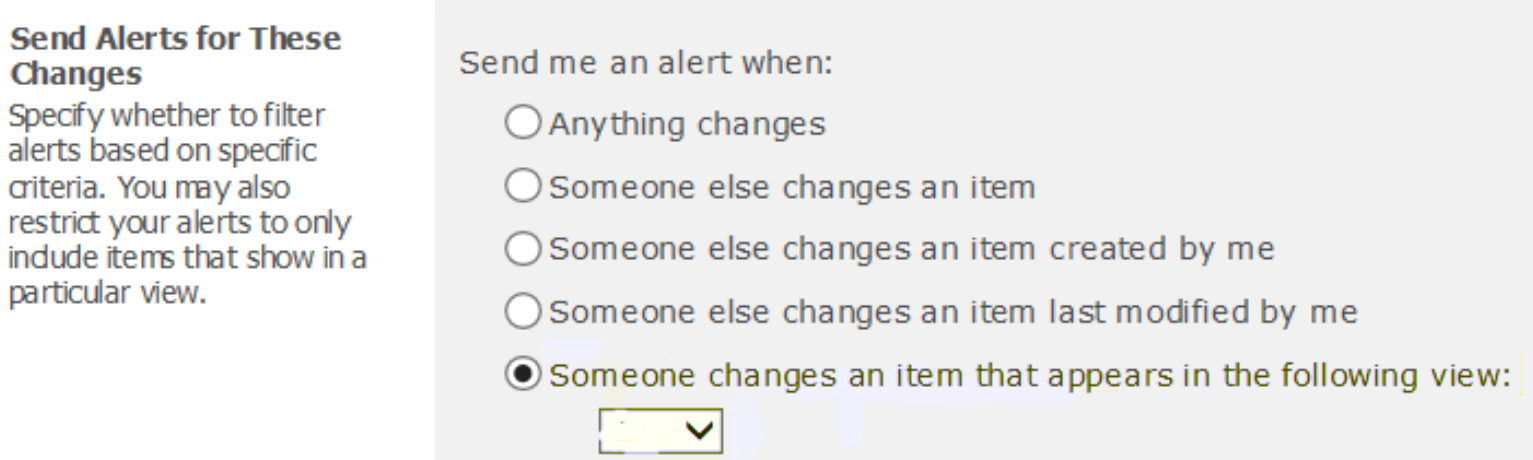
Cause
This option and view shows up ONLY if you have custom views that are created with filters based on the Choice column.
The Choice column must be a custom column, not a system-generated column such as Approval Status.
Resolution
In your custom view, create a filter for items based on a custom Choice column.
More information
Still need help? Go to Microsoft Community.