Events
Microsoft 365 Community Conference
May 6, 2 PM - May 9, 12 AM
Skill up for the era of AI at the ultimate community-led Microsoft 365 event, May 6-8 in Las Vegas.
Learn moreThis browser is no longer supported.
Upgrade to Microsoft Edge to take advantage of the latest features, security updates, and technical support.
We're continuously adding new features to the new SharePoint admin center and fixing issues we learn about. Here's a summary of what's included. You can help us improve the admin center by sending us your suggestions and reporting bugs you encounter. In the lower-right corner of the admin center, click the Feedback button.
Note
The new SharePoint admin center is supported in Microsoft Edge, Internet Explorer, Chrome, Firefox, and Safari.
Some functionality is introduced gradually to organizations that have opted in to the Targeted release option in Microsoft 365. This means that you might not yet see some features described in this article.
For info about new features in the Microsoft 365 admin center, see What's new in the Microsoft 365 admin center. For info about new features in Migration Manager, see What's new in Migration Manager.
Important
Microsoft 365 apps and services will not support Internet Explorer 11 starting August 17, 2021 (Microsoft Teams will not support Internet Explorer 11 earlier, starting November 30, 2020). Learn more. Please note that Internet Explorer 11 will remain a supported browser. Internet Explorer 11 is a component of the Windows operating system and follows the Lifecycle Policy for the product on which it is installed.
Info about connection to Microsoft Teams. On the Active sites page, you can use the new Teams column to view and filter sites connected to Microsoft Teams. When you select a site, the details panel also shows whether the site is connected to Microsoft Teams.
Info about site creation source. On the Active sites page, you can use the new Created from column to see how the site was created. When you select a site, this info appears on the General tab of the details panel, under Creation. This info isn't available for sites created before October 2020.
New dashboard on home page. On the home page, you can now add, remove, and rearrange cards. Several new cards were added:
You can also create a card by tracking a view on the Active sites page.
Learn more about the new home page dashboard
Customizable navigation pane. You can customize the navigation pane to show or hide items.
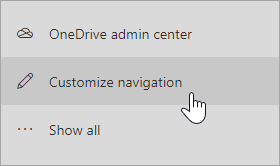
Root site replacement. On the Active sites page, you can select and replace the root site.
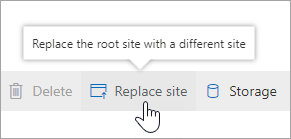
People cards. On the Active sites page, you can point to a name in the Primary admin column or on the Permissions tab of the details panel and see info about the person.
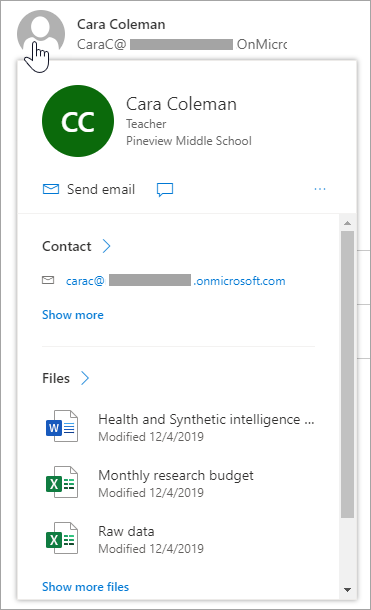
Redesigned details panel. On the Active sites page, the details panel that appears when you select a site name has been redesigned to divide the information among multiple tabs. Learn more about managing sites.
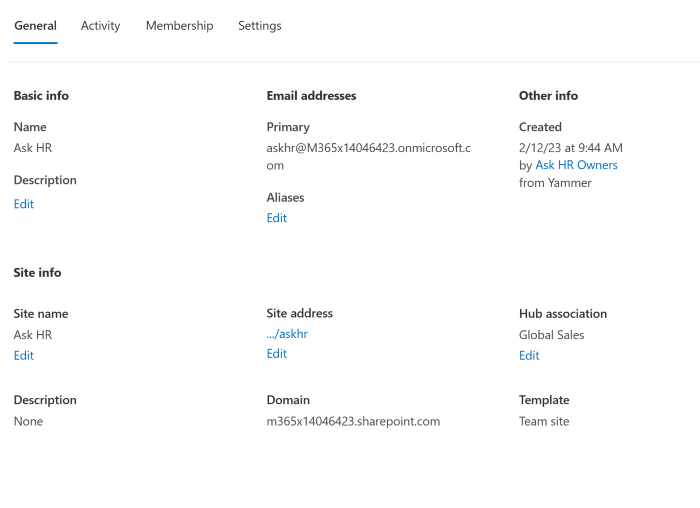
Additional site-level sharing settings. On the Active sites page, when you select a site and then select Sharing on the command bar, you can change the default sharing link type and default link permissions for the site.
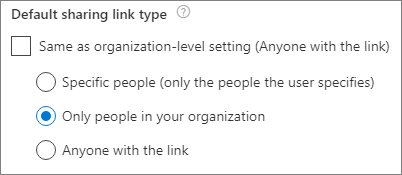
Site permission details. On the Active sites page, a new experience lets you manage all site admins in one details panel, such as view site members and visitors, and add site admins to sites that belong to Microsoft 365 groups. Learn more about managing site permissions
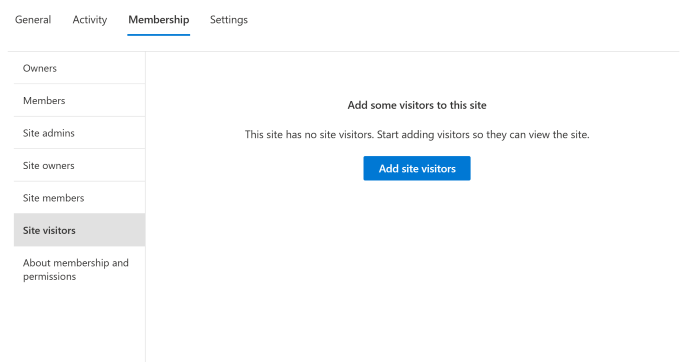
Redesigned Settings page. The Settings page) has been redesigned to let you see the value for each setting without selecting each one for more info.
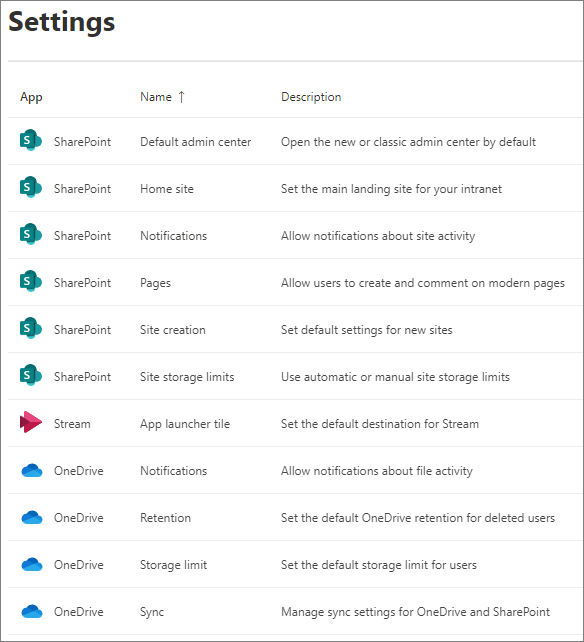
Updated More features page. Classic features can now be found on More features. Learn where to find features in the new SharePoint admin center.
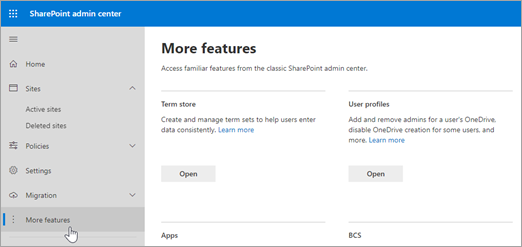
The new SharePoint admin center is set as the default experience unless you select to open the classic SharePoint admin center by default (from the Settings page).
On the Active sites page, you can select multiple sites and bulk edit sharing and hub association settings.
Classic SharePoint admin features such as Term Store, User Profiles, Search, Apps, and more are available from More features so you can access them directly from the new SharePoint admin center.
Events
Microsoft 365 Community Conference
May 6, 2 PM - May 9, 12 AM
Skill up for the era of AI at the ultimate community-led Microsoft 365 event, May 6-8 in Las Vegas.
Learn more