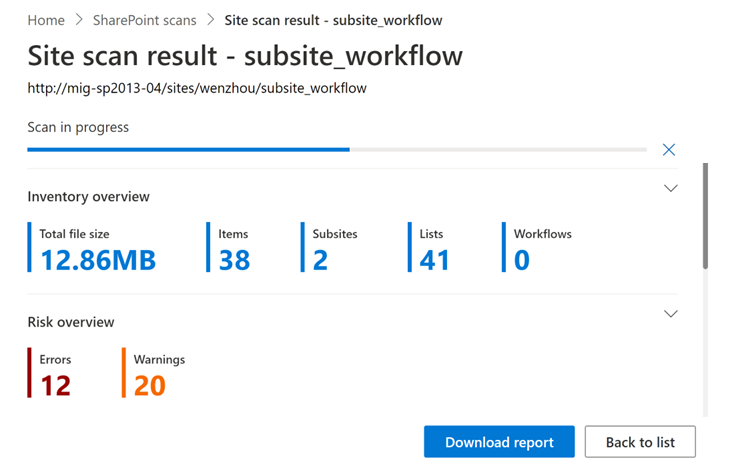Note
Access to this page requires authorization. You can try signing in or changing directories.
Access to this page requires authorization. You can try changing directories.
The SharePoint Migration Tool (SPMT) 4.0 and higher integrates SharePoint Server assessment directly in the tool. You can scan your source sites before migration, review the assessment results, and make any changes before you start your migration.
To learn more about scan assessment risk codes, see SPMT scan assessment error codes.
Scan and assess
You can add a new scan by following the prompts and manage all your scan tasks in the scan list page.
Select Add a scan.
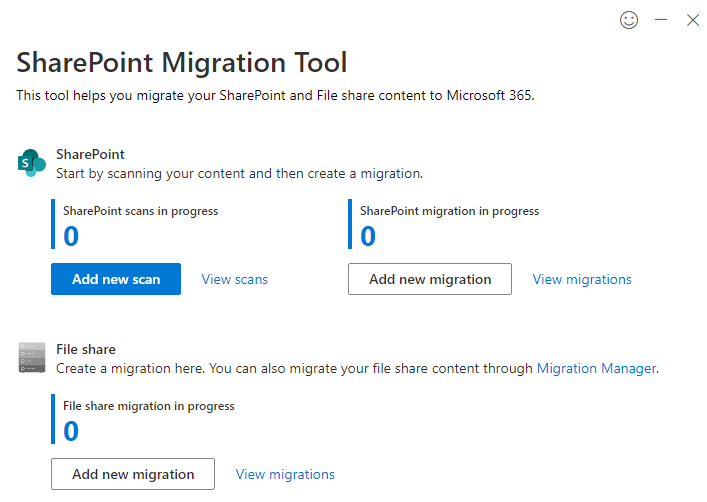
Select a method. In this example, select a single site.
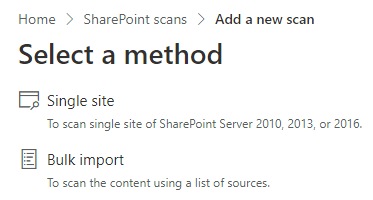
Enter the URL location of the site you want to scan and then select Start. Alternatively, you can choose to save this scan and run it at a later time.
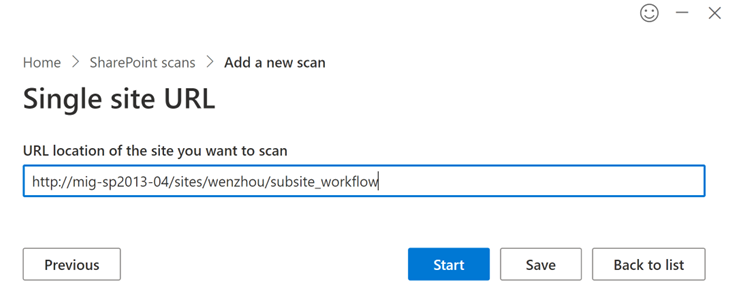
All of your scans are listed for you to review. Select the source URL link to launch the scan dashboard.
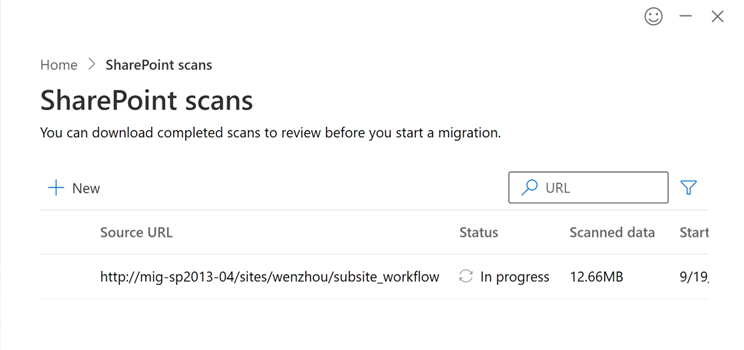
The dashboard screen gives you a summary of the site content inventory and potential migration risks. Review the inventory and risk breakdown by scrolling down to the bottom of the dashboard. Select Download report to view the full details.