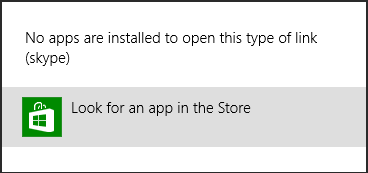Note
Access to this page requires authorization. You can try signing in or changing directories.
Access to this page requires authorization. You can try changing directories.
Learn how to incorporate Skype communication functionality into your Windows 8 apps.
Applies to: Skype
Use Skype URIs in your Windows 8 apps
You can use Skype URIs in your Windows 8 apps; for example, tapping a contact's picture might start a Skype audio call. After you have constructed the appropriate Skype URI, simply set it as the value of document.location to initiate its actions.
For an introduction to the Fixed Layout template, see JavaScript project templates for Store apps
default.js
(function () {
"use strict";
WinJS.Binding.optimizeBindingReferences = true;
var app = WinJS.Application;
var activation = Windows.ApplicationModel.Activation;
app.onactivated = function (args) {
if (args.detail.kind === activation.ActivationKind.launch) {
if (args.detail.previousExecutionState !== activation.ApplicationExecutionState.terminated) {
// TODO: This application has been newly launched. Initialize
// your application here.
}
else {
// TODO: This application has been reactivated from suspension.
// Restore application state here.
}
args.setPromise(WinJS.UI.processAll());
}
};
app.oncheckpoint = function (args) {
// TODO: This application is about to be suspended. Save any state
// that needs to persist across suspensions here. You might use the
// WinJS.Application.sessionState object, which is automatically
// saved and restored across suspension. If you need to complete an
// asynchronous operation before your application is suspended, call
// args.setPromise().
};
function skypeButtonClick(mouseEvent) {
document.location = "skype:echo123?call";
}
var namespacePublicMembers = { clickEventHandler: skypeButtonClick };
WinJS.Namespace.define("startPage", namespacePublicMembers);
app.start();
})();
default.html
<!DOCTYPE html>
<html>
<head>
<meta charset="utf-8" />
<title>SkypeUrlSample</title>
<!-- WinJS references -->
<link href="//Microsoft.WinJS.1.0/css/ui-dark.css" rel="stylesheet" />
<script src="//Microsoft.WinJS.1.0/js/base.js"></script>
<script src="//Microsoft.WinJS.1.0/js/ui.js"></script>
<!-- SkypeUrlSample references -->
<link href="/css/default.css" rel="stylesheet" />
<script src="/js/default.js"></script>
</head>
<body>
<div data-win-control="WinJS.UI.ViewBox">
<div class="fixedlayout">
<div>
<p class="win-type-xx-large">Skype URI launching sample</p>
<button id="btn1" onclick="startPage.clickEventHandler(event)">Skype Me</button>
</div>
</div>
</div>
</body>
</html>
Determine whether a Skype client is installed
Windows 8 applications detect that there is no application associated with the skype: scheme, and alert the user.
Figure 1. Windows Store dialog box

What to do if a Skype client is not installed
Windows 8 applications include a link to the Store as part of an alert whenever they detect that no application is associated with the skype: scheme. Click the Store icon to navigate to the entry for the Skype client.
Figure 2. Windows Store dialog box