SQL Server Central Management Servers extension (Preview)
Important
Azure Data Studio is retiring on February 28, 2026. We recommend that you use Visual Studio Code. For more information about migrating to Visual Studio Code, visit What's happening to Azure Data Studio?
The Central Management Servers extension allows users to store a list of instances of SQL Server that is organized into one or more groups. Actions that are taken using a CMS group act on all servers in the server group.
This experience is currently in its initial preview. Report issues and feature requests here.
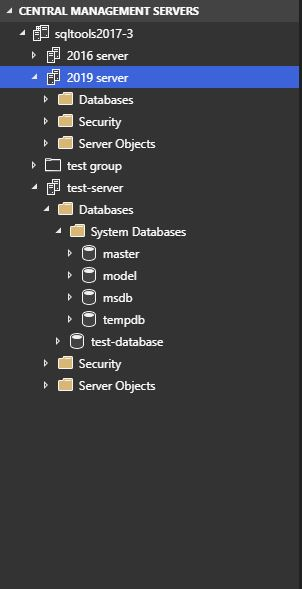
Install the SQL Server Central Management Servers extension
- To open the extensions manager and access the available extensions, select the extensions icon, or select Extensions in the View menu.
- Select an available extension to view its details.
- Select the extension you want (SQL Server Central Management Servers) and Install it.
How do I start Central Management Servers?
Central Management Servers can be viewed by clicking on the Connections icon (Ctrl/Cmd + G). The first time you download the extension, the CMS view will be minimized, and you can open it by click on Central Management Servers
Next steps
To learn more conceptually about Central Management Servers, you can read more here.