SQL Server dacpac extension
The Data-tier Application Wizard provides an easy-to-use wizard experience to deploy and extract dacpac files and import and export bacpac files.
Features
- Deploy a dacpac to a SQL Server instance
- Extract a SQL Server instance to a dacpac
- Create a database from a bacpac
- Export schema and data to a bacpac
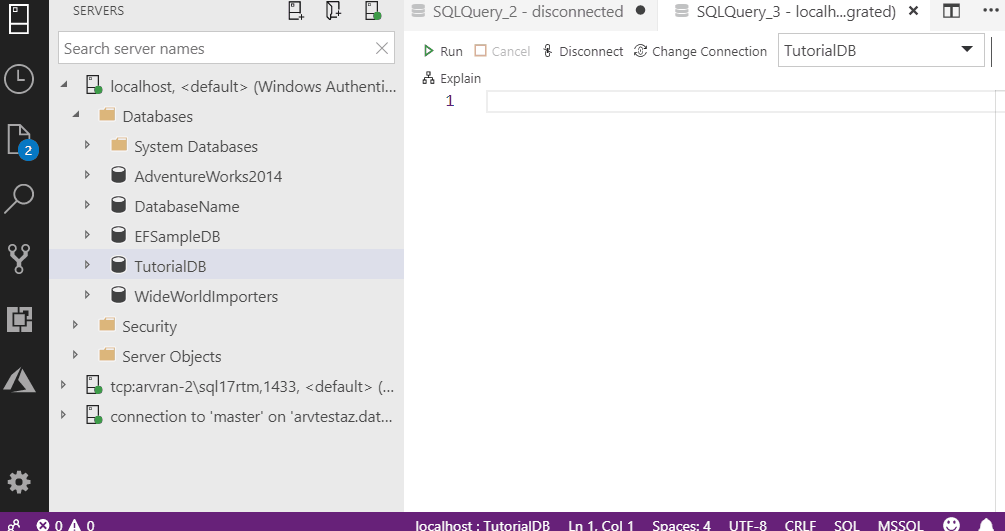
Why would I use the Data-tier Application Wizard?
The wizard makes it easier to manage dacpac and bacpac files, which simplifies the development and deployment of data-tier elements that support your application. To learn more about using Data-tier applications, check out our documentation.
Install the extension
Select the Extensions Icon to view the available extensions.
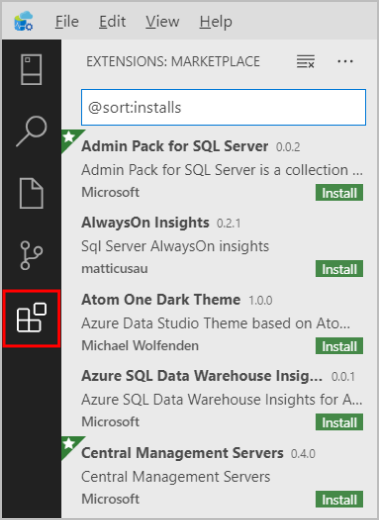
Search for the SQL Server dacpac extension and select it to view its details. select Install to add the extension.
Once installed, Reload to enable the extension in Azure Data Studio (only required when installing an extension for the first time).
Launch the Data-tier Application Wizard
To launch the wizard, right-click the Databases folder or right-click a specific database in the Object Explorer. Then, select Data-tier Application Wizard.
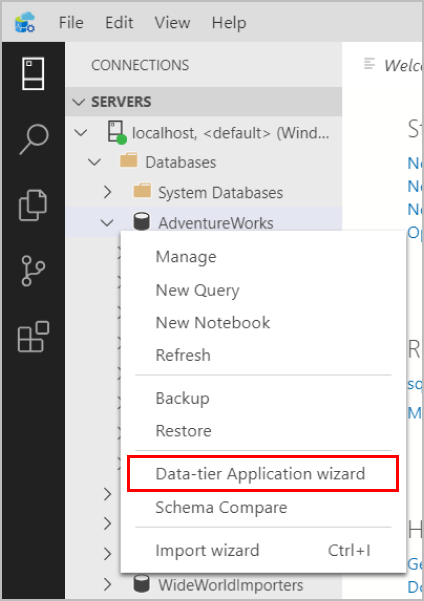
Next steps
To learn more about dacpacs, check out our documentation. Please report issues and feature requests here.