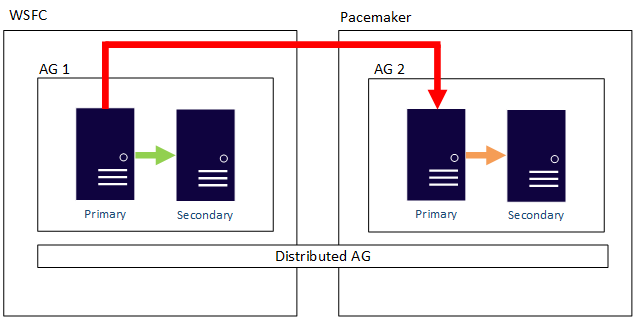Note
Access to this page requires authorization. You can try signing in or changing directories.
Access to this page requires authorization. You can try changing directories.
Applies to:
SQL Server on Linux
This article describes the characteristics of availability groups (AGs) under Linux-based SQL Server installations. It also covers differences between Linux- and Windows Server failover cluster (WSFC)-based AGs. See What is an Always On availability group? for the basics of AGs, as they work the same on Windows and Linux except for the WSFC.
Note
In availability groups that don't utilize Windows Server Failover Clustering (WSFC), such as read-scale availability groups, or availability groups on Linux, columns in the availability groups DMVs related to the cluster might display data about an internal default cluster. These columns are for internal use only and can be disregarded.
From a high-level standpoint, availability groups under SQL Server on Linux are the same as they are on WSFC-based implementations. That means that all the limitations and features are the same, with some exceptions. The main differences include:
- Microsoft Distributed Transaction Coordinator (DTC) is supported under Linux starting with SQL Server 2017 CU 16. However, DTC isn't yet supported on Availability Groups on Linux. If your applications require the use of distributed transactions and need an AG, deploy SQL Server on Windows.
- Linux-based deployments that require high availability use Pacemaker for clustering instead of a WSFC.
- Unlike most configurations for AGs on Windows except for the Workgroup Cluster scenario, Pacemaker never requires Active Directory Domain Services (AD DS).
- How to fail an AG from one node to another is different between Linux and Windows.
- Certain settings such as
required_synchronized_secondaries_to_commitcan only be changed via Pacemaker on Linux, whereas a WSFC-based install uses Transact-SQL.
Number of replicas and cluster nodes
An AG in SQL Server Standard edition can have two total replicas: one primary, and one secondary that can only be used for availability purposes. It can't be used for anything else, such as readable queries. An AG in SQL Server Enterprise edition can have up to nine total replicas: one primary and up to eight secondaries, of which up to three (including the primary) can be synchronous. If using an underlying cluster, there can be a maximum of 16 nodes total when Corosync is involved. An availability group can span at most nine of the 16 nodes with SQL Server Enterprise edition, and two with SQL Server Standard edition.
A two-replica configuration that requires the ability to automatically fail over to another replica requires the use of a configuration-only replica, as described in Configuration-only replica and quorum. Configuration-only replicas were introduced in SQL Server 2017 (14.x) Cumulative Update 1 (CU 1), so that should be the minimum version deployed for this configuration.
If Pacemaker is used, it must be properly configured so it remains up and running. That means that quorum and fencing a failed node must be implemented properly from a Pacemaker perspective, in addition to any SQL Server requirements such as a configuration-only replica.
Readable secondary replicas are only supported with SQL Server Enterprise edition.
Cluster type and failover mode
New to SQL Server 2017 (14.x) is the introduction of a cluster type for AGs. For Linux, there are two valid values: External and None. A cluster type of External means that Pacemaker is used underneath the AG. Using External for cluster type requires that the failover mode is set to External as well (also new in SQL Server 2017 (14.x)). Automatic failover is supported, but unlike a WSFC, failover mode is set to External, not automatic, when Pacemaker is used. Unlike a WSFC, the Pacemaker portion of the AG is created after the AG is configured.
A cluster type of None means that there's no requirement for, nor does the AG use, Pacemaker. Even on servers that have Pacemaker configured, if an AG is configured with a cluster type of None, Pacemaker doesn't see or manage that AG. A cluster type of None only supports manual failover from a primary to a secondary replica. An AG created with None is primarily targeted for upgrades and read-scale out. While it can work in scenarios like disaster recovery or local availability where no automatic failover is necessary, it isn't recommended. The listener story is also more complex without Pacemaker.
Cluster type is stored in the SQL Server dynamic management view (DMV) sys.availability_groups, in the columns cluster_type and cluster_type_desc.
required_synchronized_secondaries_to_commit
New to SQL Server 2017 (14.x) is a setting that is used by AGs called required_synchronized_secondaries_to_commit. This tells the AG the number of secondary replicas that must be in lockstep with the primary. This enables things like automatic failover (only when integrated with Pacemaker with a cluster type of External), and controls the behavior of things like the availability of the primary if the right number of secondary replicas is either online or offline. To understand more about how this works, see High availability and data protection for availability group configurations. The required_synchronized_secondaries_to_commit value is set by default and maintained by Pacemaker/ SQL Server. You can manually override this value.
The combination of required_synchronized_secondaries_to_commit and the new sequence number (which is stored in sys.availability_groups) informs Pacemaker and SQL Server that, for example, automatic failover can happen. In that case, a secondary replica would have the same sequence number as the primary, meaning it's up to date with all the latest configuration information.
There are three values that can be set for required_synchronized_secondaries_to_commit: 0, 1, or 2. They control the behavior of what happens when a replica becomes unavailable. The numbers correspond to the number of secondary replicas that must be synchronized with the primary. The behavior is as follows under Linux:
| Setting | Description |
|---|---|
0 |
Secondary replicas don't need to be in synchronized state with the primary. However if the secondaries aren't synchronized, there's no automatic failover. |
1 |
One secondary replica must be in a synchronized state with the primary; automatic failover is possible. The primary database is unavailable until a secondary synchronous replica is available. |
2 |
Both secondary replicas in a three or more node AG configuration must be synchronized with the primary; automatic failover is possible. |
required_synchronized_secondaries_to_commit controls not only the behavior of failovers with synchronous replicas, but data loss. With a value of 1 or 2, a secondary replica must always be synchronized, to ensure data redundancy. That means no data loss.
To change the value of required_synchronized_secondaries_to_commit, use the following syntax:
Note
Changing the value causes the resource to restart, meaning a brief outage. The only way to avoid this is to set the resource to not be managed by the cluster temporarily.
Red Hat Enterprise Linux (RHEL) and Ubuntu
sudo pcs resource update <AGResourceName> required_synchronized_secondaries_to_commit=<value>
SUSE Linux Enterprise Server (SLES)
sudo crm resource param ms-<AGResourceName> set required_synchronized_secondaries_to_commit <value>
Note
Starting in SQL Server 2025 (17.x), SUSE Linux Enterprise Server (SLES) isn't supported.
In this example, <AGResourceName> is the name of the resource configured for the AG, and <value> is 0, 1, or 2. To set it back to the default of Pacemaker managing the parameter, execute the same statement with no value.
Automatic failover of an AG is possible when the following conditions are met:
- The primary and the secondary replica are set to synchronous data movement.
- The secondary has a state of synchronized (not synchronizing), meaning the two are at the same data point.
- The cluster type is set to External. Automatic failover isn't possible with a cluster type of None.
- The
sequence_numberof the secondary replica to become the primary has the highest sequence number - in other words, the secondary replica'ssequence_numbermatches the one from the original primary replica.
If these conditions are met and the server hosting the primary replica fails, the AG changes ownership to a synchronous replica. The behavior for synchronous replicas (of which there can be three total: one primary and two secondary replicas) can further be controlled by required_synchronized_secondaries_to_commit. This works with AGs on both Windows and Linux, but is configured differently. On Linux, the value is configured automatically by the cluster on the AG resource itself.
Configuration-only replica and quorum
A configuration-only replica was introduced to address limitations in quorum handling with Pacemaker, especially when fencing a failed node. Having just a two-node configuration doesn't work for an AG. For an FCI, the quorum mechanisms provided by Pacemaker can be fine because all FCI failover arbitration happens at the cluster layer. For an AG, arbitration under Linux happens in SQL Server, where all the metadata is stored. This is where the configuration-only replica comes into play.
Without anything else, a third node and at least one synchronized replica would be required. The configuration-only replica stores the AG configuration in the master database, same as the other replicas in the AG configuration. The configuration-only replica doesn't have the user databases participating in the AG. The configuration data is sent synchronously from the primary. This configuration data is then used during failovers, whether they're automatic or manual.
For an AG to maintain quorum and enable automatic failovers with a cluster type of External, it either must:
- Have three synchronous replicas (SQL Server Enterprise edition only); or
- Have two replicas (primary and secondary) and a configuration only replica.
Manual failovers can happen whether using External or None cluster types for AG configurations. While a configuration-only replica can be configured with an AG that has a cluster type of None, it isn't recommended, since it complicates the deployment. For those configurations, manually modify required_synchronized_secondaries_to_commit to have a value of at least 1, so that there's at least one synchronized replica.
A configuration-only replica can be hosted on any edition of SQL Server, including SQL Server Express. This minimizes licensing costs and ensures it works with AGs in SQL Server Standard edition. This means that the third required server just needs to meet the minimum specification for SQL Server, since it isn't receiving user transaction traffic for the AG.
When a configuration-only replica is used, it has the following behavior:
By default,
required_synchronized_secondaries_to_commitis set to 0. This can be manually modified to 1 if desired.If the primary fails and
required_synchronized_secondaries_to_commitis 0, the secondary replica becomes the new primary and becomes available for both reading and writing. If the value is 1, automatic failover occurs, but doesn't accept new transactions until the other replica is online.If a secondary replica fails and
required_synchronized_secondaries_to_commitis 0, the primary replica still accepts transactions, but if the primary fails at this point, there's no protection for the data nor failover possible (manual or automatic), since a secondary replica isn't available.If the configuration-only replica fails, the AG functions normally, but no automatic failover is possible.
If the synchronous secondary replica and the configuration-only replica both fail, the primary can't accept transactions, and there's nowhere for the primary to fail over to.
Multiple availability groups
More than one AG can be created per Pacemaker cluster or set of servers. The only limitation is system resources. AG ownership is shown by the primary. Different AGs can be owned by different nodes; they don't all need to be running on the same node.
Drive and folder location for databases
As on Windows-based AGs, the drive and folder structure for the user databases participating in an AG should be identical. For example, if the user databases are in /var/opt/mssql/userdata on Server A, that same folder should exist on Server B. The only exception to this is noted in the section Interoperability with Windows-based availability groups and replicas.
The listener under Linux
The listener is optional functionality for an AG. It provides a single point of entry for all connections (read/write to the primary replica and/or read-only to secondary replicas) so that applications and end users don't need to know which server is hosting the data. In a WSFC, this is the combination of a network name resource and an IP resource, which is then registered in AD DS (if needed) and DNS. In combination with the AG resource itself, it provides that abstraction. For more information on a listener, see Connect to an Always On availability group listener.
The listener under Linux is configured differently, but its functionality is the same. There's no concept of a network name resource in Pacemaker, nor is an object created in AD DS; there's just an IP address resource created in Pacemaker that can run on any of the nodes. An entry associated with the IP resource for the listener in DNS with a "friendly name" needs to be created. The IP resource for the listener is only active on the server hosting the primary replica for that availability group.
If Pacemaker is used, and an IP address resource is created that is associated with the listener, there's a brief outage as the IP address stops on the one server and starts on the other, whether it's automatic or manual failover. While this provides abstraction through the combination of a single name and IP address, it doesn't mask the outage. An application must be able to handle the disconnect by having some sort of functionality to detect this and reconnect.
However, the combination of the DNS name and IP address is still not enough to provide all the functionality that a listener on a WSFC provides, such as read-only routing for secondary replicas. When you configure an AG, a listener still needs to be configured in SQL Server. This can be seen in the wizard and the Transact-SQL syntax. There are two ways that this can be configured to function the same as on Windows:
- For an AG with a cluster type of External, the IP address associated with the listener created in SQL Server should be the IP address of the resource created in Pacemaker.
- For an AG created with a cluster type of None, use the IP address associated with the primary replica.
The instance associated with the provided IP address then becomes the coordinator for things like the read-only routing requests from applications.
Interoperability with Windows-based availability groups and replicas
An AG that has a cluster type of External or one that is WSFC can't have its replicas cross platforms. This is true whether the AG is SQL Server Standard edition or SQL Server Enterprise edition. That means in a traditional AG configuration with an underlying cluster, one replica can't be on a WSFC and the other on Linux with Pacemaker.
An AG with a cluster type of NONE can have its replicas cross OS boundaries, so there could be both Linux- and Windows-based replicas in the same AG. An example is shown here where the primary replica is Windows-based, while the secondary is on one of the Linux distributions.
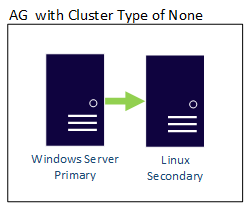
A distributed AG can also cross OS boundaries. The underlying AGs are bound by the rules for how they're configured, such as one configured with External being Linux-only, but the AG that it's joined to could be configured using a WSFC. Consider the following example: