Step 6: Disconnect from the Data Source
The final step is to disconnect from the data source, as shown in the following illustration. First, the application frees any statement handles by calling SQLFreeHandle. For more information, see Freeing a Statement Handle.
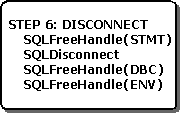
Next, the application disconnects from the data source with SQLDisconnect and frees the connection handle with SQLFreeHandle. For more information, see Disconnecting from a Data Source or Driver.
Finally, the application frees the environment handle with SQLFreeHandle and unloads the Driver Manager. For more information, see Allocating the Environment Handle.
Feedback
Coming soon: Throughout 2024 we will be phasing out GitHub Issues as the feedback mechanism for content and replacing it with a new feedback system. For more information see: https://aka.ms/ContentUserFeedback.
Submit and view feedback for