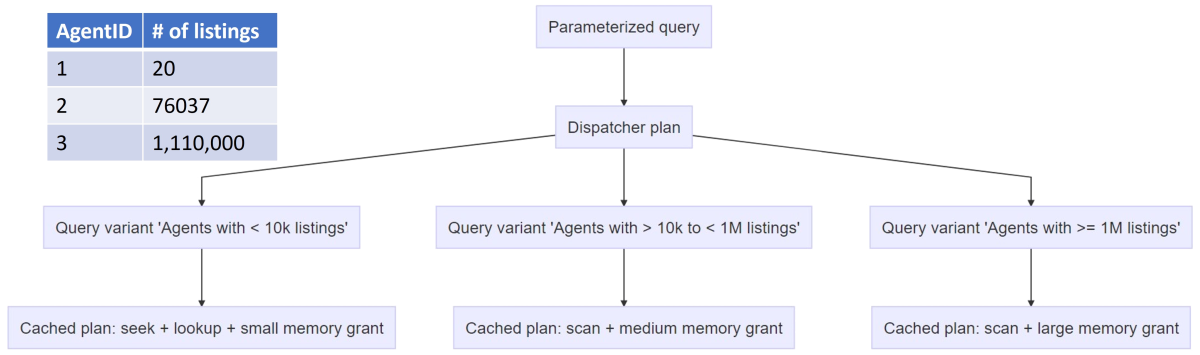Note
Access to this page requires authorization. You can try signing in or changing directories.
Access to this page requires authorization. You can try changing directories.
Applies to:
SQL Server 2022 (16.x) and later versions
Azure SQL Database
Azure SQL Managed Instance
SQL database in Microsoft Fabric
Parameter Sensitive Plan (PSP) optimization is part of the Intelligent query processing family of features. It addresses the scenario where a single cached plan for a parameterized query isn't optimal for all possible incoming parameter values. This is the case with non-uniform data distributions. For more information, see Parameter Sensitivity and Parameters and Execution Plan Reuse.
For more information on existing workarounds for this problem scenario, see:
- Investigate and resolve parameter-sensitive issues
- Parameters and Execution Plan Reuse
- Queries that have parameter sensitive plan (PSP) problems
PSP optimization automatically enables multiple, active cached plans for a single parameterized statement. Cached execution plans accommodate different data sizes based on the customer-provided runtime parameter value(s).
Understand parameterization
In the SQL Server Database Engine, using parameters or parameter markers in Transact-SQL (T-SQL) statements increases the ability of the relational engine to match new T-SQL statements with existing, previously compiled execution plans and promote plan reutilization. For more information, see Simple Parameterization.
You can also override the default simple parameterization behavior of SQL Server by specifying that all SELECT, INSERT, UPDATE, and DELETE statements in a database are parameterized, subject to certain limitations. For more information, see Forced Parameterization.
PSP optimization implementation
During the initial compilation, column statistics histograms identify non-uniform distributions and evaluate the most at-risk parameterized predicates, up to three out of all available predicates. In other words, if multiple predicates within the same query meet the criteria, PSP optimization chooses the top three. The PSP feature limits the number of predicates that are evaluated, in order to avoid bloating the plan cache and the Query Store (if Query Store is enabled) with too many plans.
For eligible plans, the initial compilation produces a dispatcher plan that contains the PSP optimization logic called a dispatcher expression. A dispatcher plan maps to query variants based on the cardinality range boundary values predicates.
Terminology
Dispatcher expression
Evaluates cardinality of predicates based on runtime parameter values and route execution to different query variants.
Dispatcher plan
A plan containing the dispatcher expression is cached for the original query. The dispatcher plan is essentially a collection of the predicates that were selected by the feature, with a few extra details. For each predicate that is selected some of the details that are included in the dispatcher plan are the high and low boundary values. These values are used to divide parameter values into different buckets or ranges. The dispatcher plan also contains the statistics that were used to calculate the boundary values.
Query variant
As a dispatcher plan evaluates the cardinality of predicates based on runtime parameter values, it bucketizes those values, and generates separate child queries to compile and execute. These child queries are called query variants. Query variants have their own plans in the plan cache and Query Store.
Predicate cardinality range
At runtime, the cardinality of each predicate is evaluated based on runtime parameter values. The dispatcher bucketizes the cardinality values into three predicate cardinality ranges at compile time. For example, the PSP optimization feature can create three ranges that would represent low, medium, and high cardinality ranges, as shown in the following diagram.
In other words, when a parameterized query is initially compiled, the PSP optimization feature generates a shell plan known as a dispatcher plan. The dispatcher expression has the logic that bucketizes queries into query variants based on the runtime values of parameters. When actual execution begins, the dispatcher performs two steps:
the dispatcher evaluates its dispatcher expression for the given set of parameters to compute the cardinality range.
the dispatcher maps these ranges to specific query variants and compiles and executes the variants. By virtue of having multiple query variants, the PSP optimization feature achieves having multiple plans for a single query.
The cardinality range boundaries can be seen within the ShowPlan XML of a dispatch plan:
<Dispatcher>
<ParameterSensitivePredicate LowBoundary="100" HighBoundary="1000000">
<StatisticsInfo Database="[PropertyMLS]" Schema="[dbo]" Table="[Property]" Statistics="[NCI_Property_AgentId]" ModificationCount="0" SamplingPercent="100" LastUpdate="2019-09-07T15:32:16.89" />
<Predicate>
<ScalarOperator ScalarString="[PropertyMLS].[dbo].[Property].[AgentId]=[@AgentId]">
<Compare CompareOp="EQ">
<ScalarOperator>
<Identifier>
<ColumnReference Database="[PropertyMLS]" Schema="[dbo]" Table="[Property]" Column="AgentId" />
</Identifier>
</ScalarOperator>
<ScalarOperator>
<Identifier>
<ColumnReference Column="@AgentId" />
</Identifier>
</ScalarOperator>
</Compare>
</ScalarOperator>
</Predicate>
</ParameterSensitivePredicate>
</Dispatcher>
A PSP optimization generated hint is appended to the SQL statement in the ShowPlan XML of a query variant. The hint can't be used directly and is not parsed if added manually. The hint contains the following elements:
option ( PLAN PER VALUE ( ObjectID = (int), QueryVariantID = (int), predicate_range ( [databaseName].[schemaName].[tableName].[columnName] = @paramName, lowBoundaryValue, highBoundaryValue ) ) )
- ObjectID comes from the module (that is, stored procedure, function, trigger) which the current statement is part of; with the assumption that the statement has been generated from a module. If the statement is the result of dynamic or ad hoc SQL (that is,
sp_executesql) the ObjectID element equals0. - QueryVariantID is roughly equivalent to the combination of ranges for all of the predicates that PSP optimization selected. As an example, if a query has two predicates that are eligible for PSP and each predicate has three ranges, there will be nine query variant ranges numbered 1-9.
- predicate range is the predicated cardinality range information generated from the dispatcher expression.
And, within the ShowPlan XML of a query variant (inside of the Dispatcher element):
<Batch>
<Statements>
<StmtSimple StatementText="SELECT PropertyId,
 AgentId,
 MLSLinkId,
 ListingPrice,
 ZipCode,
 Bedrooms,
 Bathrooms
FROM dbo.Property
WHERE AgentId = @AgentId
ORDER BY ListingPrice DESC option (PLAN PER VALUE(ObjectID = 613577224, QueryVariantID = 1, predicate_range([PropertyMLS].[dbo].[Property].[AgentId] = @AgentId, 100.0, 1000000.0)))" StatementId="1" StatementCompId="2" StatementType="SELECT" StatementSqlHandle="0x090085E4372DFC69BB9E7EBA421561DE8E1E0000000000000000000000000000000000000000000000000000" DatabaseContextSettingsId="1" ParentObjectId="0" StatementParameterizationType="1" RetrievedFromCache="false" StatementSubTreeCost="0.021738" StatementEstRows="3" SecurityPolicyApplied="false" StatementOptmLevel="FULL" QueryHash="0x476167A000F589CD" QueryPlanHash="0xDE982107B7C28AAE" StatementOptmEarlyAbortReason="GoodEnoughPlanFound" CardinalityEstimationModelVersion="160">
<StatementSetOptions QUOTED_IDENTIFIER="true" ARITHABORT="true" CONCAT_NULL_YIELDS_NULL="true" ANSI_NULLS="true" ANSI_PADDING="true" ANSI_WARNINGS="true" NUMERIC_ROUNDABORT="false" />
<Dispatcher>
<ParameterSensitivePredicate LowBoundary="100" HighBoundary="1e+06">
<StatisticsInfo LastUpdate="2019-09-07T15:32:16.89" ModificationCount="0" SamplingPercent="100" Statistics="[NCI_Property_AgentId]" Table="[Property]" Schema="[dbo]" Database="[PropertyMLS]" />
<Predicate>
<ScalarOperator ScalarString="[PropertyMLS].[dbo].[Property].[AgentId]=[@AgentId]">
<Compare CompareOp="EQ">
<ScalarOperator>
<Identifier>
<ColumnReference Database="[PropertyMLS]" Schema="[dbo]" Table="[Property]" Column="AgentId" />
</Identifier>
</ScalarOperator>
<ScalarOperator>
<Identifier>
<ColumnReference Column="@AgentId" />
</Identifier>
</ScalarOperator>
</Compare>
</ScalarOperator>
</Predicate>
</ParameterSensitivePredicate>
</Dispatcher>
</StmtSimple>
</Statements>
</Batch>
Remarks
Starting with SQL Server 2025 (17.x) and database compatibility 170, PSP optimization includes the following four improvements:
- Support for data manipulation language Data Manipulation Language (DML) statements such as DELETE, INSERT, MERGE, and UPDATE.
- Expanded support for
tempdb. - Additional consideration given in scenarios where multiple eligible predicates exist on the same table.
- Changes to the
query_with_parameter_sensitivityextended event which included the interesting_predicate_count, max_skewness, psp_optimization_supported, and query_type fields before the changes in SQL Server 2025 (17.x) and database compatibility 170. But now include the interesting_predicate_count, interesting_predicate_details, psp_optimization_supported, and query_type fields. For more information see the Extended Events section.
The PSP optimization feature currently only works with equality predicates.
Dispatcher plans are automatically rebuilt if there are significant data distribution changes. Query variant plans recompile independently as needed, as with any other query plan type, subject to default recompilation events. For more information about recompilation, see Recompiling Execution Plans.
The sys.query_store_plan Query Store system catalog view has been changed to differentiate between a normal compiled plan, a dispatcher plan, and a query variant plan. The new Query Store system catalog view, sys.query_store_query_variant, contains information about the parent-child relationships between the original parameterized queries (also known as parent queries), dispatcher plans, and their child query variants.
When there are multiple predicates that are part of the same table, PSP optimization selects the predicate that has the most data skew based on the underlying statistics histogram. For example, with
SELECT * FROM table WHERE column1 = @predicate1 AND column2 = @predicate2, because bothcolumn1 = @predicate1andcolumn2 = @predicate2are from the same table,table1, only the most skewed predicate will be evaluated by the feature. However, if the example query involves an operator such as aUNION, PSP evaluates more than one predicate. As an example, if a query has characteristics similar toSELECT * FROM table WHERE column1 = @predicate UNION SELECT * FROM table WHERE column1 = @predicate, PSP picks at most two predicates in this case, because the system treats this scenario as if they're two different tables. The same behavior can be observed from queries that self join via table aliases.The ShowPlan XML for a query variant would look similar to the following example, where both predicates that were selected have their respective information added to the
PLAN PER VALUE PSP-related hint.<Batch> <Statements> <StmtSimple StatementText="SELECT b.PropertyId, 
 AgentId, 
 MLSLinkId, 
 ListingPrice, 
 ZipCode, 
 Bedrooms, 
 Bathrooms 
FROM dbo.AgentProperty a join PropertyDetails b on a.PropertyId = b.PropertyId
WHERE AgentId = @AgentId and Property_id=@Property_id
UNION
 SELECT c.PropertyId, 
 AgentId, 
 MLSLinkId, 
 ListingPrice, 
 ZipCode, 
 Bedrooms, 
 Bathrooms 
FROM dbo.AgentProperty c join PropertyDetails d on c.PropertyId = d.PropertyId
WHERE AgentId = @AgentId and Property_id=@Property_id option (PLAN PER VALUE(ObjectID = 981578535, QueryVariantID = 9, predicate_range([PropertyMLS].[dbo].[AgentProperty].[AgentId] = @AgentId, 100.0, 1000000.0),predicate_range([PropertyMLS].[dbo].[AgentProperty].[AgentId] = @AgentId, 100.0, 1000000.0)))" StatementId="1" StatementCompId="2" StatementType="SELECT" StatementSqlHandle="0x090051FBCD918F8DFD60D324887356B422D90000000000000000000000000000000000000000000000000000" DatabaseContextSettingsId="2" ParentObjectId="0" StatementParameterizationType="1" RetrievedFromCache="false" StatementSubTreeCost="29.2419" StatementEstRows="211837" SecurityPolicyApplied="false" StatementOptmLevel="FULL" QueryHash="0x6D2A4E407085C01E" QueryPlanHash="0x72101C0A0DD861AB" CardinalityEstimationModelVersion="160" BatchModeOnRowStoreUsed="true"> <StatementSetOptions QUOTED_IDENTIFIER="true" ARITHABORT="true" CONCAT_NULL_YIELDS_NULL="true" ANSI_NULLS="true" ANSI_PADDING="true" ANSI_WARNINGS="true" NUMERIC_ROUNDABORT="false" /> <Dispatcher> <ParameterSensitivePredicate LowBoundary="100" HighBoundary="1e+06"> <StatisticsInfo LastUpdate="2022-08-11T20:42:35.02" ModificationCount="0" SamplingPercent="100" Statistics="[NCI_AgentProperty_AgentId]" Table="[AgentProperty]" Schema="[dbo]" Database="[PropertyMLS]" /> <Predicate> <ScalarOperator ScalarString="[PropertyMLS].[dbo].[AgentProperty].[AgentId] as [a].[AgentId]=[@AgentId]"> <Compare CompareOp="EQ"> <ScalarOperator> <Identifier> <ColumnReference Database="[PropertyMLS]" Schema="[dbo]" Table="[AgentProperty]" Alias="[a]" Column="AgentId" /> </Identifier> </ScalarOperator> <ScalarOperator> <Identifier> <ColumnReference Column="@AgentId" /> </Identifier> </ScalarOperator> </Compare> </ScalarOperator> </Predicate> </ParameterSensitivePredicate> <ParameterSensitivePredicate LowBoundary="100" HighBoundary="1e+06"> <StatisticsInfo LastUpdate="2022-08-11T20:42:35.02" ModificationCount="0" SamplingPercent="100" Statistics="[NCI_AgentProperty_AgentId]" Table="[AgentProperty]" Schema="[dbo]" Database="[PropertyMLS]" /> <Predicate> <ScalarOperator ScalarString="[PropertyMLS].[dbo].[AgentProperty].[AgentId] as [c].[AgentId]=[@AgentId]"> <Compare CompareOp="EQ"> <ScalarOperator> <Identifier> <ColumnReference Database="[PropertyMLS]" Schema="[dbo]" Table="[AgentProperty]" Alias="[c]" Column="AgentId" /> </Identifier> </ScalarOperator> <ScalarOperator> <Identifier> <ColumnReference Column="@AgentId" /> </Identifier> </ScalarOperator> </Compare> </ScalarOperator> </Predicate> </ParameterSensitivePredicate> </Dispatcher> <QueryPlan CachedPlanSize="160" CompileTime="17" CompileCPU="17" CompileMemory="1856" QueryVariantID="9">You can influence the current skewness thresholds used by the PSP optimization feature, with one or more of the following methods:
Cardinality estimator (CE) trace flags, such as trace flag 9481 (global, session, or query level)
Database scoped configuration options that attempt to lower the CE model in use, or influence the assumptions that the CE model makes in regards to the independence of multiple predicates. This is especially useful in cases where multi-column statistics don't exist, which affects PSP optimization's ability to evaluate the candidacy of those predicates.
For more information, see the Increased Correlation Assumption for Multiple Predicates section of the Optimizing your query plans with the SQL Server 2014 Cardinality Estimator whitepaper. The newer CE model attempts to assume some correlation and less independence for the conjunction and disjunction of predicates. Using the legacy CE model can affect how selectivity of the predicates in a multi-column join scenario can be calculated. This action should only be considered for specific scenarios, and it isn't recommended to use the legacy CE model for most workloads.
PSP optimization currently compiles and executes each query variant as a new prepared statement, which is one of the reasons that the query variants lose their association with any parent modules'
object_idif the dispatcher plan was based on a module (that is, stored procedure, trigger, function, view, and so on). As a prepared statement, theobject_idisn't anything that can be mapped to an object insys.objectsdirectly but is essentially a calculated value based on an internal hash of the batch text. For more information, see the Table Returned section of thesys.dm_exec_plan_attributesDMV documentation.Query variant plans are placed in the plan cache object store (
CACHESTORE_OBJCP) while dispatcher plans are placed in the SQL Plans cache store (CACHESTORE_SQLCP). The PSP feature will, however, store theobject_idof a query variant's parent within the ObjectID attribute that is part of the PLAN PER VALUE hint that PSP adds to the ShowPlan XML if the parent query is part of a module and not dynamic or ad hoc T-SQL. Aggregate performance statistics for cached procedures, functions, and triggers can continue to be used for their respective purposes. More granular execution related statistics such as those found in views similar to thesys.dm_exec_query_statsDMV still contain data for query variants, however, the association between theobject_idfor query variants and objects within thesys.objectstable don't currently align, without additional processing of the ShowPlan XML for each of the query variants in which more granular runtime statistics are required. The runtime and wait statistics information for query variants can be obtained from the Query Store without additional ShowPlan XML parsing techniques if the Query Store is enabled.Since PSP query variants are executed as a new prepared statement, the
object_idisn't automatically exposed in the various plan cache relatedsys.dm_exec_*DMVs without shredding the ShowPlan XML and applying text pattern matching techniques (that is, additional XQuery processing). Only PSP optimization dispatcher plans currently emit the appropriate parent object ID. Theobject_idis exposed within the Query Store, as Query Store allows for a more relational model than the plan cache hierarchy provides. For more information, see the Query Store system catalog view sys.query_store_query_variant.
Considerations
To enable PSP optimization, enable database compatibility level 160 for the database you're connected to when executing the query.
For additional insights into the PSP optimization feature, we recommend that Query Store integration is enabled, by turning on the Query Store. The following example turns on the Query Store for a preexisting database called
MyNewDatabase:
ALTER DATABASE [MyNewDatabase]
SET QUERY_STORE = ON (
OPERATION_MODE = READ_WRITE,
QUERY_CAPTURE_MODE = AUTO
);
Note
Starting with SQL Server 2022 (16.x), Query Store is now enabled by default for all newly created databases.
To disable PSP optimization at the database level, use the
ALTER DATABASE SCOPED CONFIGURATION SET PARAMETER_SENSITIVE_PLAN_OPTIMIZATION = OFFdatabase scoped configuration.To disable PSP optimization at the query level, use the
DISABLE_PARAMETER_SENSITIVE_PLANquery hint.If parameter sniffing is disabled by trace flag 4136,
PARAMETER_SNIFFINGdatabase scoped configuration, or theUSE HINT('DISABLE_PARAMETER_SNIFFING')query hint, PSP optimization is disabled for the associated workloads and execution contexts. For more information, see Query hints and ALTER DATABASE SCOPED CONFIGURATION.The number of unique plan variants per dispatcher stored in the plan cache is limited to avoid cache bloating. The internal threshold isn't documented. Since each SQL batch has the potential of creating multiple plans, and each query variant plan has an independent entry in the plan cache, it's possible to reach the default maximum number of allowed plan entries. If the plan cache eviction rate is observably high, or the sizes of the
CACHESTORE_OBJCPandCACHESTORE_SQLCPcache stores are excessive, you should consider applying trace flag 174.The number of unique plan variants stored for a query in the Query Store store is limited by the
max_plans_per_queryconfiguration option. As query variants can have more than one plan, a total of 200 plans can be present per query within the Query Store. This number includes all query variant plans for all the dispatchers that belong to a parent query. Consider increasing themax_plans_per_queryQuery Store configuration option.- An example of how the number of unique plans can exceed the default Query Store
max_plans_per_querylimit would be a scenario in which you have the following behavior. Let's assume that you have query with a Query ID of 10, which has two dispatcher plans and each dispatcher plan has 20 query variants each (40 query variants in total). The total number of plans for Query ID 10 is 40 plans for the query variants and the two dispatcher plans. It's also possible that the parent query itself (Query ID 10) can have 5 regular (non-dispatcher) plans. This makes 47 plans (40 from query variants, 2 dispatcher, and 5 non-PSP related plans). Further, if each query variant also has an average of five plans, it's possible in this scenario to have more than 200 plans in the Query Store for a parent query. This would also depend upon heavy data skew in the dataset(s) that this example parent query might be referencing.
- An example of how the number of unique plans can exceed the default Query Store
For each query variant mapping to a given dispatcher:
- The
query_plan_hashis unique. This column is available insys.dm_exec_query_stats, and other dynamic management views and catalog tables. - The
plan_handleis unique. This column is available insys.dm_exec_query_stats,sys.dm_exec_sql_text,sys.dm_exec_cached_plans, and in other Dynamic Management Views and Functions, and catalog tables. - The
query_hashis common to other variants mapping to the same dispatcher, so it's possible to determine aggregate resource usage for queries that differ only by input parameter values. This column is available insys.dm_exec_query_stats,sys.query_store_query, and other Dynamic Management Views and catalog tables. - The
sql_handleis unique due to special PSP optimization identifiers being added to the query text during compilation. This column is available insys.dm_exec_query_stats,sys.dm_exec_sql_text,sys.dm_exec_cached_plans, and in other Dynamic Management Views and Functions, and catalog tables. The same handle information is available in the Query Store as thelast_compile_batch_sql_handlecolumn in thesys.query_store_querycatalog table. - The
query_idis unique in the Query Store. This column is available insys.query_store_query, and other Query Store catalog tables.
- The
Plan forcing in Query Store
Uses the same sp_query_store_force_plan and sp_query_store_unforce_plan stored procedures to operate on dispatcher or variant plans.
If a variant is forced, the parent dispatcher isn't forced. If a dispatcher is forced, only variants from that dispatcher are considered eligible for use:
- Previously forced variants from other dispatchers become inactive but retain the forced status until their dispatcher is forced again
- Previously forced variants in the same dispatcher that had become inactive are forced again
Query Store query hint behavior
When a Query Store hint is added to a query variant (child query), the hint is applied in the same manner as a non-PSP query. Query variant hints do have higher precedence if a hint has also been applied to the parent query in Query Store.
When a Query Store hint is added to the parent query and the child query (query variant) doesn't have an existing Query Store hint, the child query (query variant) inherits the hint from the parent query.
If a Query Store query hint is removed from the parent query, the child queries (query variants) also have the hint removed.
If a
RECOMPILEhint is added to the parent query, the system will generate non-PSP plans after any existing query variant plans have been removed from the plan cache, as the PSP feature doesn't operate on queries that have aRECOMPILEhint.Query Store hint results can be observed using the Extended Events
query_store_hints_application_successandquery_store_hints_application_failedevents. For the sys.query_store_query_hints table, it contains information regarding the query hint that has been applied. If the hint has only been applied on a parent query, the system catalog contains the hint information for the parent query, but not for its child queries although the child queries inherit the parent query's' hint.
PSP with query hints and plan forcing behavior can be summarized in the following table:
| Query variant hint or plan | Parent has user-applied hint | Parent has feedback-applied hint | Parent has manually forced plan | Parent has APC 1 forced plan |
|---|---|---|---|---|
| Hint via user | Query variant hint | Query variant hint | Query variant hint | N/A |
| Hint via feedback | Query variant hint | Query variant hint | Query variant hint | N/A |
| Plan forced by user | Query variant forced plan |
Query variant forced plan |
Query variant forced plan |
Query variant forced plan |
| Plan forced by APC | Query variant forced plan |
Query variant forced plan |
Query variant forced plan |
Query variant forced plan |
| No hint or forced plan | Parent user's hint | No hint | No action | No action |
1 Automatic plan correction component of the automatic tuning feature
Extended Events
parameter_sensitive_plan_optimization_skipped_reason: Occurs when the parameter sensitive plan feature is skipped. Use this event to monitor the reason why PSP optimization is skipped.The following query shows all of the possible reasons why PSP was skipped:
SELECT map_value FROM sys.dm_xe_map_values WHERE [name] = 'psp_skipped_reason_enum' ORDER BY map_key;parameter_sensitive_plan_optimization: Occurs when a query uses PSP optimization feature. Debug channel only. Some fields of interest might be:- is_query_variant: describes if this is a dispatcher plan (parent) or a query variant plan (child)
- predicate_count: number of predicates selected by PSP
- query_variant_id: displays the query variant ID. A value of 0 means the object is a dispatcher plan (parent).
query_with_parameter_sensitivity: This event when fired will display the number of predicates that the feature found interesting, more details in json format regarding the interesting predicates, as well as if PSPO is supported for the predicate or predicates.Example output from the
query_with_parameter_sensitivityextended event
| Field | Value |
|---|---|
| interesting_predicate_count | 3 |
| interesting_predicate_details | {"Predicates":[{"ColumnId":7,"TableId":1221579390,"Skewness":475038.75},{"ColumnId":7,"TableId":1221579390,"Skewness":475038.75},{"ColumnId":7,"TableId":1221579390,"Skewness":475038.75}]} |
| psp_optimization_supported | True |
| query_type | 195 |
SQL Server Audit behavior
PSP optimization provides audit data for the dispatcher plan statement, and any query variants associated with the dispatcher. The additional_information column within SQL Server Audit also provides the appropriate T-SQL stack information for query variants. Using the MyNewDatabase database as an example, if this database has a table called T2 and a stored procedure with the name of usp_test, after the execution of the usp_test stored procedure, the audit log might contain the following entries:
| action_id | object_name | statement | additional_information |
|---|---|---|---|
| AUSC | <action_info xmlns="http://schemas.microsoft.com/sqlserver/2008/sqlaudit_data"><session><![CDATA[Audit_Testing_Psp$A]]></session><action>event enabled</action><startup_type>manual</startup_type><object><![CDATA[audit_event]]></object></action_info> |
||
| EX | usp_test | exec usp_test 300 | |
| SL | T2 | select * from dbo.t2 where ID=@id | <tsql_stack><frame nest_level = '1' database_name = 'MyNewDatabase' schema_name = 'dbo' object_name = 'usp_test'/></tsql_stack> |
| SL | T2 | select * from dbo.t2 where ID=@id option (PLAN PER VALUE(ObjectID = 933578364, QueryVariantID = 1, predicate_range([MyNewDatabase].[dbo].[T2].[ID] = @id, 100.0, 100000.0))) | tsql_stack><frame nest_level = '1' database_name = 'MyNewDatabase' schema_name = 'dbo' object_name = 'usp_test'/></tsql_stack> |
| EX | usp_test | exec usp_test 60000 | |
| SL | T2 | select * from dbo.t2 where ID=@id | <tsql_stack><frame nest_level = '1' database_name = 'MyNewDatabase' schema_name = 'dbo' object_name = 'usp_test'/></tsql_stack> |
| SL | T2 | select * from dbo.t2 where ID=@id option (PLAN PER VALUE(ObjectID = 933578364, QueryVariantID = 3, predicate_range([TestDB_FOR_PSP].[dbo].[T2].[ID] = @id, 100.0, 100000.0))) | <tsql_stack><frame nest_level = '1' database_name = 'MyNewDatabase' schema_name = 'dbo' object_name = 'usp_test'/></tsql_stack> |
Known issues
| Issue | Date discovered | Status | Date resolved |
|---|---|---|---|
| Access Violation exception occurs in Query Store in SQL Server 2022 (16.x) under certain conditions. You might encounter Access violation exceptions when PSP optimization Query Store integration is enabled. For more information, see the update in Parameter Sensitive Plan Optimization, Why? | March 2023 | Resolved | August 2023 (SQL Server 2022 CU 7) |
| Access violation exception can occur on readable secondary replicas under certain conditions in SQL Server 2025 (17.x). You might encounter access violation exceptions when PSP optimization is enabled on a readable secondary database that has been configured to use the Query Store for readable secondary replicas feature. | September 2025 | Resolved | January 2026 (SQL Server 2025 CU 1) |
Resolved
Access violation exception can occur on readable secondary replicas under certain conditions
(Resolved in January 2026)
Queries that meet the following conditions could experience an access violation when a parameter sensitive plan (PSP) query variant can't determine the persisted state of its parent dispatcher statement:
- Executed on a secondary replica
- Sensitive to parameter sniffing
- Eligible for parameter sensitive plan (PSP) optimization
Access violation exception occurs in Query Store in SQL Server 2022 under certain conditions
(Resolved in March 2023)
Note
SQL Server 2022 (16.x) Cumulative Update 7 released several fixes for a race condition that can lead to an access violation.
This issue occurred because of a race condition that can be caused when the runtime statistics for an executed query are being persisted from the in memory representation of the Query Store (found in the MEMORYCLERK_QUERYDISKSTORE_HASHMAP memory clerk) to the on disk version of the Query Store. The runtime statistics, shown as Runtime Stats, are kept in memory for a period of time, defined by the DATA_FLUSH_INTERVAL_SECONDS option of the SET QUERY_STORE statement (the default value is 15 minutes). You can use the Management Studio Query Store dialog box to enter a value for Data Flush Interval (Minutes), which is internally converted to seconds. If the system is under memory pressure, runtime statistics can be flushed to disk earlier than defined with the DATA_FLUSH_INTERVAL_SECONDS option. When additional Query Store background threads related to Query Store query plan cleanup (that is, STALE_QUERY_THRESHOLD_DAYS and/or MAX_STORAGE_SIZE_MB Query Store options), queries from the Query Store, there's a scenario in which a query variant and/or its associated dispatcher statement can become dereferenced prematurely. This can result in an access violation during insert or delete operations of query variants into the Query Store.
Refer to the Remarks section of the How Query Store Collects Data article for more information around Query Store operations.