Use Microsoft Stream (Classic) comments to collaborate
Warning
Microsoft Stream (Classic) is being retired and replaced by Stream (on SharePoint) and Microsoft Teams live events. It is recommended to start using Stream (on SharePoint) by uploading videos to SharePoint, Teams, Viva Engage, or OneDrive, and to run your live events through Teams and Viva Engage.
Functionality in Stream (Classic) will be changed and removed leading up to the retirement date. Learn more about Stream (on SharePoint)...
Use Microsoft Stream (Classic) comments to collaborate with others in your organization.
Post comments
You can post comments on a video with your colleagues. You can include timecodes in HH:MM:SS format to refer to specific points in a video.
In Stream, click the video that you want to comment on.
Add your comment. If comments aren't allowed on a video, you won't see the Comment section.
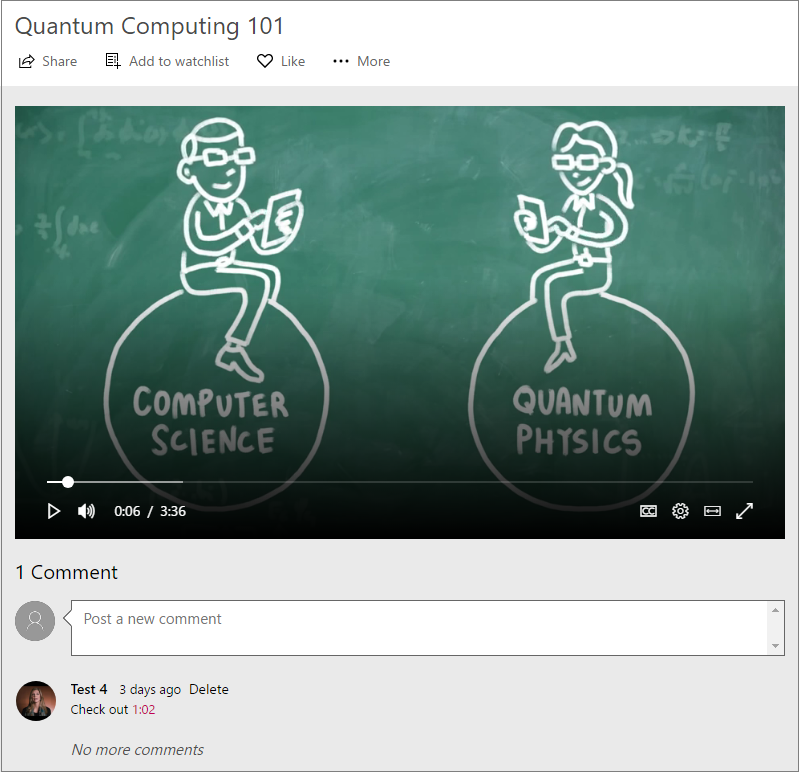
Tip
If you are the owner of the video, you can click Delete or Edit for a comment.