Note
Access to this page requires authorization. You can try signing in or changing directories.
Access to this page requires authorization. You can try changing directories.
The basis for Stream (built on SharePoint) is having video files stored in SharePoint, Microsoft Teams, & Yammer with the ability to create destinations that feature video content in your Viva Connections and SharePoint-based intranet. For more background information, see Overview of featuring videos with web parts, pages, sites, & portals.
When you want to feature a single video on a SharePoint page and be able to play the embedded video inline, you can use the File and Media web part.
After adding the File and Media web part to your page, you can select a video file from your site, another site, or from a link. Visitors to your page will be able to play the video directly on the page.
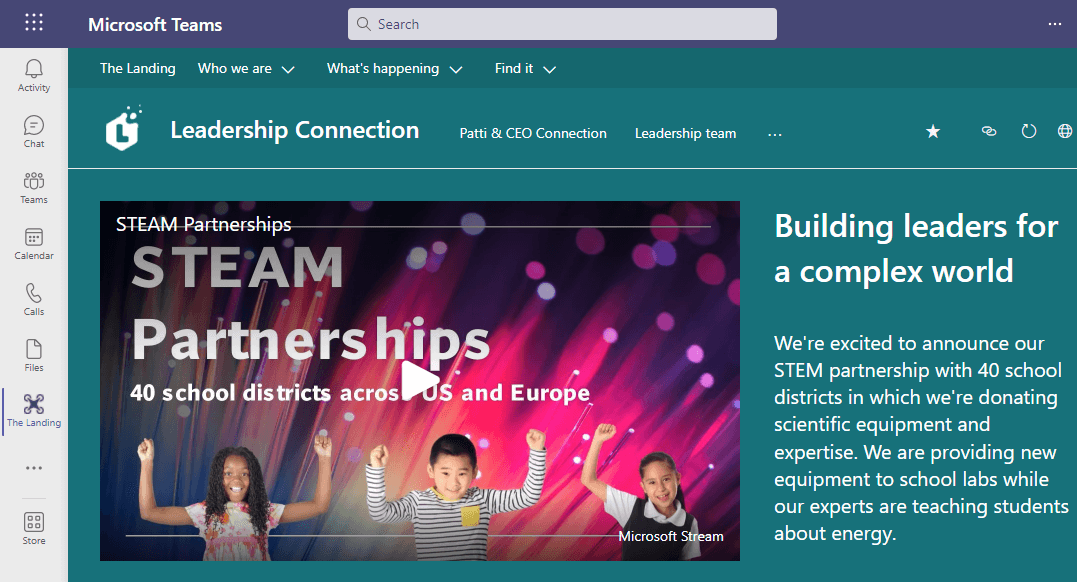
See also
Overview of featuring videos with web parts, pages, sites, & portals
More information on Stream (on SharePoint)