Note
Access to this page requires authorization. You can try signing in or changing directories.
Access to this page requires authorization. You can try changing directories.
The 85" version of the Surface Hub family brings the Surface Hub 2S experience to spaces requiring a larger screen such as conference rooms, board rooms, or larger huddle spaces. Surface Hub 2S 85” delivers the following experiences:
- Designed for group collaboration. Invites simultaneous inking in Microsoft Whiteboard plus larger-than-life remote attendees in Microsoft Teams.
- Consistent Surface Hub 2S experience. Provides the same premium design, 4K display technology, touch, pen/ink, compute cartridge, and camera support as Surface Hub 2S 50”.
- Integration with existing and new A/V systems. Combines with Microsoft Teams certified peripherals and integrates with Microsoft Teams Rooms.
Important
Support for Surface Hub 2S devices running Windows 10 Team edition ends on October 14, 2025. To avoid service disruption, we recommend using the seamless software migration option to move to Microsoft Teams Rooms on Windows at any time before the end of support.
Unlike the standard versions of Windows 10, there's no extended support option for Windows 10 Team edition when support ends.
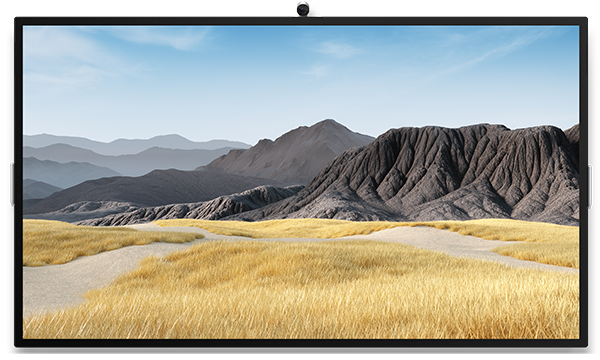
Surface Hub 2S 85" tech specs
| Component | Description |
|---|---|
| Dimensions | 44.5” x 77.1” x 3.4” (1,130 mm x 1,959 mm x 85.6 mm) |
| Shipping dimensions | 89.5” x 62” x 22.8” (2,275 mm x 1,573 mm x 580 mm) |
| Weight | 185 lbs (84 kg) |
| Shipping weight | 399 lbs (181 kg) |
| Display | PixelSense Display, 16:9 aspect ratio, 8-bit color, 30.5mm border width, anti-glare, IPS LCD, in-cell touch with 20 simultaneous touch points |
| Resolution | 3840 x 2160 (4K UHD) |
| Contrast ratio | 1000:1 (typical), 800:1 (minimum) |
| Brightness | 280 nits (typical) |
| Compute | Modular Compute Cartridge Quad-core 8th Generation Intel Core i5 processor, 8GB RAM, 128GB SSD1 |
| Software2 | Windows 10 Team OS Microsoft Teams for Surface Hub Skype for Business Microsoft Whiteboard Microsoft Office (Mobile) Microsoft Power BI |
| Connections | USB-A Mini-DisplayPort 1.2 video output RJ45 gigabit Ethernet (1000/100/10 BaseT) HDMI video input (HDMI 2.0, HDCP 2.2 /1.4) USB-C with DisplayPort Input (3) USB-C (on display) |
| Graphics | Intel UHD Graphics 620 |
| Audio/video | 100Hz - 12KHz range 3-way stereo speakers, including (2) mid/high-range and (1) mid/low-range in rear bump. Full band 8-element MEMS microphone array certified for use with Microsoft Teams up to 3.5 meters away Microsoft Surface Hub 2S Camera, 4K, USB-C connection, 90-degree HFOV |
| Pen | Microsoft Surface Hub Pen (active) Surface Slim Pen compatible |
| Sensors | Doppler occupancy sensor3 |
| Wireless | Wi-Fi 5: IEEE 802.11 a/b/g/n/ac compatible Bluetooth Wireless 5.0 technology Miracast Display |
| Exterior | Casing: Precision machined aluminum with mineral-composite resin Color: Platinum Physical Buttons: Power, Volume, Source |
| What’s in the box | (1) Surface Hub 2S (2) Surface Hub Pen (1) Surface Hub 2S Camera 4m AC Power Cable Quick Start Guide |
| Warranty | One-year limited hardware warranty4 |
| BTU | 2,047 BTU/hr |
| Input Voltage | 50/60Hz 110/220v nominal, 90-265v max |
| Input Power, operating | 665W (745W Surge Load) |
| Input Current | 7.8A |
| Input Power, standby | 5W max |
Note
Surface Hub can be used continuously for a maximum of 18 hours a day. To optimize for efficiency, Surface Hub uses smart sensors to turn off the LED screen when presence is no longer detected, which means there's no need to power it down at the end of the day. If the unit is installed in a 24-hour workplace environment, the sensors can be disabled to comply with the 18 hour per day maximum use recommendation. Prolonged display of a video signal may cause burned-in or image retention to occur on the screen. To learn more about managing power settings, see:
References
- System software and updates use significant storage space. Available storage is subject to change based on system software and updates and apps usage. 1 GB = 1 billion bytes. 1 TB = 1,000 GB. See Surface Storage for more details.
- Software license required for some features. Sold separately.
- Doppler sensor not available in Hong Kong Special Administrative Region, India, Kuwait, and Oman.
- Microsoft's Limited Warranty is in addition to your consumer law rights.