Note
Access to this page requires authorization. You can try signing in or changing directories.
Access to this page requires authorization. You can try changing directories.
Built for the hybrid workplace, Surface Headphones 2+ reduces unwanted ambient noise, enables clear remote meeting participation, and provides high-fidelity sound. Surface Headphones 2+ includes 13 levels of active noise cancellation, ear cup dials, and an advanced 8-microphone system for voice clarity, 18.5 hours of music 1 listening time or up to 15 hours of voice2 calling time.
Certified for Microsoft Teams
Surface Headphones 2+ meets audio/video specification standards while using Teams software to ensure a high-quality call experience. A "Certified for Microsoft Teams" experience is enabled via one of the following methods:
- Surface USB link dongle. Use the included dongle for a dedicated connection when using multiple Bluetooth devices.
- Bluetooth. Now available for Windows 11, ensure you update the headphones to run the latest firmware, as described below. A subsequent firmware update for the headphones to meet Teams certification standards on Windows 10 is coming soon.
Surface Headphones 2+ includes a Teams button to join calls or bring Teams to the forefront, integrated call controls, and an LED status indicator on the dongle to indicate mute status.
Using with Microsoft 365
Surface Headphones 2+ integrates with productivity features in Microsoft 365, such as helping improve the accuracy of speech-to-text dictation or enabling captions to appear on-screen while you speak during a presentation.
- Talk rather than type with dictation in Microsoft Word, Outlook, and PowerPoint.
- Enable live captions and subtitles on-screen while you’re talking, and translate what you’re saying into one of 60+ languages for more accessible presentations.
A software license is required for some Microsoft 365 features and is sold separately. To learn more, see Use Microsoft 365 with Surface Headphones.
Updating firmware
Headphones
- To update Surface Headphones 2+, use the Surface App installed on your Surface device. Or you can download the Surface App from the Microsoft Store (version 61.5058.139 or later).
- For Apple Mac users, use the Microsoft Accessory Updater tool available from the Mac App Store.
- Once you connect the Surface Headphones 2+ to your host device (PC/Mac), the update will automatically apply to the headphones.
- To confirm if your Surface Headphones 2+ received the update, go to the Surface App. Under Device information, verify the firmware version is 1.0.7.44 or later. If not, select Update using Bluetooth, as shown below.
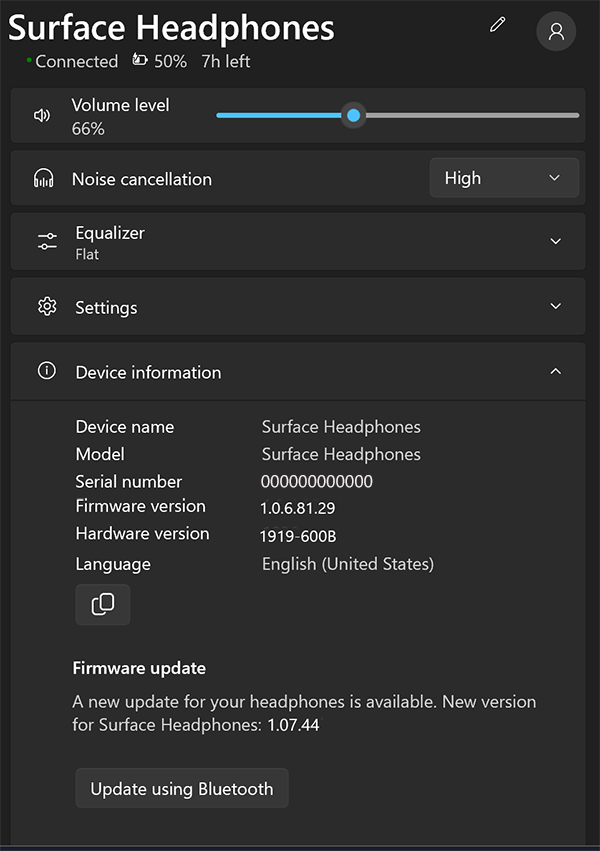
Surface USB link dongle
Firmware for the USB link dongle is maintained via Windows Update, which automatically pushes updates to firmware on the dongle.
Surface Headphones 2+ tech specs
| Feature | Description |
|---|---|
| Dimensions | - Length: 8.03” (204 mm) - Width: 7.68” (195 mm) - Depth: 1.89” (48 mm) |
| Weight | - 0.64 lbs (290 g) |
| Exterior | - Colors: Matte Black |
| Frequency response | - 20 Hz – 20 kHz |
| Noise cancellation | - Up to 30 dB for active noise cancellation - Up to 40 dB for passive noise cancellation |
| Speaker | - 40 mm Free Edge driver |
| Sound pressure level output | - Up to 115 dB (1 kHz, 1 Vrms via cable connector with power on) - Up to 115 dB (1 kHz, 0dBFS over Bluetooth connection) |
| Charging | - Full charge in less than two hours |
| Battery Life | - Up to 18.5 hours of music listening time1 or up to 15 hours of voice calling on Microsoft Teams2 |
| USB cord length | - 1.5 m |
| Audio cable length | - 1.2 m |
| Inputs | - Headphones: USB C connector, 3.5-mm audio connector - Surface USB Link: USB-A3 |
| Sensors | - Wear detection sensors on ear cups - Touch sensors on ear cups |
| Compatibility | - Bluetooth (without Surface USB Link): Windows 10/11, Android 11 / 10 / 9, iOS 14 / 13 / 12, macOS 11 / 10.14, Bluetooth 5.0 / 4.2 / 4.1 - With Surface USB Link: Windows 10, macOS 11 / 10.14, Bluetooth 5.0 |
| Audio Codec | - SBC and aptX4 |
| Buttons/controls | - Power button, Microsoft Teams button, Volume dial (right ear), Noise Cancellation dial (left ear), Single ear cup tap (Mute) |
| What’s in the box | - Surface Headphones 2+ - Carrying case - USB cable - Audio cable - Surface USB Link (USB-A)4 - Quick Start Guide - Safety and warranty documents |
| Warranty | - 1-year limited hardware warranty5 |
Replacement parts
The USB dongle and ear pads for Surface Headphones + are available as replacement parts. To learn more, see Get a replacement for Microsoft Surface USB Link
Microsoft Surface USB Link tech specs
| Feature | Description |
|---|---|
| Dimensions | - Length: 0.75” (19.0 mm) - Width: 0.57” (14.4 mm) - Depth: 0.27” (6.9 mm) |
| Weight | - 0.067 oz (1.9 g) |
| Exterior | - Colors: Black |
| Wireless Platform | - Bluetooth 5.0 |
| Interface | - USB-A6 2.0 full speed |
| Compatibility | - Windows 10/11, macOS 11 / 10.14,7 Bluetooth 5.0 |
| Product Compatibility | - Surface Headphones 2+ |
Microsoft Surface Headphones Ear Pads tech specs
| Feature | Description |
|---|---|
| Dimensions | - Each ear pad: 3.62” x 3.62” x 1.16” (92 mm x 92 mm x 29.5 mm) |
| Weight | - Each ear pad: 0.08 lbs (34.3 g) |
| Color | - Black |
| Product Compatibility | - Surface Headphones 2+ |
References
- Music listening testing conducted by Microsoft in Feb 2021 using prerelease Surface Headphones + Dongle package with prerelease software. The dongle was plugged into Surface Laptop 3 and/or Surface Pro 7. Playlist consisted of 44 songs transmitted using SBC encoding. Volume was set to 46% with maximum noise cancellation. Bluetooth A2DP profile was used. Testing consisted of full Surface Headphones battery discharge while playing audio until the Surface Headphones disconnected from the host device. Battery life depends on device settings, environment, usage, and many other factors.
- Voice calling testing conducted by Microsoft in Feb 2021 using prerelease Surface Headphones + Dongle package with prerelease software. The dongle was plugged into Surface Laptop 3 and/or Surface Pro 7. Volume was set to 52% with maximum noise cancellation. Bluetooth Hands-Free profile was used. Testing consisted of full Surface Headphones battery discharge with a Microsoft Teams call until the Surface Headphones disconnected from the host device. Battery life depends on device settings, environment, usage, and many other factors.
- USB-A to USB-C adapter should work for a C-capable source. Performance varies based on the quality of the adapter and the cable length.
- AptX only works with Surface Headphones 2+ when not using the Surface USB Link.
- Microsoft’s Limited Warranty is in addition to your consumer law rights.
- USB-A to USB-C adapter should work for a C-capable source. Performance varies based on the quality of the adapter and the cable length.
- To pair your replacement Surface USB Link to Surface Headphones 2+, you'll need the Surface App available on devices running Windows 10 or Windows 11. Or you can download the Surface App from the Microsoft Store (version 61.5058.139 or later).