Service-level changes
This article describes the service-level changes that are required to use group Managed Service Accounts (gMSAs) in System Center Operations Manager.
Note
Group Managed Service Accounts (gMSAs) are not supported as a report server service account.
Change the service account for System Center Data Access Service to gMSA
To enable System Center Data Access Service to use gMSA:
Add gMSA to the local Administrators group on the computer on which the management server is installed, as shown.
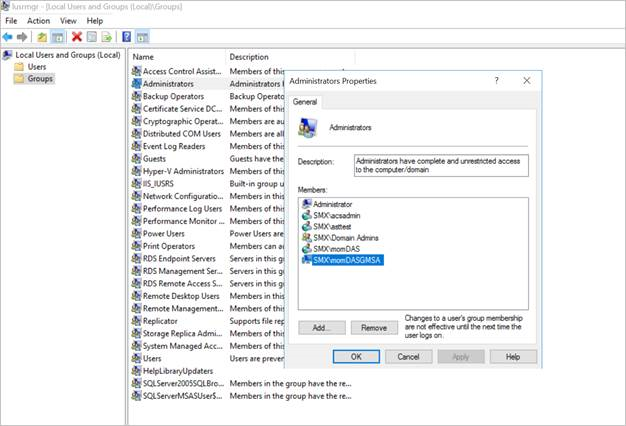
Change the existing service account for System Center Data Access Service to gMSA from Windows Services Console, as shown.
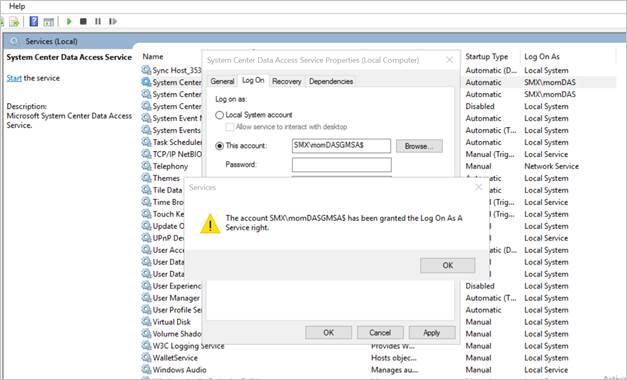
Change the credentials for the System Center configuration service
Change the sign-in credentials for this service account from Windows Services Console, as shown.

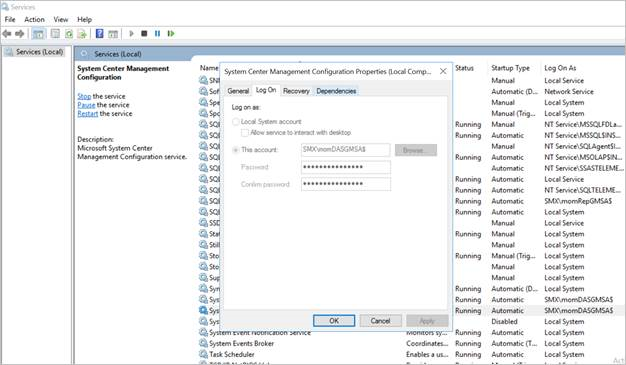
Validate that both the services are running with gMSA.
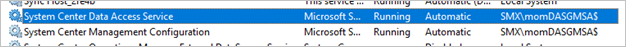
Change the Data Warehouse Write account to use gMSA
Operations Manager stores the credentials for the Data Warehouse Write account within a Run As account called the Data Warehouse Action account.
Change the credentials of this Action account to gMSA that you intend to use as a Data Warehouse Write account, which is a Windows account.
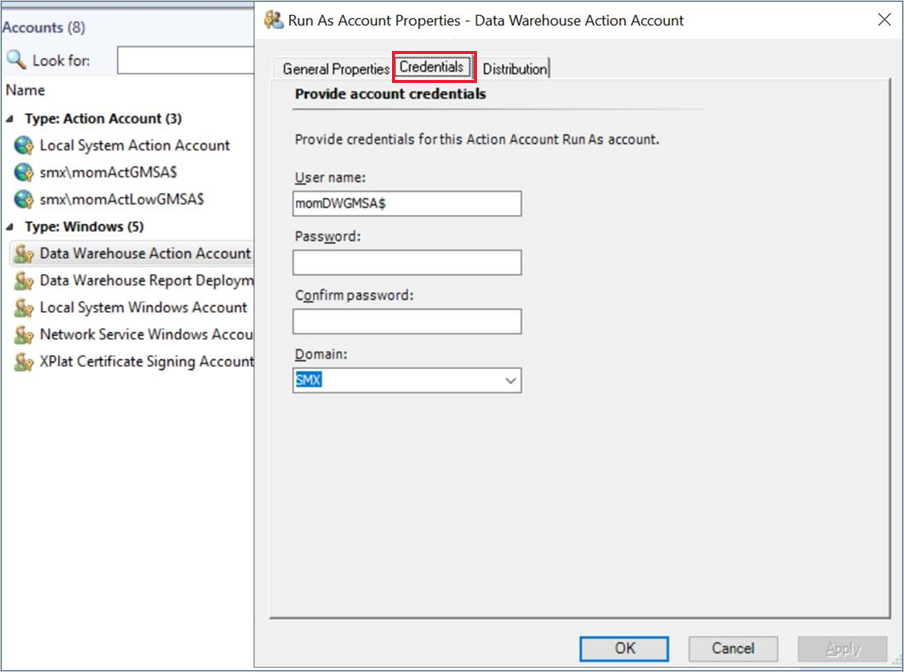
Validate that the MonitoringHost.exe uses the gMSA credentials for the Data Warehouse Write account.
Change the Data Warehouse Report Deployment account to use gMSA
Operations Manager stores the credentials for the Data Warehouse Report Deployment account within a Run As account called the Data Warehouse Action account.
Change the credentials of this Action account to gMSA that you intend to use as a Data Warehouse Report Deployment account, which is a Windows account.
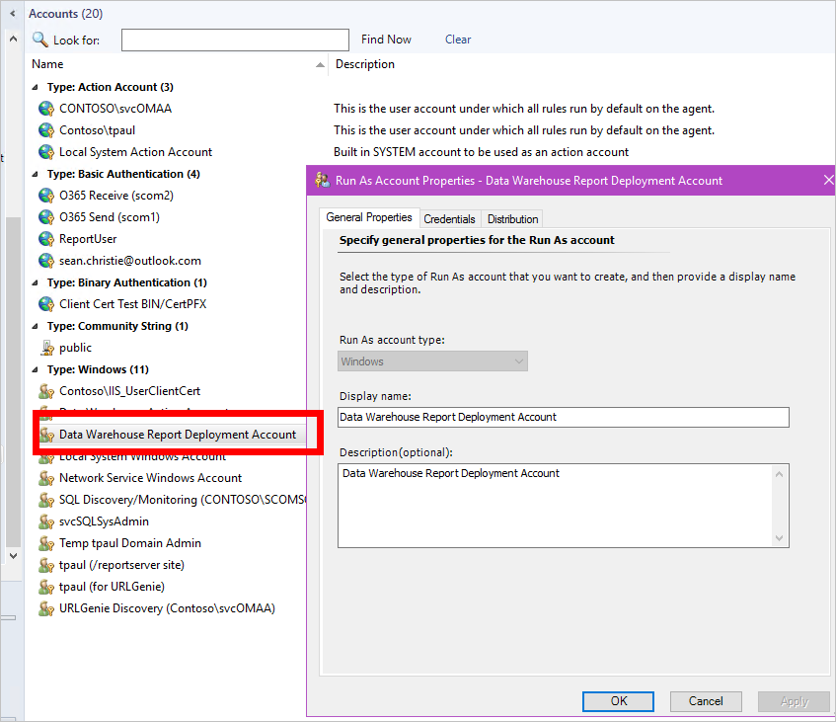
Validate that the MonitoringHost.exe uses the gMSA credentials for the Data Warehouse Write account.
Update your data warehouse database
Run the following SQL query against your data warehouse database. Replace DataWarehouseName with the name of your data warehouse database.
SELECT [ManagementGroupDefaultName],[WriterLoginName] FROM [DataWarehouseName].[dbo].[ManagementGroup]If the previous query doesn't return the gMSA that you created for the Data Warehouse Write account, then execute the following query to update it.
UPDATE [DataWarehouseName].[dbo].[ManagementGroup] SET [WriterLoginName] = 'DOMAIN\USERNAME' WHERE [ManagementGroupDefaultName] = 'SCOM MANAGEMENT GROUP NAME'
Next steps
Feedback
Coming soon: Throughout 2024 we will be phasing out GitHub Issues as the feedback mechanism for content and replacing it with a new feedback system. For more information see: https://aka.ms/ContentUserFeedback.
Submit and view feedback for