SQL Server Monitoring Pool
You can configure SQL Server Monitoring Pool manually by adding custom gateways and management servers. Custom management server resource pools are also supported for Agentless monitoring mode.
To configure SQL Server Monitoring Pool, perform the following steps:
Navigate to Administration | Resource Pools and in the list of resource pools, right-click SQL Server Monitoring Pool.
Select the Manual Membership option and select Properties.
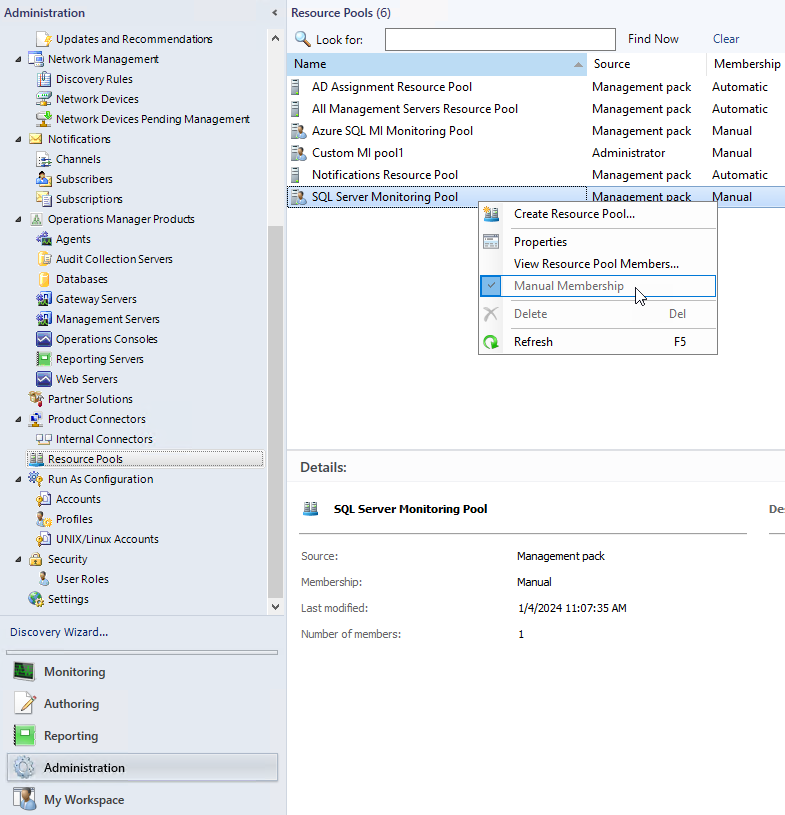
In the SQL Server Monitoring Pool Properties window, open the Pool Membership tab and select Add to populate the monitoring pool.
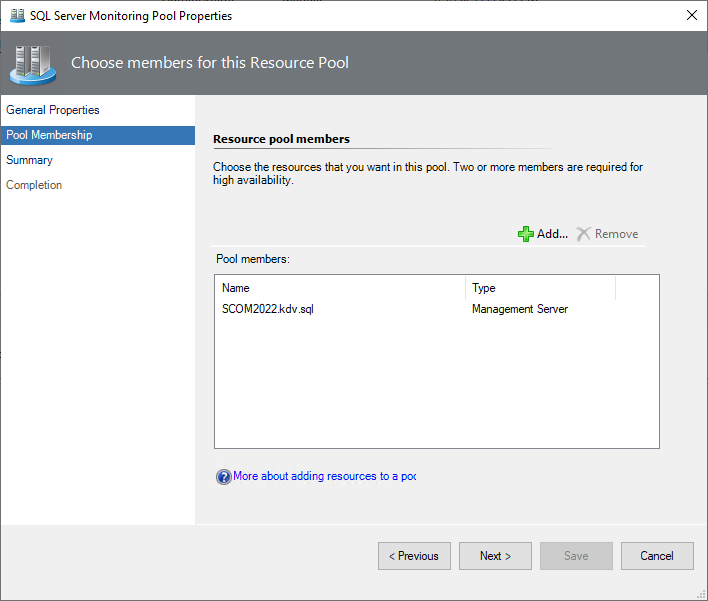
If the pool is empty, it mirrors the contents of the All Management Servers pool. The pool can contain either gateways or management servers, but not both at the same time.
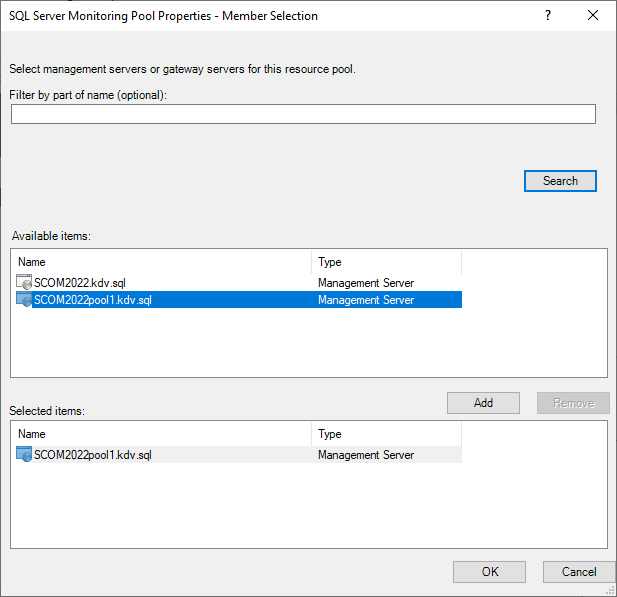
At the Summary step, check the settings and select Save.
