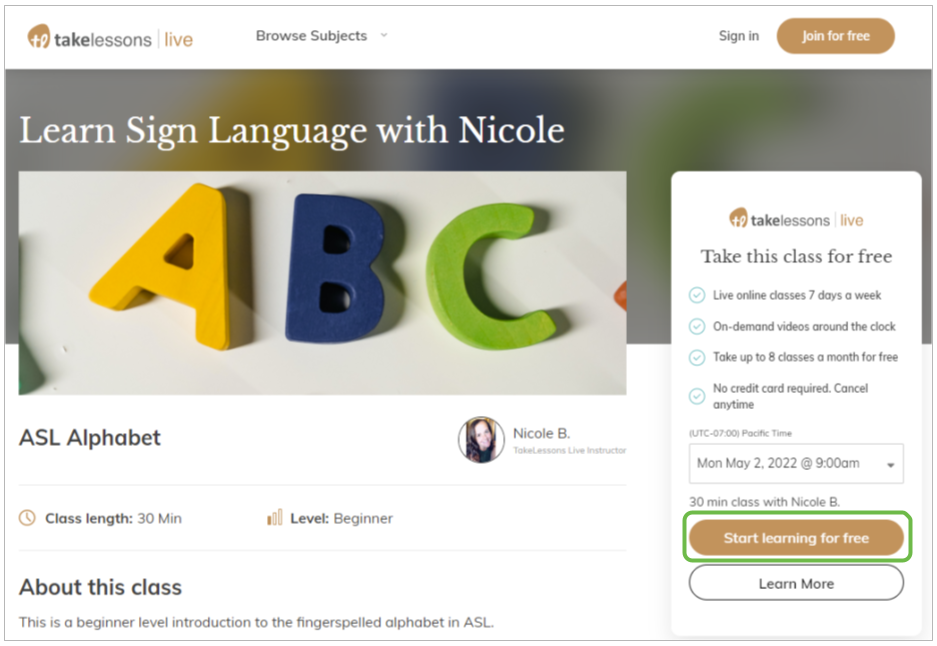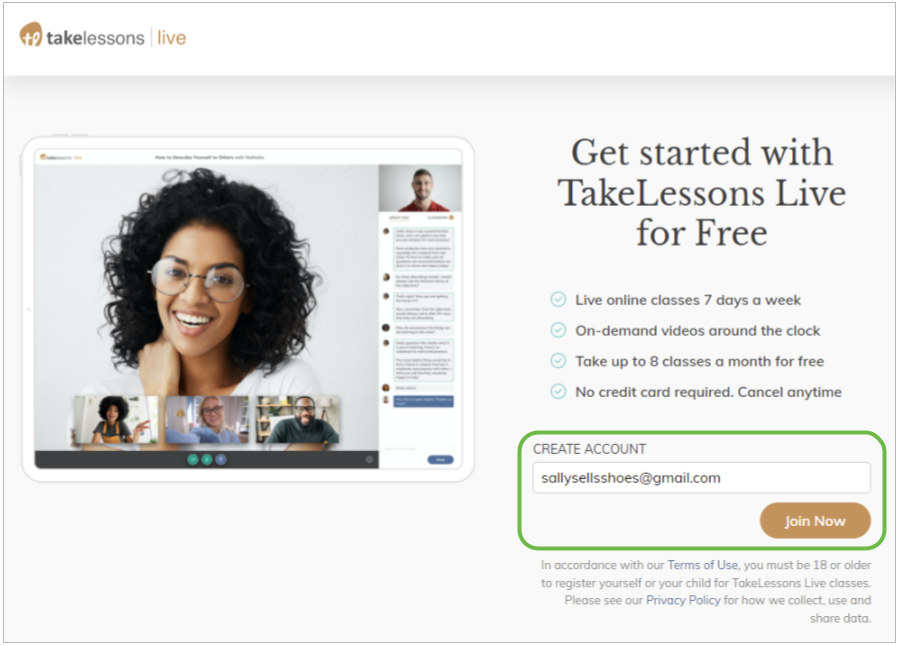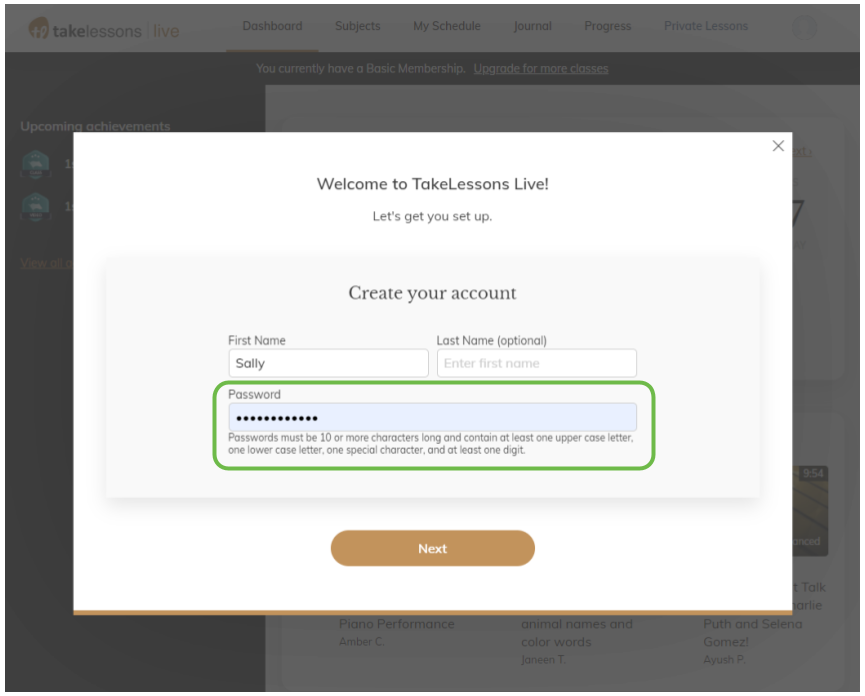How do I set or reset my password to enter my live online class?
If you have forgotten your password, click here to reset your password.
You will receive an email from TakeLessons with a special link for you to reset your password. If you do not see your password reset email in your Inbox, check your SPAM/Junk and Promotions folders.
This link will expire in 4 days, so be sure to reset your password as soon as you receive our message.
To enter your live online class, use the e-mail address and password you entered when you first registered for TakeLessons.
Below is an example of a new student registering for their first class, and setting the password: