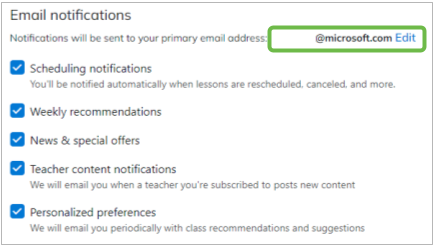How do I change my email notification settings? - Student Support
From the Account Settings section in your TakeLessons account
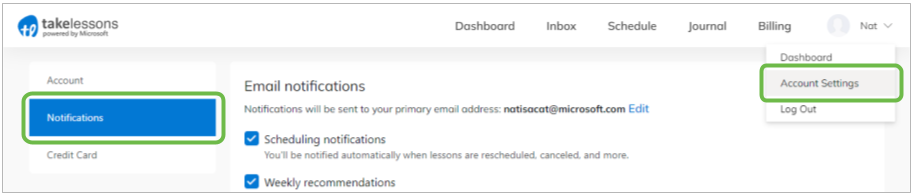
- Schedule Notifications: When a lesson has been scheduled, canceled, or rescheduled.
- Weekly Recommendations: Recommendations of TakeLessons Liveany upcoming classes you may be interested in.
- News and Special Offers: General marketing promotions such as coupons and special offers.
Text
- Lesson Reminders: Reminders for upcoming lessons sent the day of your scheduled lessonclass.
- Schedule Notifications: When a lesson has been scheduled, canceled, or rescheduled.
Choose which email notifications you receive
Log in to your TakeLessons account and open your Account Settings -> Notifications tab.
To enable email notifications, check the box next to the notifications you would like to receive
To disable email notifications, uncheck the box next to any of the above notifications. (If no boxes are checked, you will still receive billing notification emails, and emailed updates when a change is made to your TakeLessons account.)
It may take up to two days for changes to your email preferences to be reflected in your account.
To change the email address we have on file for you, go to the main Account Settings tab and click Edit to change your contact information. Or, select edit (Notifications tab, under Email Notifications).
Remember: your “primary email address” is where TakeLessons, or your teacher, will reach you with scheduling and billing updates.