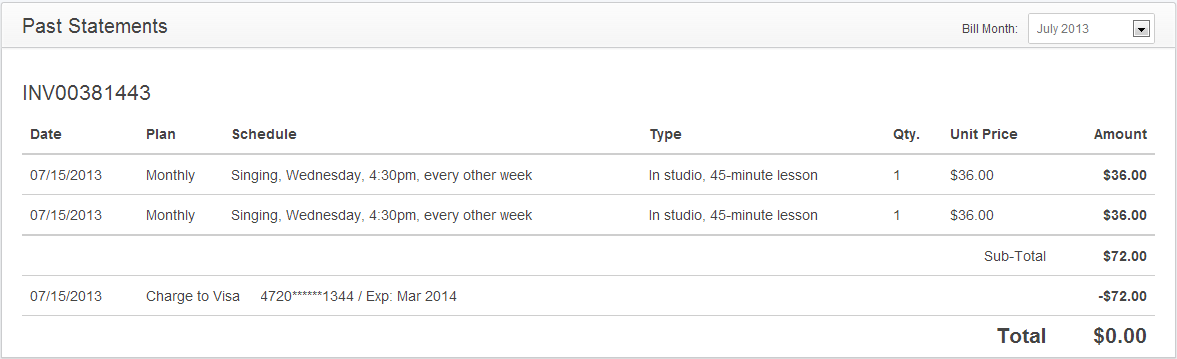Where can I review my billing history?
To review your complete billing history, simply open the Billing tab in your TakeLessons account and click the link for Past Statements. On this page, you are able to review all of your past statements from TakeLessons, arranged by month and year.
On Billing page, click Past Statements:
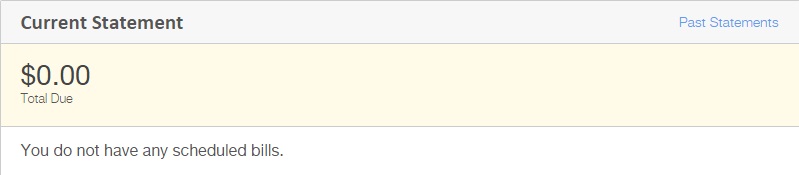
Past Statements page: