How do I write a review about my teacher?
We encourage all students to write a review for their teachers
Your feedback can help a prospective student decide whether to take lessons with your instructor and is a great way to help your teacher get more students!
If you are a TakeLessons student:
Log in to your TakeLessons account and click Write a Review from the Active Teachers section of your Dashboard. You can also log in, then go straight to your teacher’s TakeLessons profile and click the link to Write a Review.
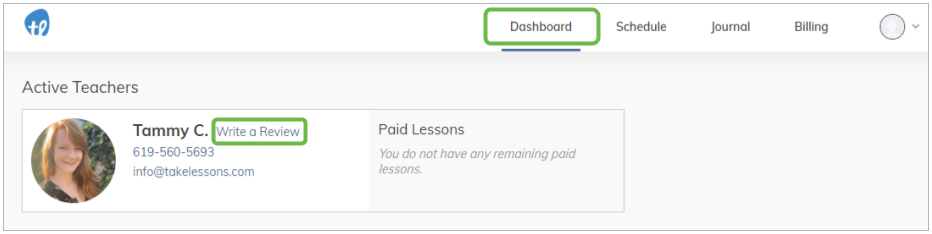
If you do not have a TakeLessons account:
You are not required to have an account with TakeLessons to leave a review! We'd still love your feedback.
- To write a review for your instructor click on the Reviews tab at the top of their TakeLessons.com teaching profile.
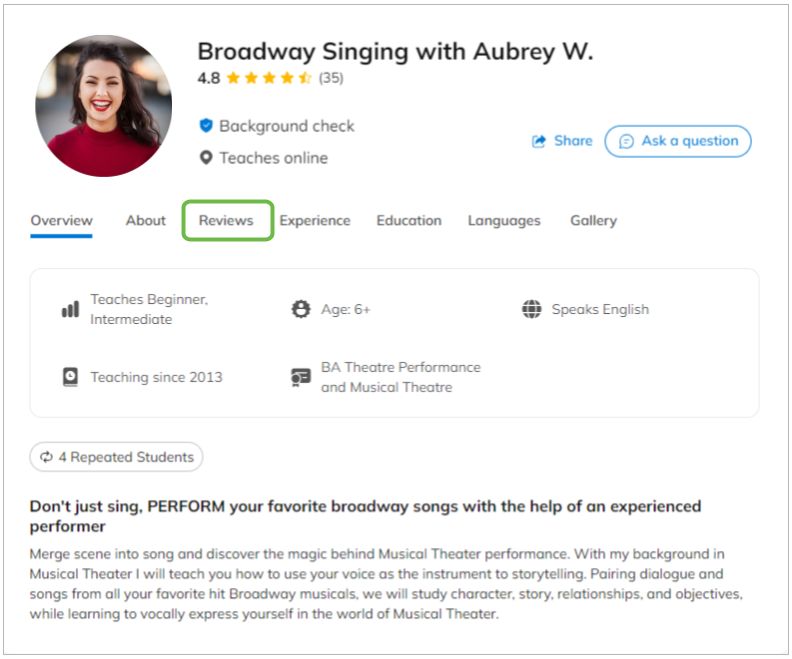
- Then, click Write a Review.
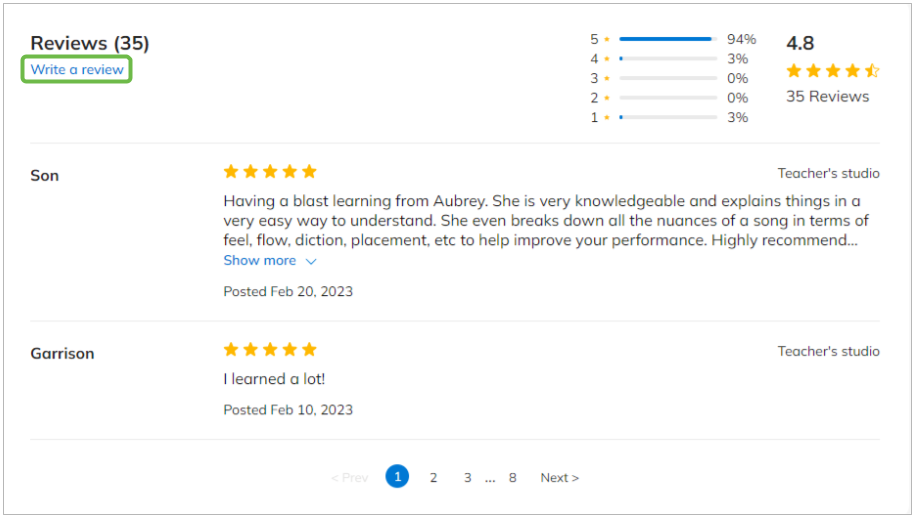
- From there, you can quickly write a review for your teacher and click Submit.
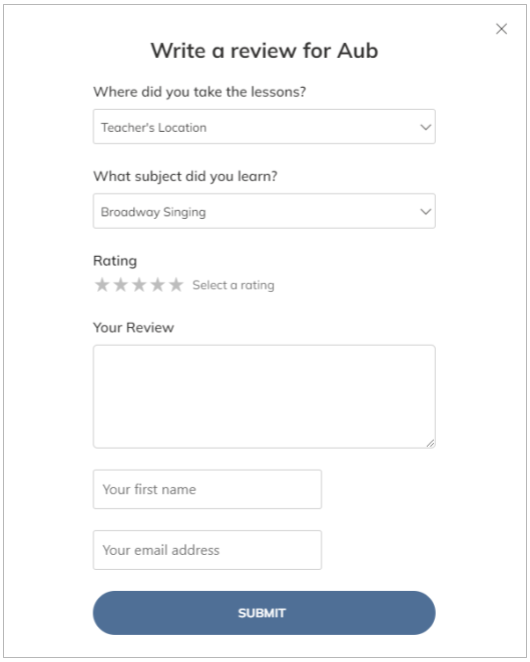
- After your feedback has been submitted, you will be sent a follow up email with a link to verify your email address.
If you don't see this email in your Inbox, check your SPAM/Junk and Promotions folders. Once you have clicked the link in this email, the review will be posted to your instructors public profile within 24 hours. (Unless a review is flagged for profanity or blocked content)