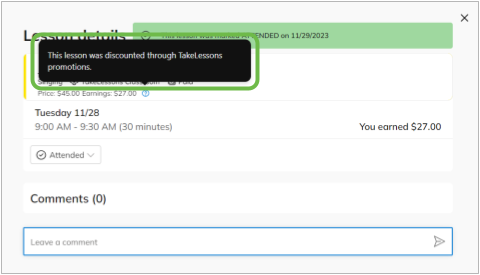How do I know if a student used TakeLessons Promotions?
Student's with TakeLessons Partner Promotions can be identified from your Teacher Account
TakeLessons Promotions is a feature that helps teachers gain more exposure and popularity by discounting lesson prices for new students. Partners are able to create and send limited-time promotional campaigns to potential students through their Ask A Question tool to help more new students book with them.
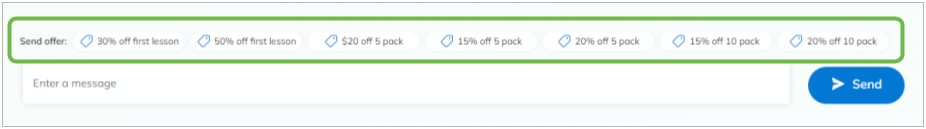
When a Promotion is sent via the Inbox, TakeLessons shares the discount cost with you for the student’s first package of lessons. For each Promotional student, you can see how much you’re earning per Promotional lesson.
In your student’s Calendar
After you have accepted your student, you can view or schedule their Promotional lessons from their Student Details page. To open a student’s Details page, open your Roster, then click on the student’s name in your Roster list.
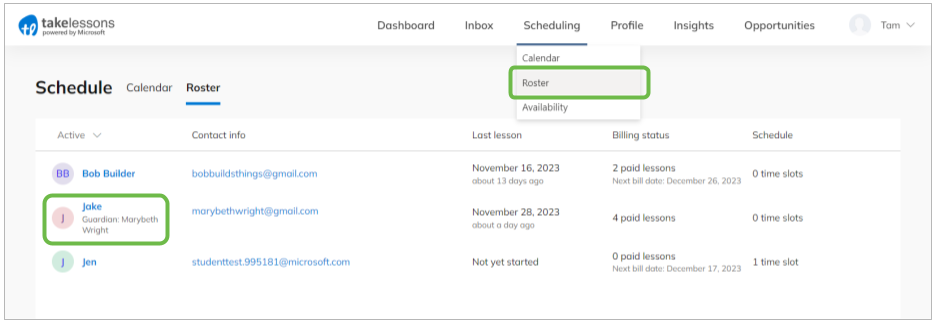
Any Promotional lessons shown under Scheduled Lessons will have a small question mark next to Earnings. If you hover over this, it will say “This lesson was discounted through TakeLessons Promotions.”
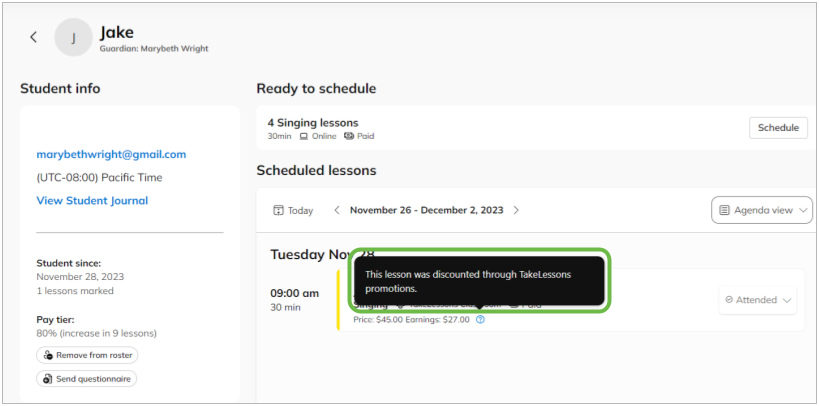
When marking a Promotional lesson
The last way to view if a student received a promotional rate is by marking lessons. Once a lesson is marked as attended, you will see what you earned for that date.
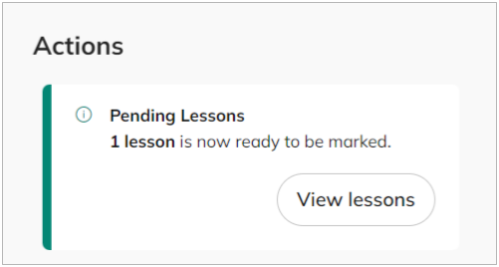
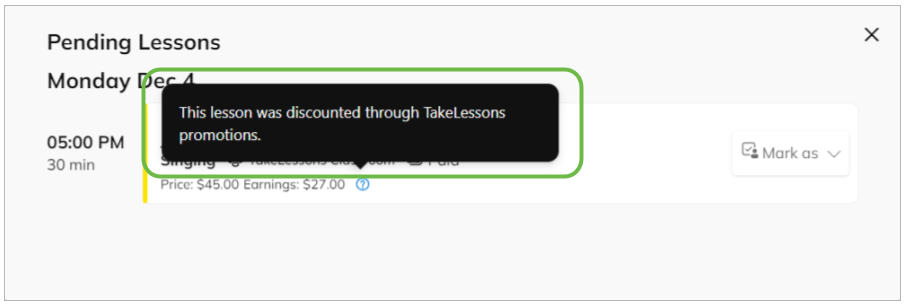
In the Details for any Promotional lesson you marked
After you mark a lesson that was purchased with a Promotional discount, a hover-able question mark will appear next to the Earned amount.