What should I do if I can't accommodate my new client's scheduling request?
Suggest a new timeslot
If your new student requested a timeslot that you’re unable to accommodate, you can suggest an alternate schedule by clicking on the student details.
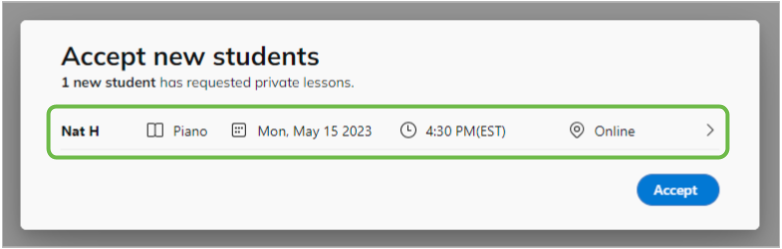
From the details page, click Propose a new date & time to enter a schedule that works for you. Then finalize the details by clicking Accept.
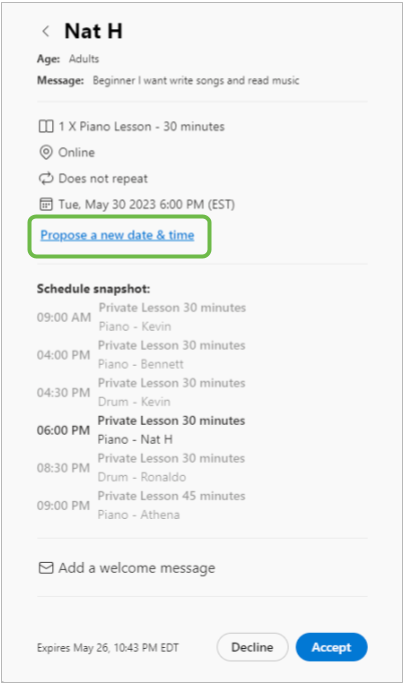
Pick a more convenient schedule
If a new student is unable to accommodate any of the alternative timeslots suggested during the new student flow, please coordinate a new day and time directly with your student. You can find your student’s contact information from the Roster tab in your Teacher Account.
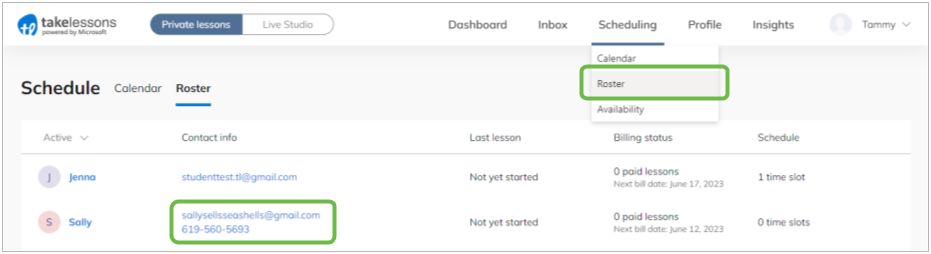
After you have confirmed the details for your new student’s timeslot, add their lessons to the calendar.
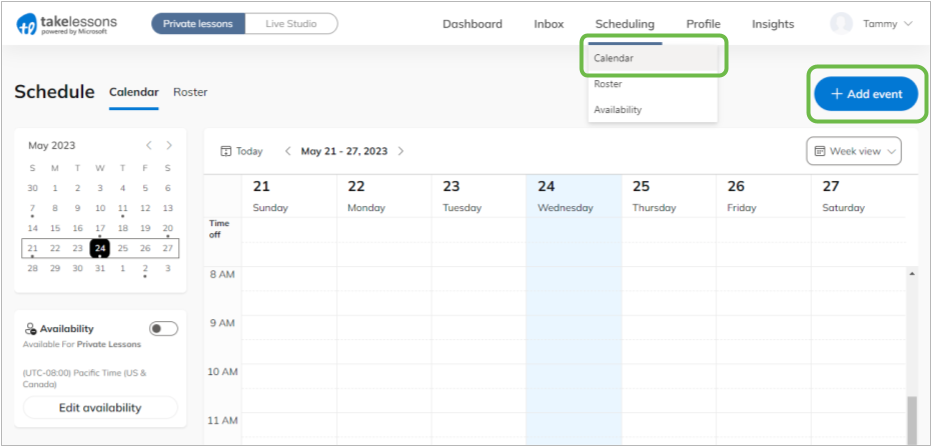
If you cannot agree on a Recurring Schedule that works for both of you, we recommend trying the Schedule As You Go option. If you absolutely cannot find time to teach the student, please contact our Support Team right away and we'll work on placing the student with a new teacher.
Lesson Editing
After you have confirmed the details for your new student’s timeslot, add their lessons to the calendar. Click the pencil icon in the lesson window to Edit or Cancel the lesson. Any changes you make here will also be reflected in your shared calendar with your student.
You can change:
- Lesson date and time
- Lesson duration and price
- Lesson location
- Lesson subject
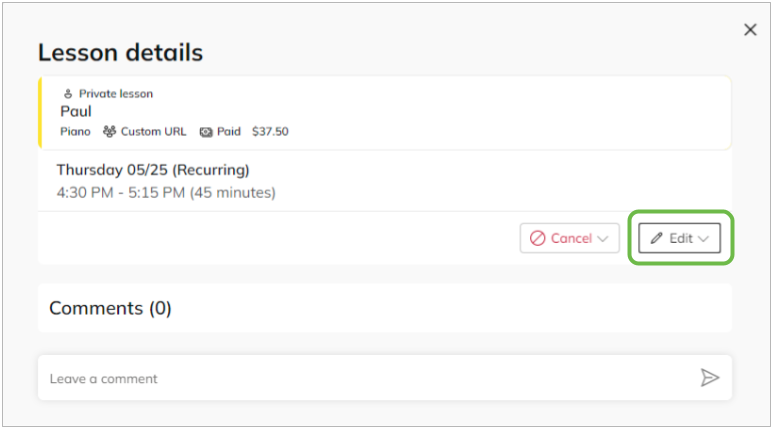
Unpaid Lessons
Changing details of a lesson that has already been paid for by the student may cause the lesson to become UNPAID. You cannot mark attendance or get paid for lessons that are UNPAID. If you cause a lesson to become UNPAID, your student will need to purchase a matching lesson credit to cover the new cost of the lesson you edited. Once the student purchases the updated lesson, you'll be able to mark the lesson, granted the lesson date has passed.
Learn More
What does it mean for a lesson to "become unpaid?"
How do I schedule lessons for my Schedule As You Go students?