Introduce yourself through videos
An introduction video is an easy way to provide potential students with a preview of your teaching style and unique personality. It’s an opportunity to stand out, highlight your skills and showcase what it would be like to work with you. A successful video doesn’t have to be long; we recommend under two minutes.
How to create a quality introduction video
- Prepare a script to say hello!
- Who are you and what do you teach?
- Tell students about your expertise. What are your career highlights?
- What is your teaching style? Do you use any particular techniques or methods?
- Wrap up. What can students expect from working with you?
- Get Your Camera Ready
- We recommend recording with a digital video camera, smartphone or webcam.
- Recording in 4K, 1080P or High-Def will result in the best quality video.
- Set The Scene
- Prepare a simple, clean space, or use a plain wall as your “backdrop.”
- Reduce outside noise.
- Record in a well-lit room or utilize soft, direct lights.
- Set the camera on a stand or sturdy surface and frame the shot.
- Record and Review
- Your script is prepared and your space is set. Hit record and review the take!
- Can you hear your voice?
- Did you speak clearly?
- Can you see your face clearly?
- Upload to YouTube
- Go to www.YouTube.com. Sign into your account or create one.
- Click upload at the top of the page.
- Select the video that you’d like to upload from your computer.
- Title your video: “Introduction”.
- Click publish when the video has finished uploading.
- Copy the link of your introduction video.
- Link to your TakeLessons profile
- Log in to your TakeLessons account.
- Open your Profile tab.
- Scroll down to Photos & Videos. Click Add.
- Click on the Video option.
- Paste your YouTube URL into the link textbox.
- Write a caption that summarizes your introduction.
- Confirm the video follows our terms, check the terms box, and click Save.
Need inspiration? Here are examples from TakeLessons instructors
Rosita R. (music and language instructor)
Philip F. (music instructor)
Need help uploading videos?
STEP 1: Upload your audio or video clip as a video on YouTube

STEP 2: Upload your YouTube video to your TakeLessons teacher profile
Log in to your TakeLessons account
Click Upload Media from the Gallery section of your Profile Tab
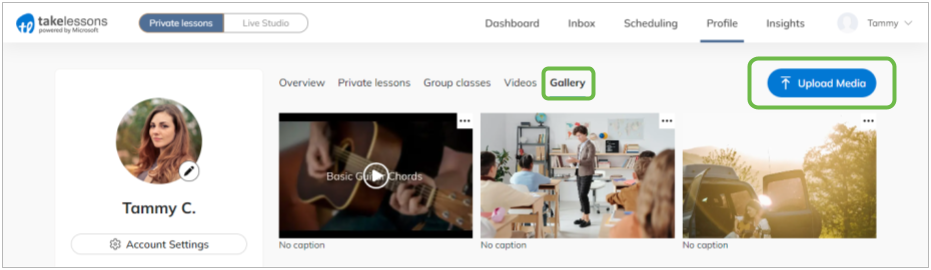
- Copy and paste your video URL
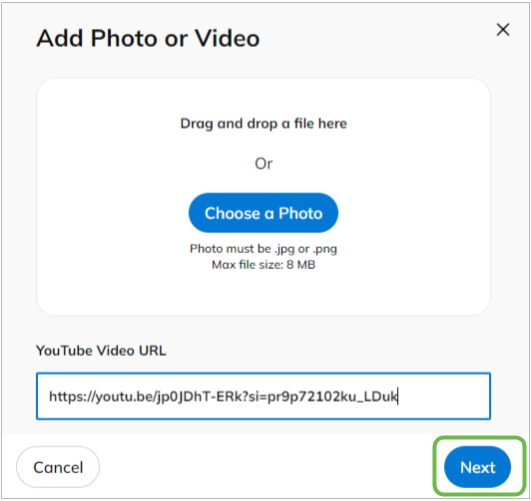
- Write a caption for your video/audio clip, and click Done.
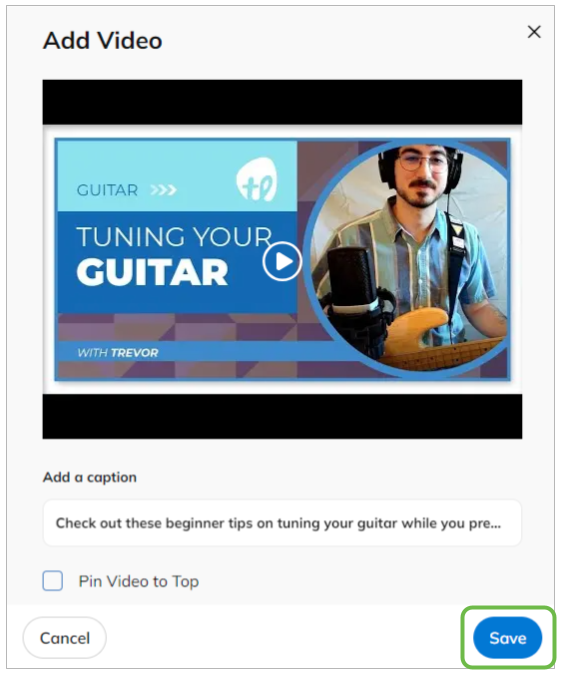
Note: It can take up to 24 hours for changes to appear on your profile.
See Do's and Dont's of Intro Videos...
DO: prepare your remarks, use good lighting and sound control.
DON’T: ramble on without a script.
DON’T: use poor lighting.
DON’T: mumble, or record background noise.
DON’T: Speak at a low volume.