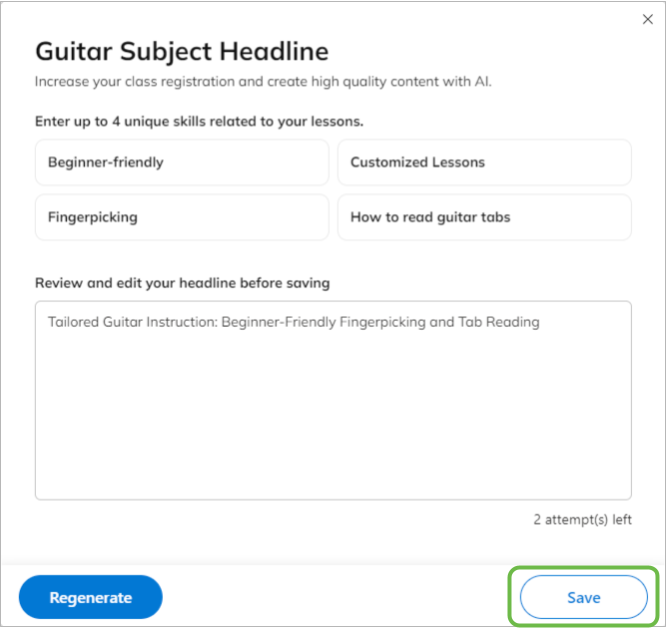How do I add a headline to my subjects?
Stand out from the crowd, add a headline!
Subject-specific headlines help you capture students’ attention in each unique skill you teach. In 100 characters or less, write a headline that describes your expertise specific to this subject.
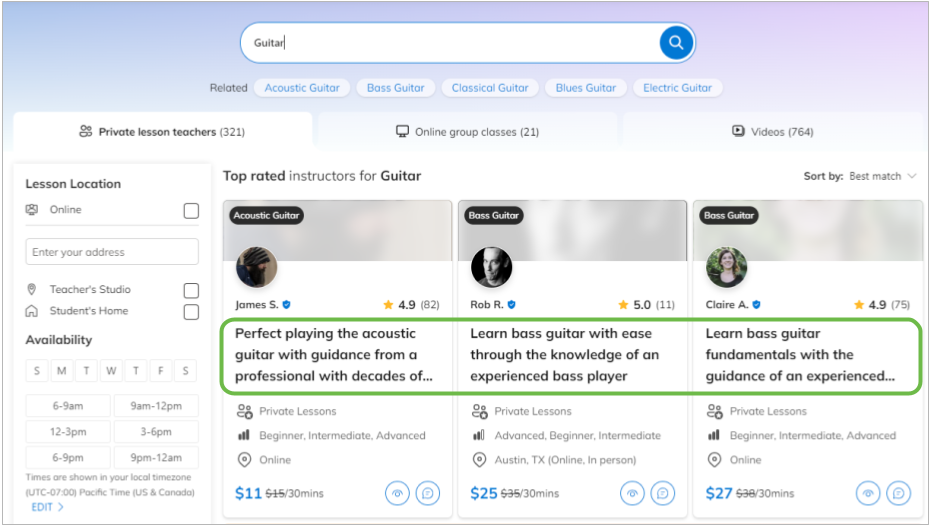
This text will appear in search results when students look for a teacher in this field, and will be displayed on your subject-specific profile. Make sure to include what students can expect to learn, as well as what sets you apart, from your experience to level of degree, certifications, job title, or professional background.
Examples:
Learn piano fast from an expert teacher with 30+ years experience
Discover French language in engaging lessons with a Paris local
Ace the SAT: get customized test prep with a college professor
Improve your Spanish: friendly teacher with Phd in linguistics
Practice sewing with a professional fashion designer
How do I add a headline?
- Log in to your TakeLessons account and go to the Profile page. Then navigate to the Private Lessons tab to see what Subjects you've indicated that you teach.
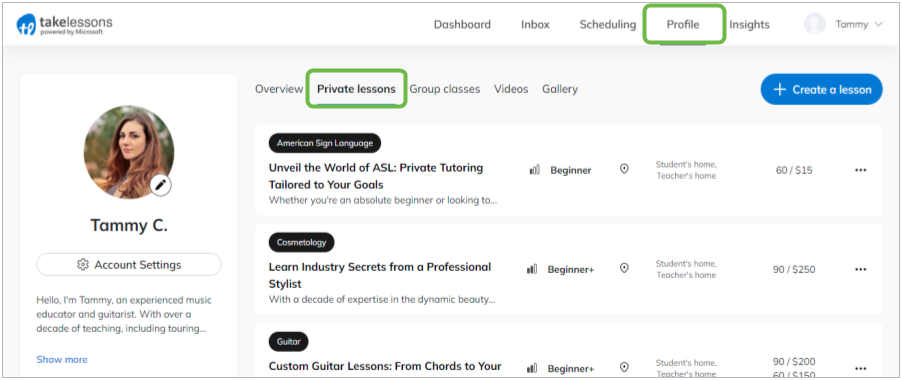
- Click the three dots next to any of your subjects to Edit the information.
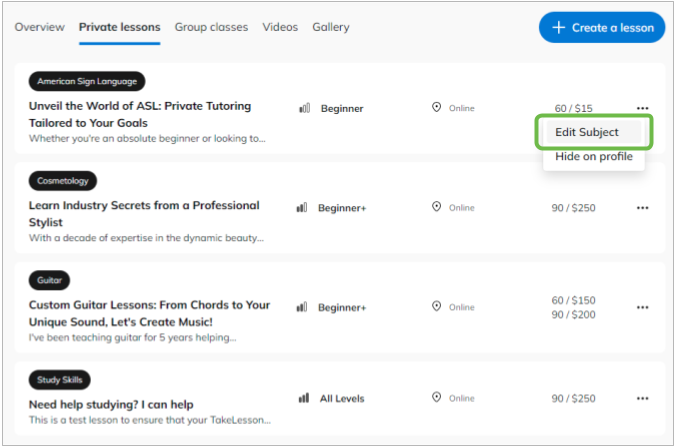
- You can add or update your headline at anytime from the Add a Headline section. This information will appear at the top of your profile when a student searches for that subject and views your profile.
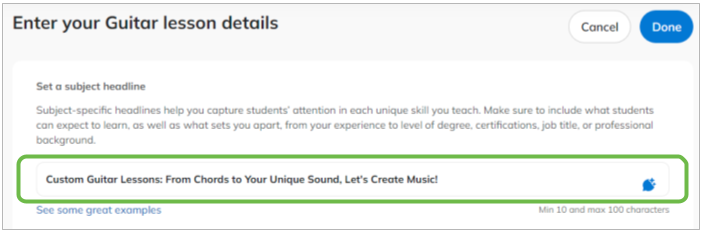
Not sure what to write?
Tap the blue AI Assistance button for help creating an eye-catching headline.
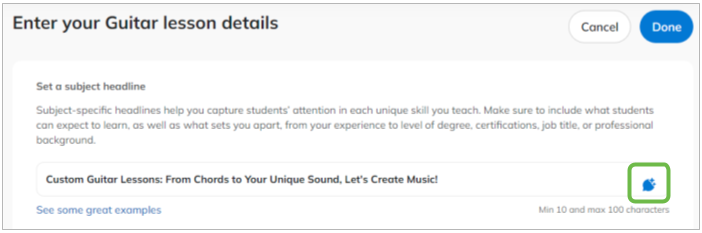
Type in a few words about your subject or skills, then click Generate
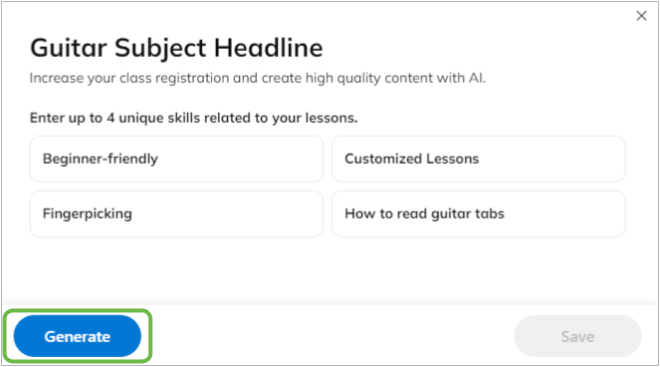
Feel free to edit the headline further, or Regenerate the headline (up to two additional times). Once you have decided on a great headline, click Save to finalize your changes.