How do I add, edit, or remove photos / videos on my profile?
Make changes from the Profile page in your account
An image speaks volumes, while a video goes the extra mile—hence, we suggest showcasing photos that instill confidence in prospective students, encouraging them to book lessons with you. Teachers who share captivating photos and videos on their profiles notably increase their chances of securing lesson bookings.
To add, edit, or remove photos and videos navigate to the Profile tab of your teacher account, then select the Gallery tab.
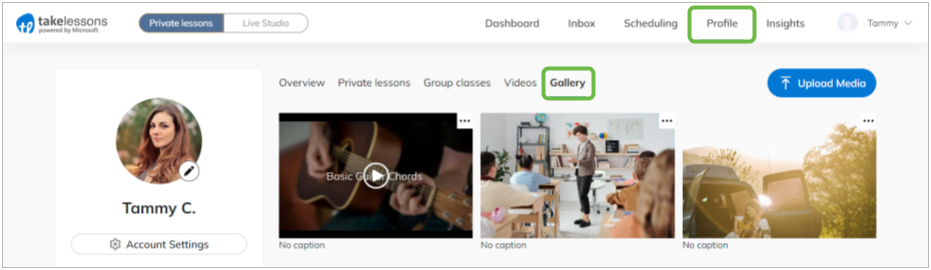
Upload with Precision: Click Upload Media to add a new photo or link a video from YouTube. This is your chance to impress potential students.
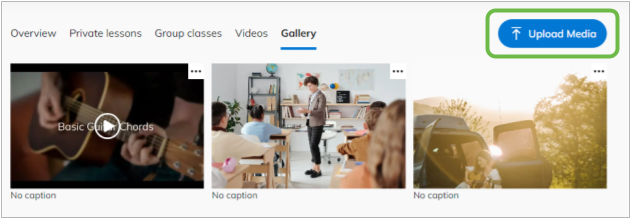
Fine-Tune as Needed: To edit or remove existing media, click on the three dots in the top right hand corner of the item you would like to adjust.
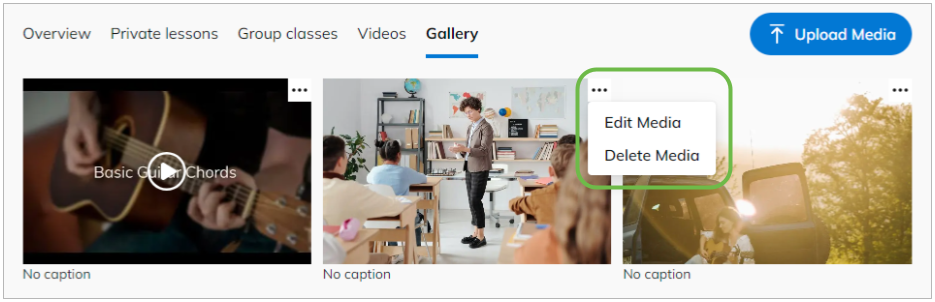
Note that any updates that are made to your TakeLessons profile will be updated on your public page within 4 to 24 hours
Learn More
How do I change my main profile photo?
How long does it take for new info to be updated on my profile?