How do I create a class?
How to create a group class
- Head to the Group Classes section of your Profile tab and click the green + a Class button near the upper-left.
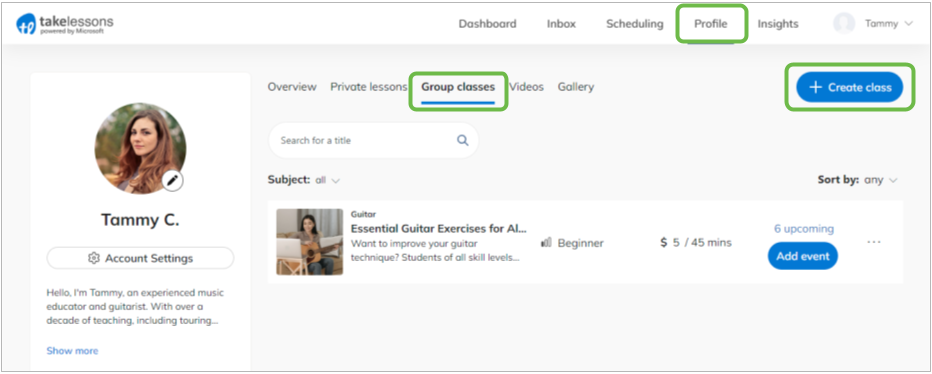
- Type in the Subject that you will be creating a class for.
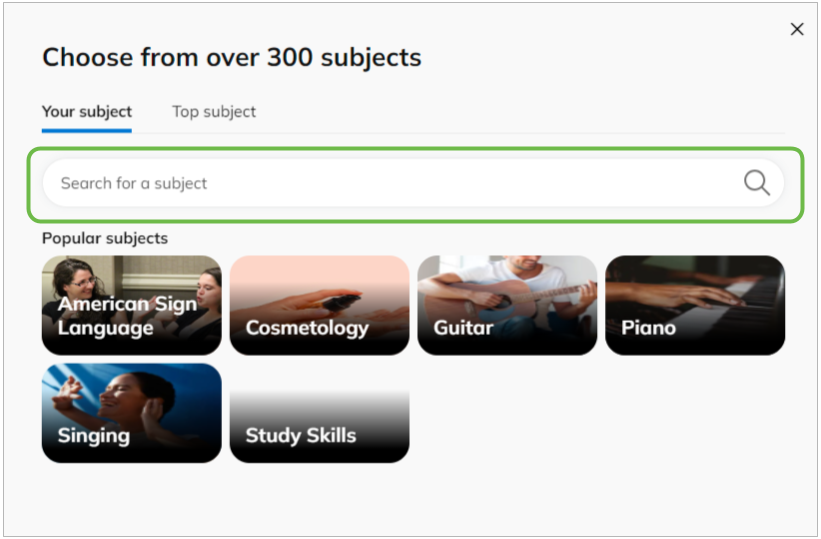
- Click on the Headline, Overview, Level and Duration sections to enter your class details. Be sure to check your work for missing capitalizations, grammatical errors, and follow our formatting guidelines.
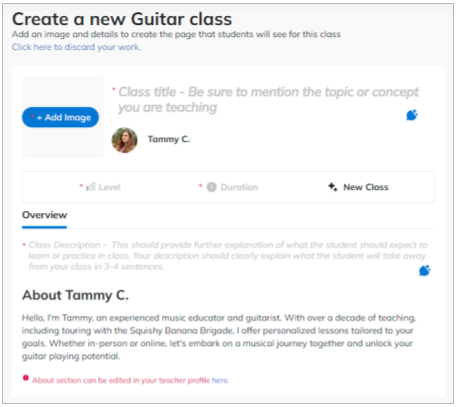
Not sure what to write? Tap  for AI assistance with creating an eye-catching title and class description.
for AI assistance with creating an eye-catching title and class description.
- Click Add Image to select the photo that you would like to use for your offering. (Learn how to Choose a great thumbnail photo)
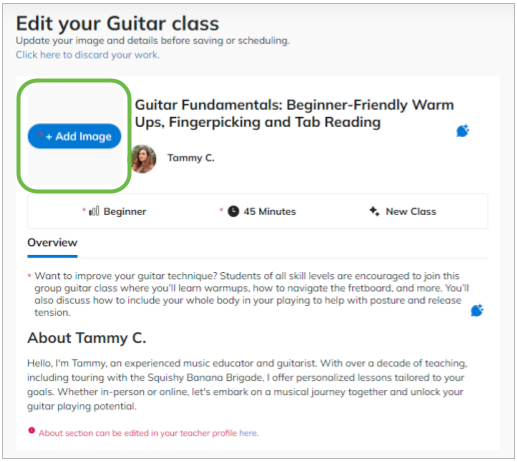
- From the bottom of the page, add your audience preferences to help the right students find your class. There are no optional fields.
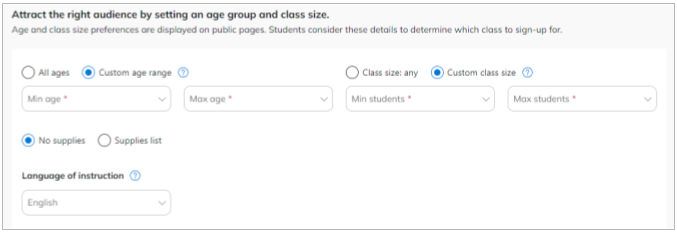
- Once you have completed all sections of class details page, click Save.
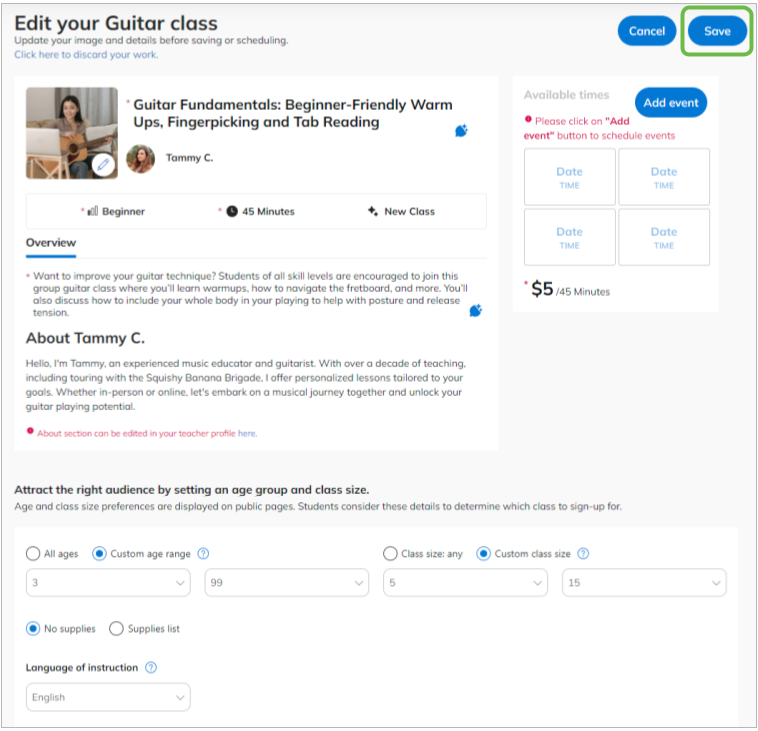
Learn More
How do I format my content title?
How do I format my content description?