Note
Access to this page requires authorization. You can try signing in or changing directories.
Access to this page requires authorization. You can try changing directories.
This post was written by Megan Bradley, Senior Program Manager on the docs.microsoft.com team.
In April, we announced the first release of the Docs Authoring Pack for VS Code, that includes the Docs Markdown extension, an extension to preview edits based on DocFX, as well as markdownlint. Today we are happy to announce the second major release of the Docs Authoring Pack, which includes the following new extensions:
- Code Spell Checker. By popular demand, we have bundled this offline spell checker by Street Side Software, so that contributors can spell-check all their content, including code samples, without having to do that through an online service.
- Docs Article Templates. This extension allows you to apply a Markdown template to a new file, making it easier to create content and metadata in a consistent manner.
- Docs Preview. A replacement for the DocFx preview included in the first release of the Docs Authoring Pack. The new preview extension is much more robust and represents the docs.microsoft.com CSS in higher fidelity.
You can install the extensions individually, through the links above, or in a single bundle, through the Docs Authoring Pack.
Introducing Article Templates
Article templates are skeleton Markdown files that provide standard headings, file metadata, boilerplate text, and other basic elements that follow the docs.microsoft.com guidelines, making contributing new articles easier and eliminating guesswork from publishing requirements!
To create a new file based on an exiting template, simply press Alt+M and select Template:
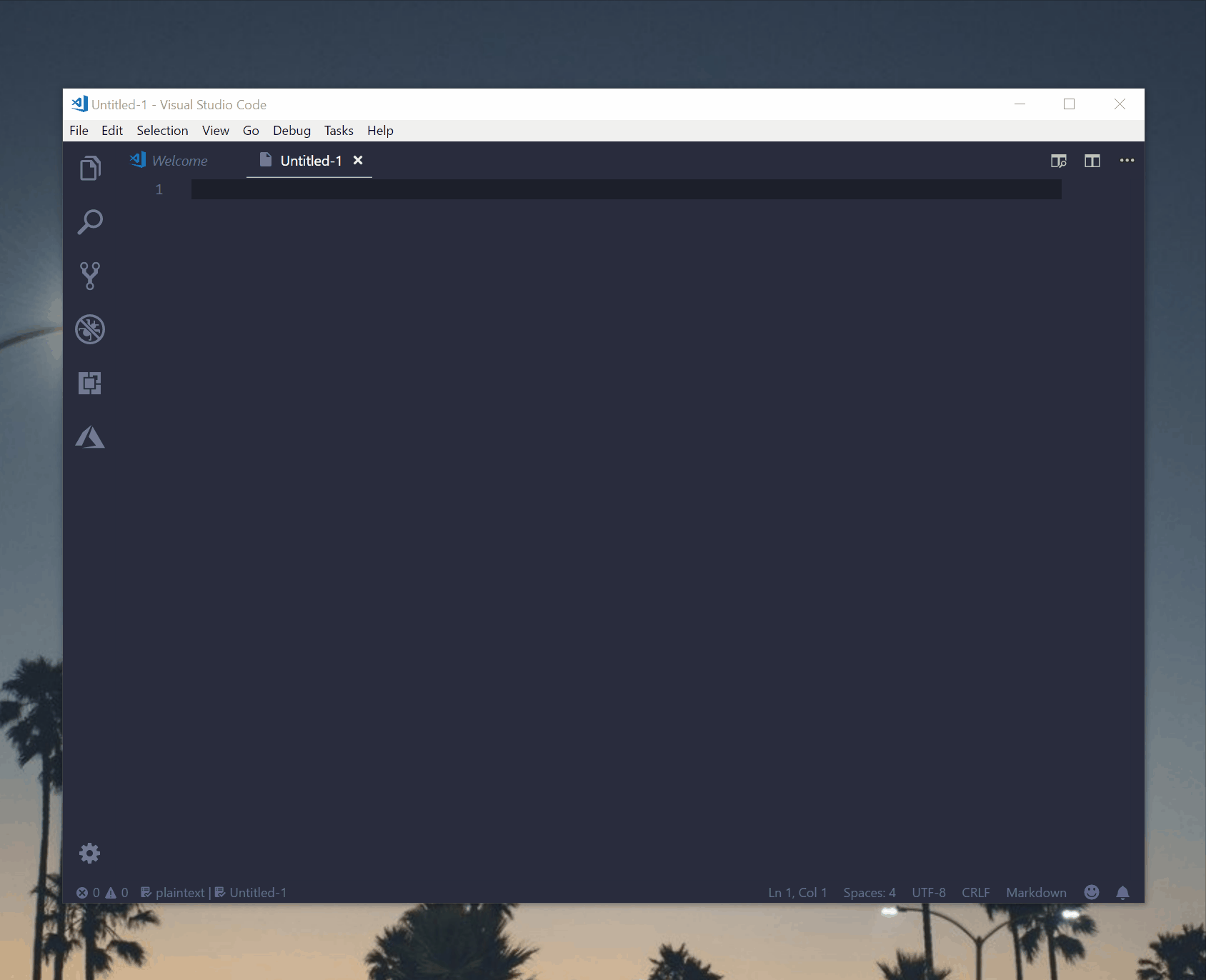
Better Preview
The former DocFX-based preview engine was replaced with the brand new Docs Preview, which features the following enhancements:
- Support for the CommonMark-compliant Markdig parser, instead of DocFx-flavored Markdown (DFM).
- Up-to-date docs.microsoft.com CSS, rendering custom Markdown elements with higher fidelity.
- Improved reliability, making previews render quicker and without lags.
- Support for the ever-growing list of Docs-specific Markdown extensions, as those become available.
Contribute
The Docs Markdown extensions are open-source - we welcome contributions!
Keep in mind that most contributions require you to agree to a Contributor License Agreement (CLA) affirming that you have the right to, and actually do, grant us the rights to use your contribution in our software and content. For details, visit https://cla.microsoft.com. When you submit a pull request, a CLA-bot will automatically determine whether you need to provide a CLA and decorate the PR appropriately (e.g., label, comment). Simply follow the instructions provided by the bot. You will only need to do this once across all Microsoft-owned repositories.
Submit Feedback
Have thoughts on how we can make the extensions better? Simply open a new issue!
And don't forget to follow our Twitter account for the latest updates.
Dreaming of making the world better for developers? Join our team!