Note
Access to this page requires authorization. You can try signing in or changing directories.
Access to this page requires authorization. You can try changing directories.
Microsoft Learn for Educators (MSLE) has two program options. You can participate as an Individual Educator and you can also nominate your Institution to be part of MSLE Educational Institution option.
Individual Educator
This option is for any educator who is looking to build their students’ technical skills. With the Individual Educator program option, you gain access to the Microsoft curriculum and teaching materials, our global Microsoft Learn for Educators Teams community, and other benefits of the MSLE Individual Educator program option.
How to sign up for MSLE
Follow the steps below to sign up for Microsoft Learn for Educators (MSLE) and sign in to the MSLE Portal as an educator.
- Create a Microsoft account if you don’t already have one, at https://account.microsoft.com using your personal email address (for example, outlook.com, gmail.com, etc.). This can be the same Microsoft account you use to log in to Microsoft Learn.
Note
What is a Microsoft Account? learn more about Microsoft Accounts
Use your Microsoft account email address to join the Microsoft Learn for Educators program:
a. Go to Microsoft Learn for Educators Program and select Sign up, then sign in with your Microsoft account.

b. Complete the steps to create a profile. You're asked for your school/university email address to verify your educator status. IMPORTANT: Use your school email address in the Institution email box when you create your profile.
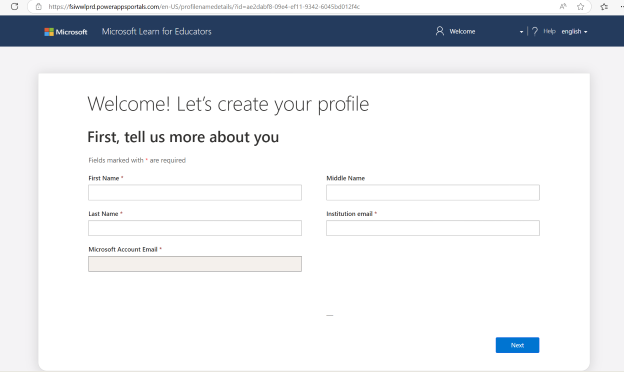
You will receive a message that says, “Welcome to The Microsoft Learn for Educators Program.” If you receive a message that your “Institution Verification was rejected/invalid,” please go to What to do if your school domain isn’t recognized.

c. Check your school email account for an email from Microsoft Vetting Services titled "Action needed: Verify your email account with Microsoft" and follow the instructions to verify your school/university email address. It may take up to 24 hours for the email to arrive in your inbox.
Tip
If your school verification email didn’t arrive or the link expired, sign in to the MSLE portal and click the “Resend email” button (available after 24 hours)
d. Select the link to Verify email address for your school email account. This step must be completed within 5 days.
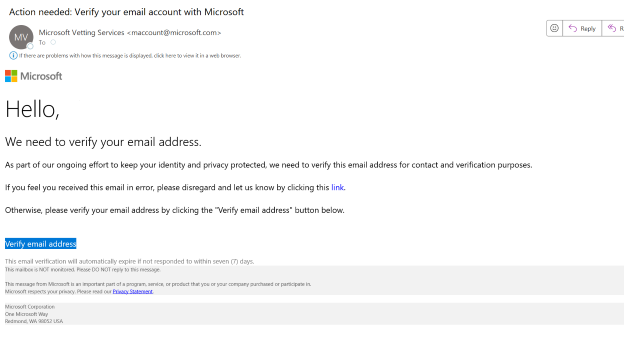
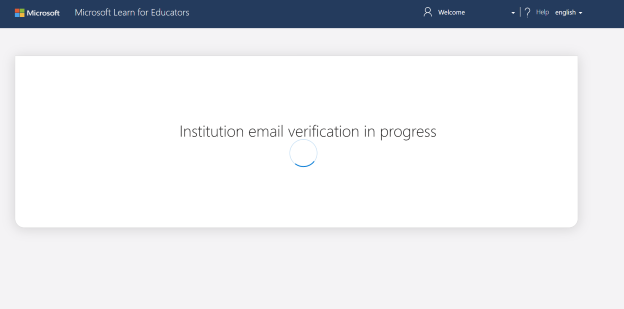
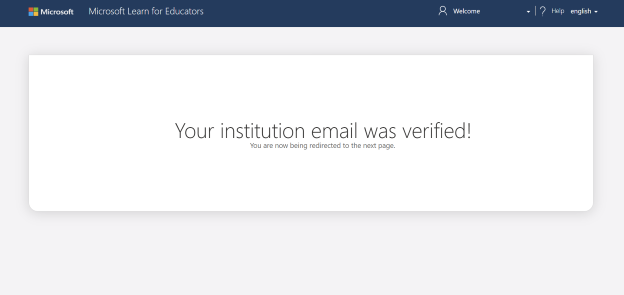
Once your school email address is verified, select your Language and Country, select Yes or No for the Microsoft Certified Trainer question, then select Next to continue.

On the next screen, check the box to agree to the personal Terms and Conditions.

Next, complete your Institution profile. If you see your institutional details here, your institution has signed up to the MSLE program.

You'll receive a Thank You message and be redirected to the MSLE portal.

Thank you for registering!
What to do if your school domain isn’t recognized
If your MSLE profile shows an Action Required status or your institution email domain is blocked or unverified, it means we need more information to confirm your school’s academic status. This helps confirm that you are:
- A faculty member at a higher education institution offering accredited programs, or
- An educator at a secondary school with a STEM-focused curriculum.
💡 What is an academic domain?
An academic domain is the official email domain used by your school or institutions such as @university.edu or @school.k12.ca.us.
We use this domain to confirm that you're affiliated with an eligible educational institution.
How to resolve this
- Log in to the MSLE portal and select Help to create a support ticket.
- The support team will guide you through the next steps. This process may take up to seven business days.
Documents you may be asked to provide:
For School’s Domain Ownership
- Domain registration records
- Purchase receipts
- Screenshots of your domain management portal
For School’s Academic Accreditation:
- Accreditation certificates
- Letters from your Department/Ministry/Board of Education
- Government URLs with verification codes