Manage users
All users of Dynamics 365 Sales Professional need to have an account and be assigned to a security role. You need to have global rights in Microsoft 365 and System Administrator role in Dynamics 365 Sales Professional to add and manage users.
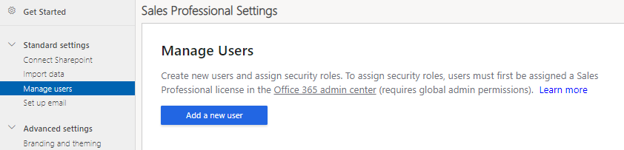
When creating a new user, you need to provide the following details:
First Name
Last Name
Display Name (required). The display name automatically populates based on the first name and last name and can be changed.
Username (required). The username must be a unique name. A domain name, which is usually the organization name, is appended to the username. For example: xyz@contoso.com
User email address
Security roles control a user's access to data through a set of access levels and privileges. Dynamics 365 Sales Professional provides a default set of security roles:
Sales Professional
Sales Professional Manager
System Administrator
System Customizer
For more information, see Add or manage users in Dynamics 365 Sales Professional.