Dataflows
Dataflows are cloud-based extract, transform, and load (ETL) services that help you ingest data from various sources and then convert it into an analysis-ready form. Power BI can use dataflows to process and ingest large volumes of data.
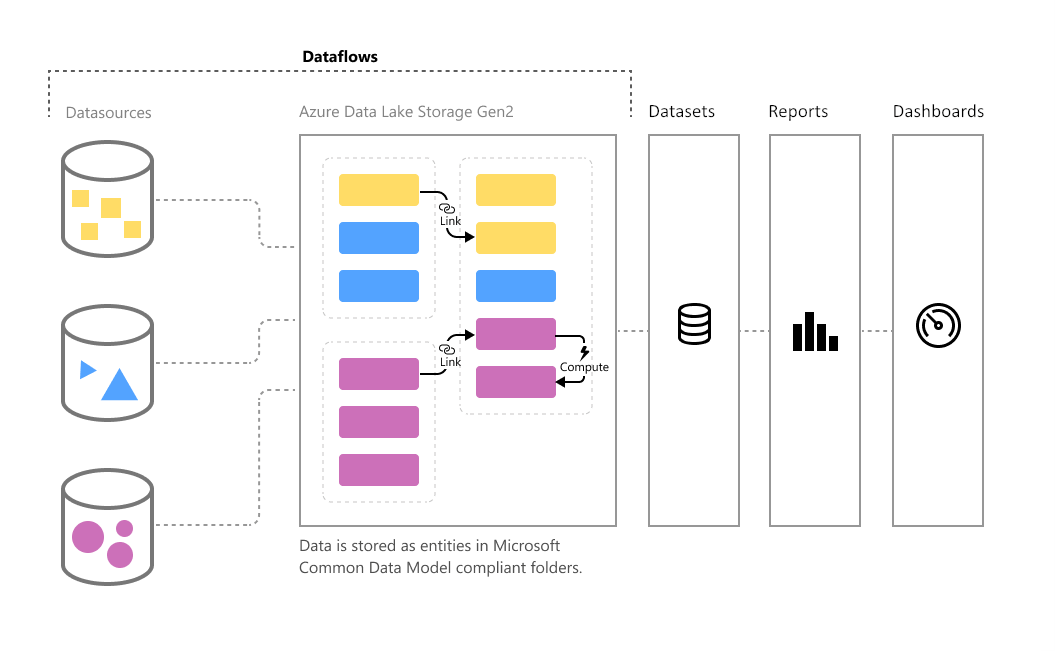
Dataflows are designed to support the following scenarios:
- Create reusable transformation logic that many datasets and reports inside Power BI can share. Dataflows promote reusability of the underlying data elements, preventing the need to create separate connections with your cloud or on-premises data sources.
- Expose the data in your own Azure Data Lake Gen 2 storage, enabling you to connect other Azure services to the raw underlying data.
- Create a single source of truth by forcing analysts to connect to the dataflows rather than connecting to the underlying systems. That provides you with control over which data is accessed and how data is exposed to report creators. You can also map the data to industry standard definitions, enabling you to create tidy curated views. These can work with other services and products in Microsoft Power Platform.
- If you want to work with large data volumes and perform ETL at scale, dataflows with Power BI Premium scales more efficiently and gives you more flexibility. Dataflows support a wide range of cloud and on-premises sources.
- Prevent analysts from having direct access to the underlying data source. Because report creators can build on top of dataflows, it might be more convenient for you to allow access to underlying data sources only to a few individuals. Then provide access to the dataflows for analysts to build on top. This approach reduces the load to the underlying systems and gives administrators finer control of when the systems are loaded from refreshes.
Dataflows can transform data by using Power Query and enrich data by using Microsoft Azure Cognitive Services and Azure Machine Learning, as shown in the following diagram.
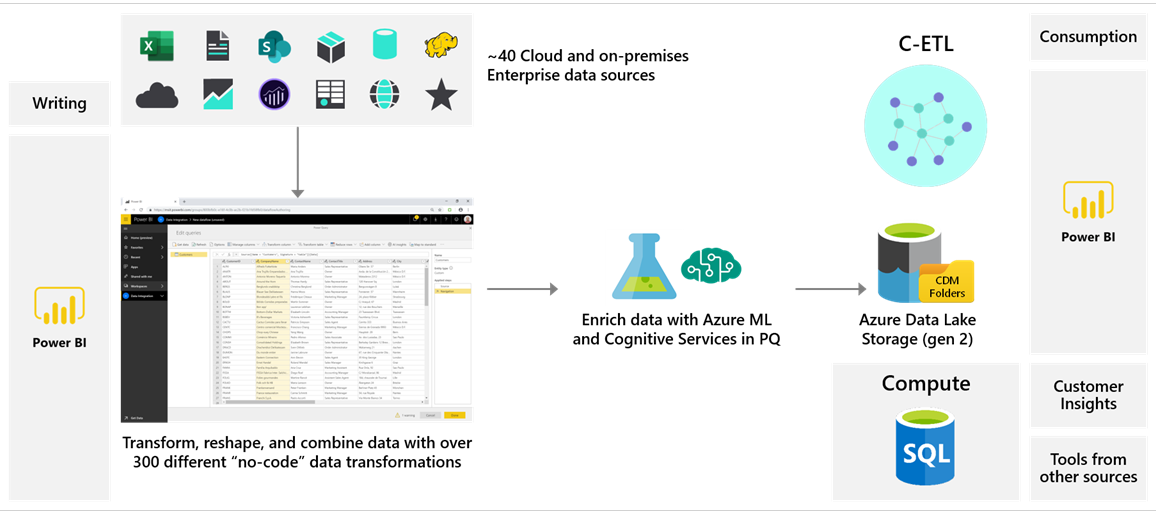
After you create a dataflow, you can use Power BI Desktop and Power BI service to create these items that use Common Data Model to drive in-depth insights into your business data:
- Datasets
- Reports
- Dashboards
- Apps
Data that is exported from Dataverse into Azure Data Lake Storage can be imported into Power BI by using dataflows.
Dataset vs. dataflow
Dataflows are optional but datasets aren't. You can't use a dataflow directly; the dataflow populates the dataset.
If you don't use a dataflow and only use datasets, the dataset preparation is done repeatedly in each dataset. With dataflows, the dataflow performs the data preparation once, and then each dataset uses the pre-done prep. Dataflows can also have computed entities that are the needed insights for a report.
You always use datasets, but you can choose to use a dataflow if it helps.
Azure Synapse Link
The Azure Synapse Link service enables continuous replication of Dataverse table data to either an Azure Data Lake Storage Gen 2 account or an Azure Synapse Workspace. You can then use it to run analytics such as Power BI reporting, Microsoft Azure Machine Learning, Data Warehousing, and other integration scenarios.
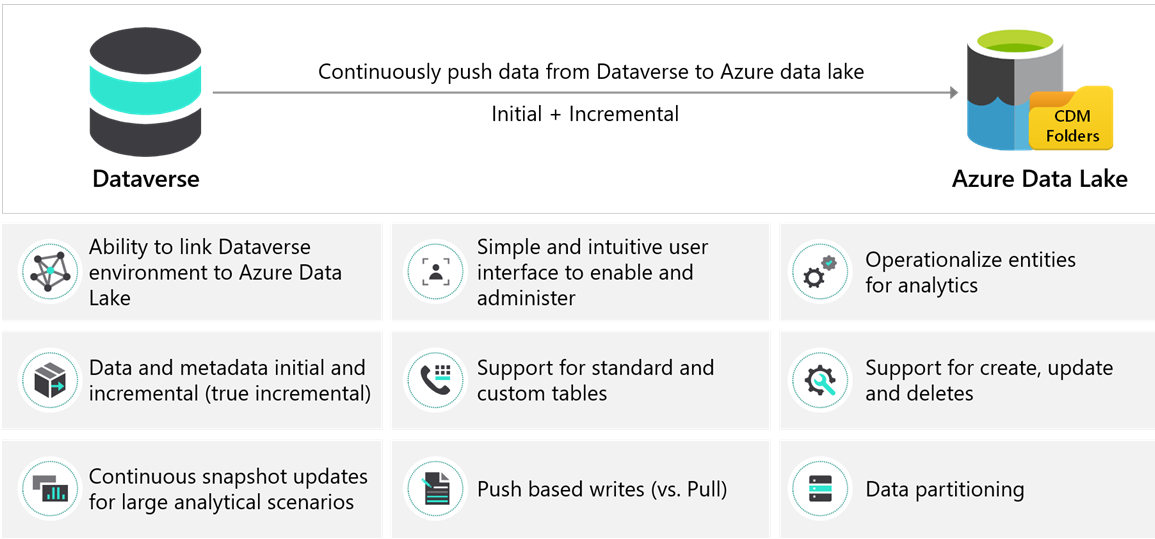
Azure Synapse Link simplifies the technical and administrative complexity of export tables for analytics. With a few simple selections, customers can link their Dataverse environment to a data lake in their Azure subscription and then select tables and export them to Azure Data Lake Storage. All data and metadata changes (initial and incremental delta) in Dataverse are automatically pushed to Azure Data Lake Gen 2 without more actions.
Data is stored in Common Data Model format, which Power BI and other Azure analytics services can consume.
Enterprise BI
Enterprise BI, where data is extracted for use in broader enterprise reporting tools, has many benefits:
- Reduces load on operational data stores.
- Allows for transformation and historical analytics.
- Allows for use with reporting tools from other sources.
The following diagram shows use of Azure Synapse Link to extract data from Dataverse and populate a workspace that reporting tools such as Power BI can use.
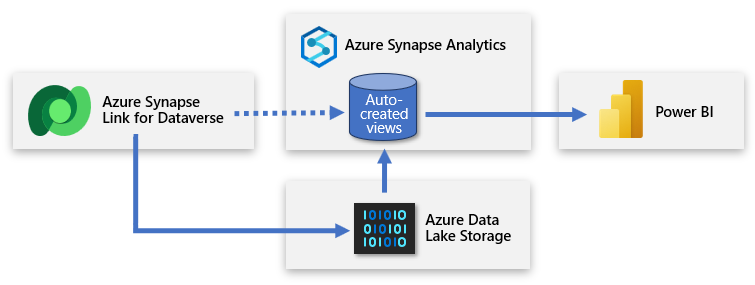
For more information, see Power BI modeling guidance for Power Platform.