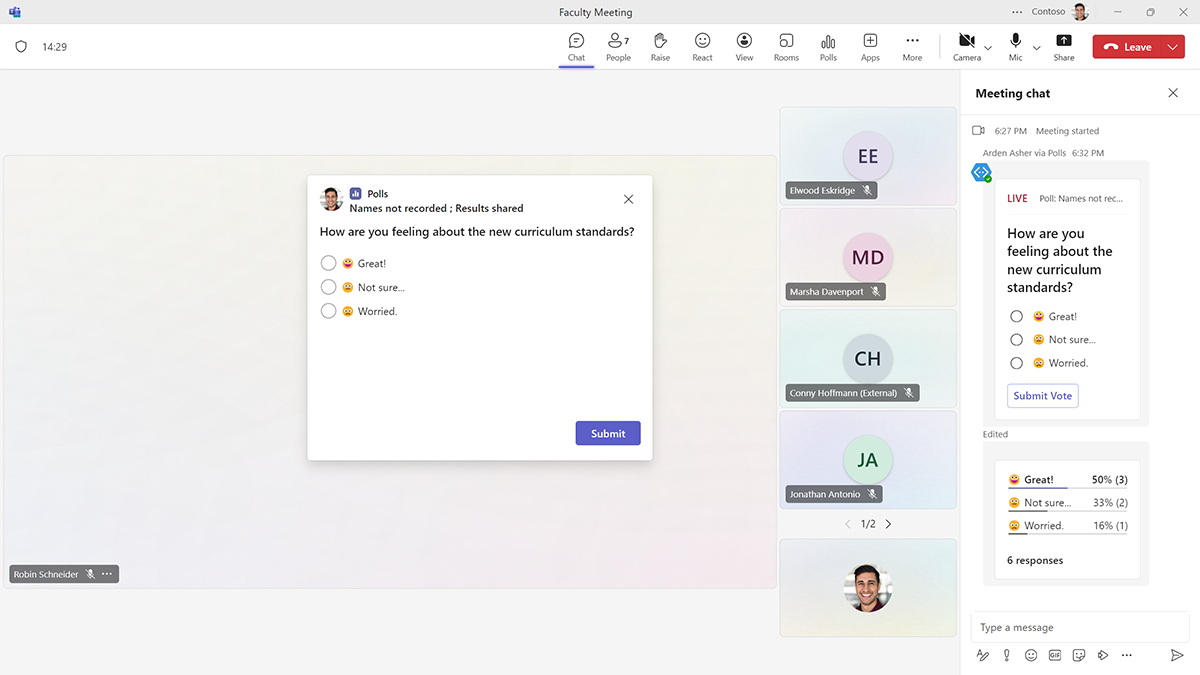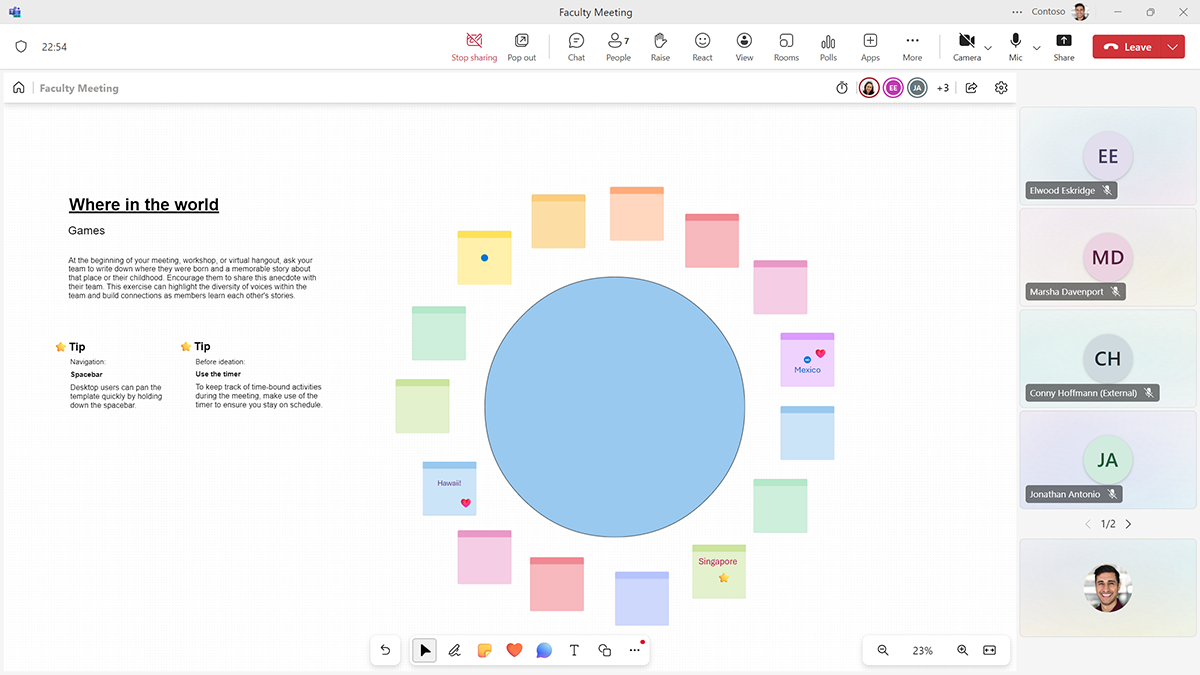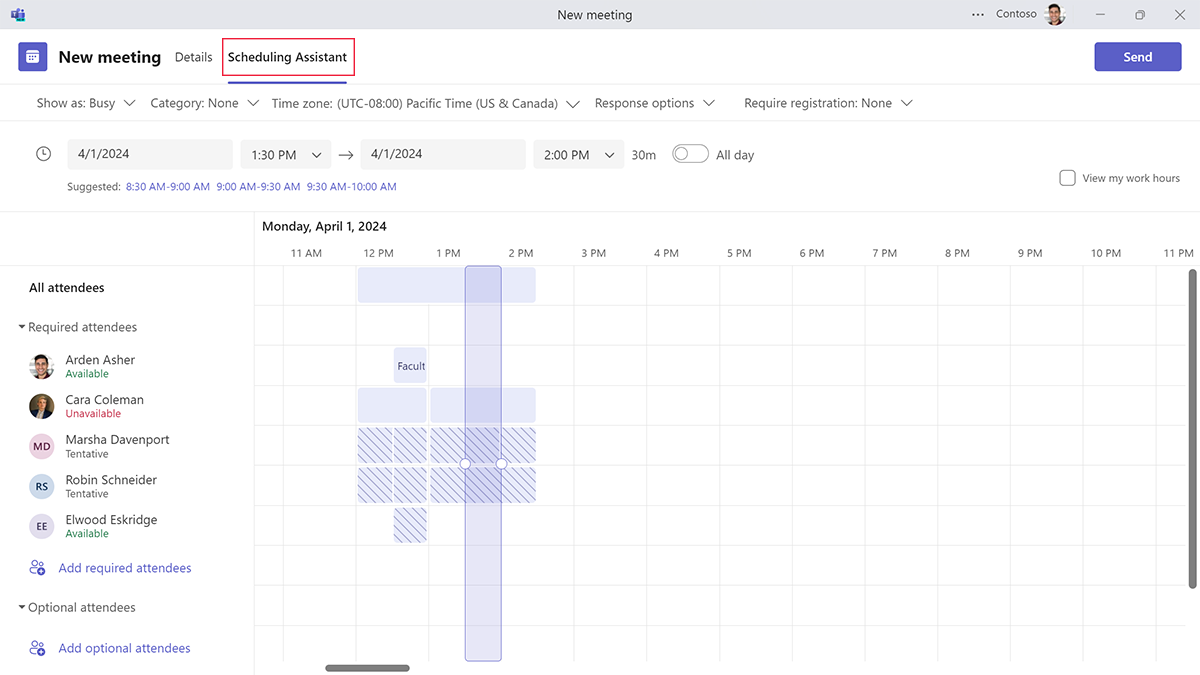Meet virtually with learners, families, and staff
Microsoft Teams is a powerful tool for educators to stay connected to learners, families, and colleagues. Teams lets educators create, attend, and run meetings with many features that enhance engagement and collaboration.
Instant polling
Instant polling helps educators to get real-time feedback during a meeting. Educators can quickly choose from three binary option pairs—Yes or No, Thumbs Up Thumbs Down, Heart or Broken Heart—and send a poll question. Attendees can vote and see the animated results on their screen.
Microsoft Whiteboard
Microsoft Whiteboard is a visual collaboration canvas that allows educators and learners to create and share rich content. Educators can design interactive whiteboards in advance and open them in a Teams meeting. They can also embed videos from various sources to provide multiple means of engagement for different learners.
Together mode
Together mode in Teams meetings uses AI to place all the participants on a shared background, creating a sense of being in the same room. Together mode can help reduce fatigue, improve attention, and foster social connection in online classes.
Teams meetings for learning
Teams meetings aren't only for remote learning. Educators can use Teams meetings in many ways. With learners and parents, educators can:
- Host tutoring sessions
- Meet with parents
- Allow absent learners to join class remotely
- Encourage collaboration among learners
- Host virtual field trips
- Invite guest speakers
- Facilitate club meetings
Teams meetings for collaboration
Collaboration with a team is crucial for success. But sometimes, getting a whole team to meet in the same place can be hard. Teams solves this problem by providing a virtual conference room for staff to meet no matter where they are. Teams also simplifies scheduling by finding a time that works for everyone.
With colleagues, educators can use Teams meetings to:
- Hold regular staff meetings
- Hold special meetings to introduce new initiatives
- Collaborate on curriculum design
- Connect with other educators for professional development opportunities
- Create virtual professional learning communities (PLCs)
- Conduct class observations
- Host a book club
- Brainstorm solutions to common class challenges
Teams meetings are designed to help educators stay connected to learners, families, and colleagues.