What are GitHub Apps?
Here, we discuss what GitHub Apps are, how they work, and how you can use them to improve your workflows. Whether you're adopting a solution built by someone else or developing one to meet your exact needs, there's always room to improve your processes.
Extend the platform through the GitHub API
GitHub provides a robust API that allows developers to do just about anything on the platform. The API is exposed via REST endpoints, so it's easy to integrate with from any platform or programming language. However, the API access doesn't stand on its own. Developers who want to share their features with others still need to package them up as an app and publish it before anyone can use them.
There are several factors to consider when choosing between incorporating an OAuth app or GitHub App into your workflow. In this section, we introduce you to GitHub Apps and OAuth Apps, their usage and permission differences, and event subscriptions.
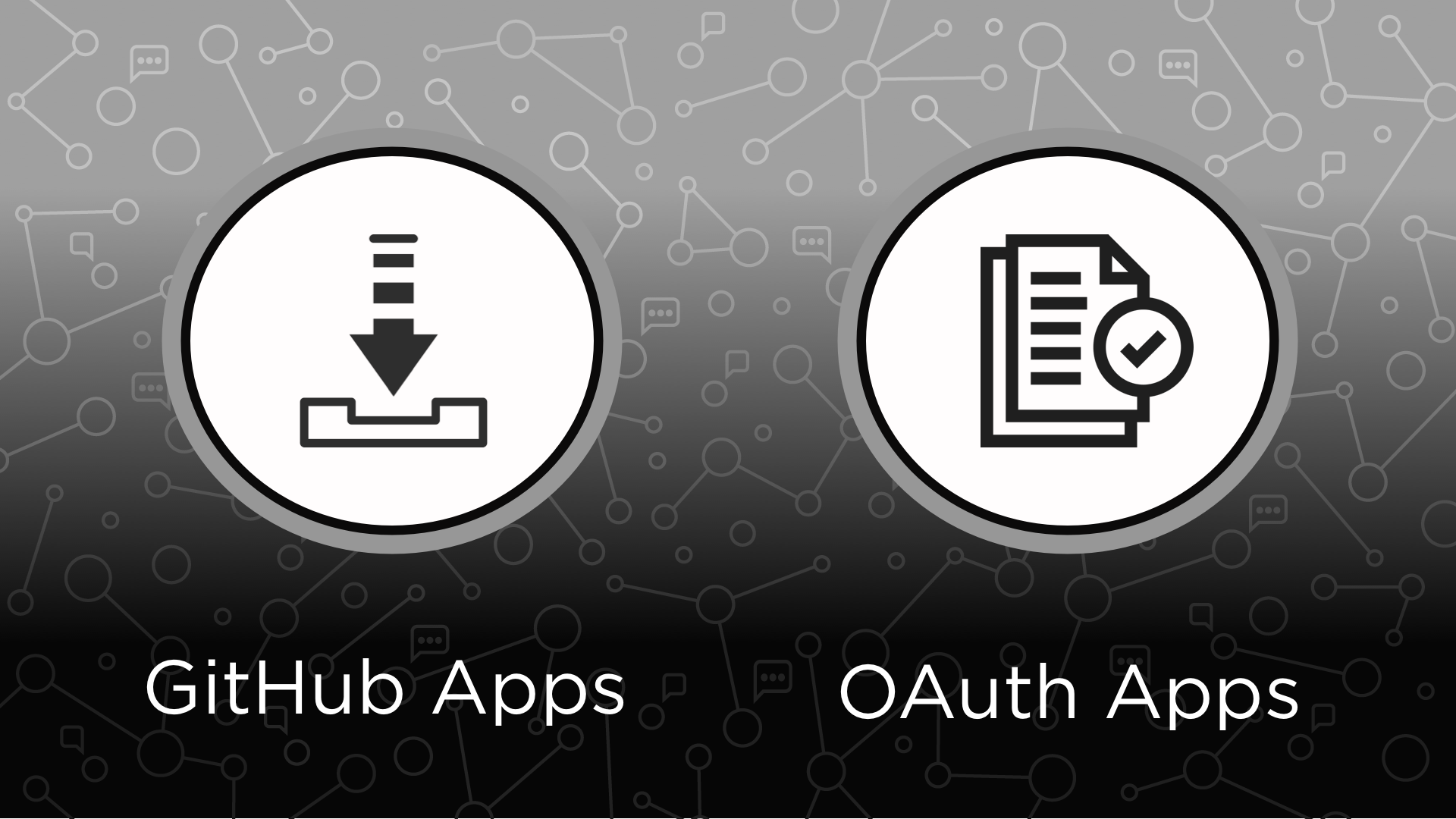
When customizing a GitHub workflow, you have several features available. Such as, writing custom scripts, creating and authorizing your own OAuth Apps, or installing GitHub Apps available from the GitHub marketplace. In general, you can best use scripts for those one-off tasks. For actions that are run more often, the automation of OAuth and GitHub Apps can help you and your team save time, while retaining the optimal level of security within your workflows. There are many differences that affect how you decide between using a GitHub App or OAuth App. Understanding these differences beforehand can reduce some headaches and rework down the road, and help you find the best application for your specific use case within your workflow.
At the end of this section, you should have a good understanding of the differences between a GitHub App and an OAuth App, and know how to best choose an app for the right situation.
Granting access and permissions
One of the most important considerations for allowing an app to access a GitHub repository is the permissions it requires to operate. Some apps are easy to trust, but others might be suspect. Always be sure that you're comfortable with the permissions you grant an app.

Note
Every app uses a unique API key to make requests for the data in your repository. When you authorize access, it's the key you're authorizing. You can revoke access to an app's key at any time from your repository settings.
OAuth Apps
OAuth Apps provide a way to access GitHub data on behalf of a user. Because it's acting on behalf of the user, it's important to note that it consumes a GitHub license. You can create and register an OAuth App in your personal account, or at the organization level if you have administrative access. An OAuth App that integrates with GitHub discloses the type of access to the organization or repository that it requires. Users authorize OAuth Apps, which gives the app the ability to act as the authenticated user, such as reading or modifying data. This approach is essentially an automated way to read, write, or edit GitHub data as a user. It's also important to note that authorization is limited to the resources that are accessible to the user. However, the OAuth App also gets access to all the resources that are available to the user.
Note
The access level is limited by the scope of the token (user, org, repository).
For organizations with OAuth App access restrictions, the Administrator is able to grant approval to use the application. With Event subscriptions, OAuth Apps respond to activity as it happens.
GitHub Apps
By contrast, GitHub Apps are installed in your personal account, organizations you own, or specific repositories in which you have admin access. GitHub Apps are installed and interact with GitHub as a service, not an individual user as with OAuth Apps. One benefit of GitHub Apps is that, unlike OAuth apps, GitHub Apps don't consume a GitHub license.
GitHub Apps access data on behalf of the application itself through a Private Key that's used to sign a JSON Web Token. Because they're installed on specific repositories, users can choose what repositories the app can access, which limits the amount of data the app is able to access. Permissions define what resources the GitHub App can access via the API. Unlike OAuth Apps, GitHub Apps have customizable permissions for repository data, issues, and pull requests. Customization allows you to grant more granular permissions, limiting the app to read and write only in the repositories you allow it to access. Only organization owners can manage the setting of GitHub Apps in an organization.
You can find and install GitHub Apps from the GitHub Marketplace. When you're searching for GitHub Apps, keep in mind that some Apps have a verified badge. A verified badge indicates the following about the app and the organization that owns it:
- The organization's ownership of their domain is verified.
- GitHub Support confirms the email addresses for the organization.
- The organization requires two-factor authentication.

- An administrator can grant permissions regarding repository administration, checks, repository contents, deployments, and issues (The administrator changes require user acceptance)
- An administrator can grant the app user permissions to block another user, emails, followers, GPG Keys, Git SSH Keys, starring, watching (The administrator changes require user acceptance)
- Event Subscriptions: Security advisory, Check suite, Create, Deployment, Fork, Label, Member, Check in, Commit comment, Delete, Deployment status, Milestone, Membership, Organization (Administrator configures in the GH Apps UI and can be changed)
Choose between GitHub Apps and OAuth Apps
While GitHub Apps are an ideal way to integrate into your workflow in some situations, larger organizations can find it challenging to make the transition from the traditional use of OAuth Apps for automation. For example, a security-policy restriction might also limit an administrator's options in choosing to use these tools.
Note
As the System Administrator, you should work with your developers to find options that are the best-fit for automation by using these applications while still following your security policy.
To determine which app is the right solution for your situation, here are some important questions to consider:
- Do I want the app to act as a user?
- What does the rate-limit need to be?
- What access do I want the app to have in the organization and repositories?
- Does this app comply with our security policy?
Here are some key characteristics and differences to consider when choosing between a GitHub App or OAuth App.
| GitHub Apps | OAuth Apps |
|---|---|
| Installing a GitHub App grants the app access to a user or organization account's chosen repositories. | Authorizing an OAuth App grants the app access to the user's accessible resources; for example, repositories they can access. |
| Installation access tokens are limited to specified repositories with the permissions chosen by the app's creator. | An OAuth access token is limited via scopes. |
| An installation token identifies the app as the GitHub Apps bot. | An access token identifies the app as the user who granted the token to the app. |
| GitHub Apps use targeted permissions that allow them to request access only to what they need. | OAuth Apps can't use granular permissions. |
| GitHub Apps aren't subject to organization application policies. A GitHub App only has access to the repositories that an organization owner grants. | If an organization application policy is active, only an organization owner can authorize the installation of an OAuth App. If installed, the OAuth App gains access to anything visible to the token the organization owner has within the approved organization. |
| Rate limit increases can be granted both at the GitHub Apps level (affecting all installations) and at the individual installation level. | Rate limit increases are granted per OAuth App. Every token granted to that OAuth App gets the increased limit. |
| GitHub Apps can authenticate on behalf of the user, which is called user-to-server requests. The flow to authorize is the same as the OAuth App authorization flow. User-to-server tokens can expire and be renewed with a refresh token. | The OAuth flow used by OAuth Apps authorizes an OAuth App on behalf of the user. This flow is the same one used in GitHub App user-to-server authorization. |
| GitHub Apps ask for repository contents permission and use your installation token to authenticate via HTTP-based Git. | OAuth Apps ask for write:public_key scope and Create a deploy key via the API. You can then use that key to perform Git commands. |
Application access and permissions
One of the most important considerations for allowing an app to access a GitHub repository is the permissions it requires to operate. Some apps are easy to trust, but others might be suspect. Always be sure that you're comfortable with the permissions you grant an app.
Making the decision to use a GitHub app or OAuth app might depend on the level of access you want the app to access. In general, you should encourage your team to use the tool with the smallest scope to accomplish the task. An OAuth App has access to all of a user or organization owner's resources.
- OAuth Apps can have read or write access to your GitHub data
- You can grant a GitHub App access to one account without being granted access to another
Application security
When you find a vulnerability in your application, it should be a priority and within your security policy to tell your project's users. Quickly communicating a security issue could mean the difference between your users being able to revoke a compromised token or having sensitive data exposed. While tokens are much more secure than passwords, security can still be compromised, and it's important for your organization to be prepared.
In addition to a README.md file, we recommend adding a SECURITY.md file to your repositories. The SECURITY.md file highlights security-related information for the repository. The file should include the security contacts, your organization policies, and detail the response you plan to take when a vulnerability is discovered.
Reacting to events
GitHub Apps are designed to be passive. They wait for something to happen and then react, usually via the GitHub API. When waiting for events to happen on GitHub, there are two approaches: webhooks and polling.
Note
GitHub Apps aren't limited to working with GitHub data. You can easily wait on events that happen from other sources or perform actions that update other services.
Using GitHub webhooks
Webhooks are the preferred approach for event handling. When something happens on GitHub within the scope of a webhook, an event is raised immediately. Webhooks push notifications that your app can listen for and process in real time. You can configure webhooks in your repository settings, including the types of events, authentication, and way the HTTP notifications are delivered.
Polling
Sometimes webhooks aren't an option. Your app might need to live behind a corporate firewall where GitHub can't directly reach it. In that case, an alternative is to poll for the data you're tracking by using the GitHub API.
Webhook relaying
An alternative to polling for apps behind a firewall is to use a webhook forwarding service, like smee.io. With this approach, the public service subscribes to the repository's webhook, then relay incoming data to a client service running behind the firewall. That client service then pushes the notifications to your running app as though they came from the original source.