Learn how to scale Spring Boot microservices
Spring Boot microservices and gateways running inside Azure Spring Apps can be scaled vertically or horizontally:
- Vertical scaling means you increase (or decrease) the CPU and RAM of a given service.
- Horizontal scaling means you can add (or remove) nodes for a given service.
Scaling the "todo-service" microservice
- Go to the Azure portal.
- Go to the overview page of your Azure Spring Apps cluster and select Apps in the menu.
- Select the todo-service application.
- Select Scale up in the left hand-side menu. You can now scale your service vertically, for example you can give it 2 CPUs and 4 GB of RAM.
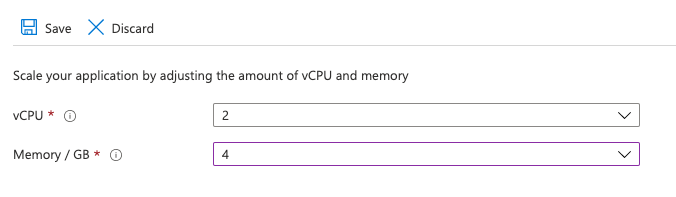
- Select Scale out in the left hand-side menu. You can also scale your service horizontally. For example, you can select your service and use Manual scale to have 2 instances of your service.