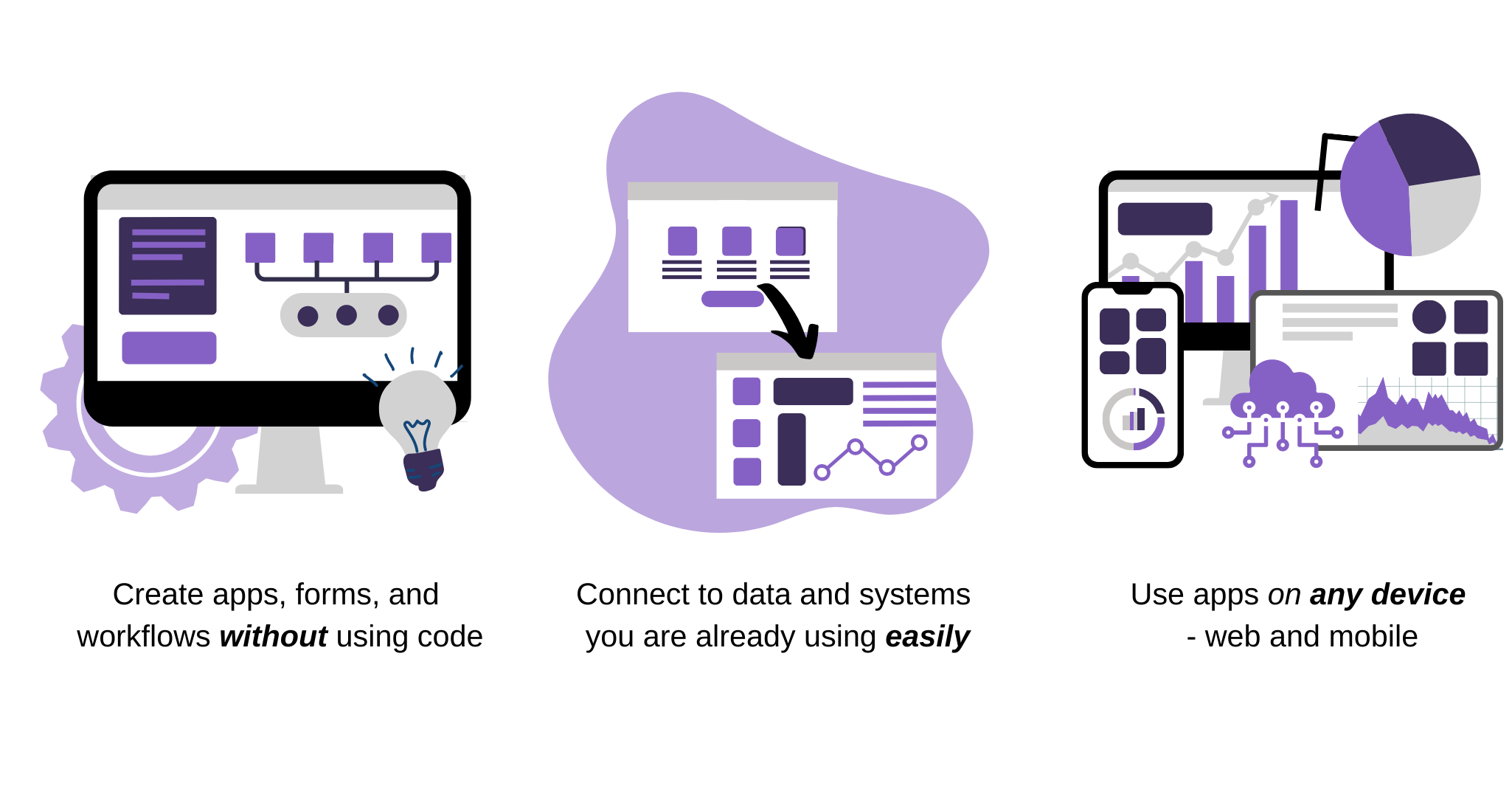Introduction
Microsoft Power Apps is a low-code development platform with a suite of apps, services, and connectors that you can use to build apps. Previously, to build custom applications, you would have needed to be highly technical and proficient in the various coding languages, but not with Power Apps.
User-friendly interface
Power Apps simplifies the custom app building experience by providing you with the ability to build feature-rich apps without writing thousands of lines of custom code. With Power Apps, you can drag and drop controls where you want in the app, and then you'll be ready to start.
Multiple ways to create an app
When creating apps, you have the flexibility and power to decide what's best for your solution.
Blank app
You can choose to build an app from the beginning by adding all screens, controls, and functionality. You have complete control of everything, from start to finish, by starting from blank.

Data source
With Power Apps, you can connect directly to your business data from multiple sources, such as Microsoft Dataverse, SharePoint, Microsoft Excel, Microsoft SQL Server, and more. When you're connected, Power Apps will automatically build a three-screen app for you that lets you create new, display, edit, and delete records.
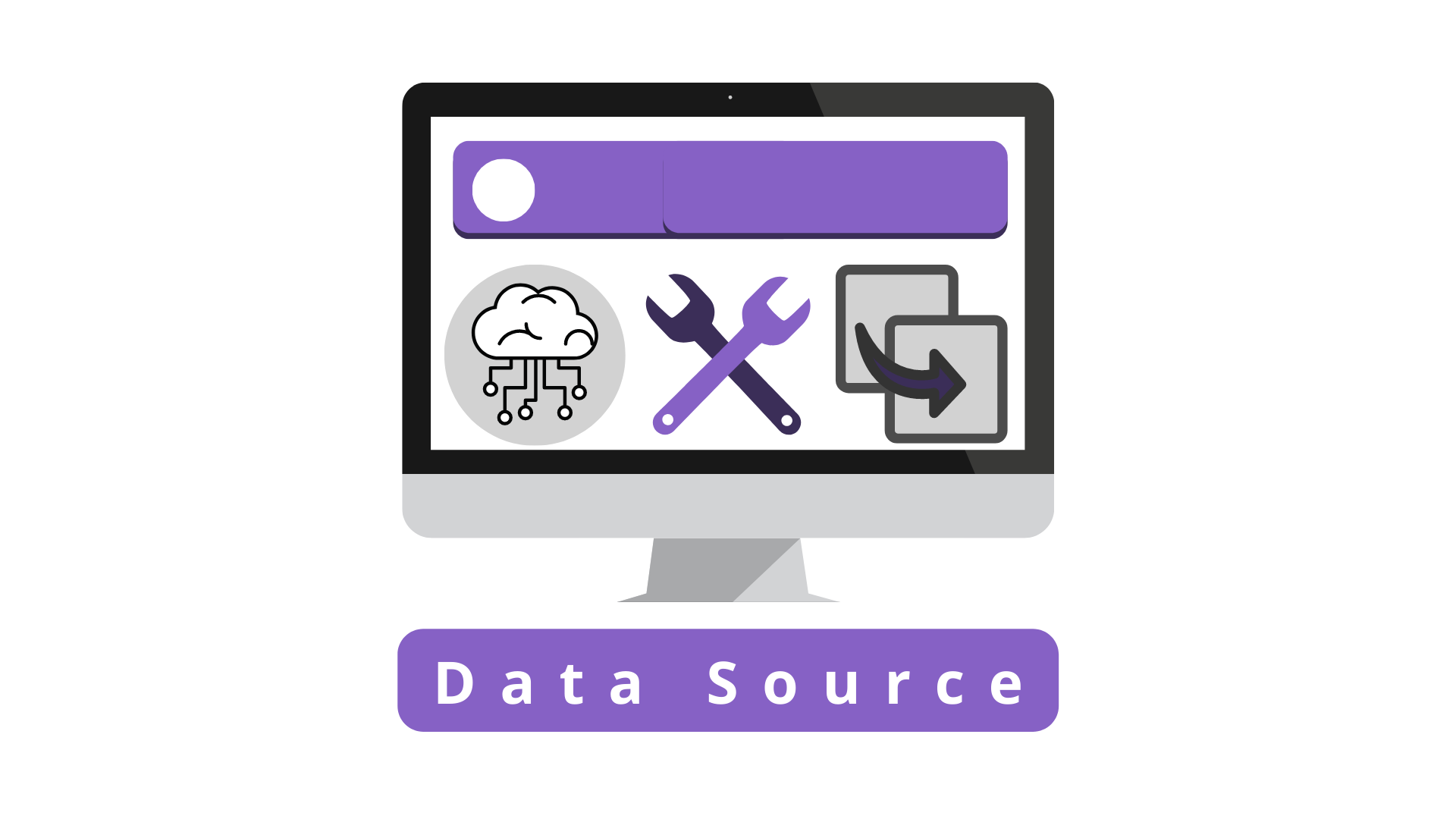
Template
Templates use sample data to help you determine possibilities. By opening templates in Microsoft Power Apps Studio, you can learn, hands-on, how an app is built.
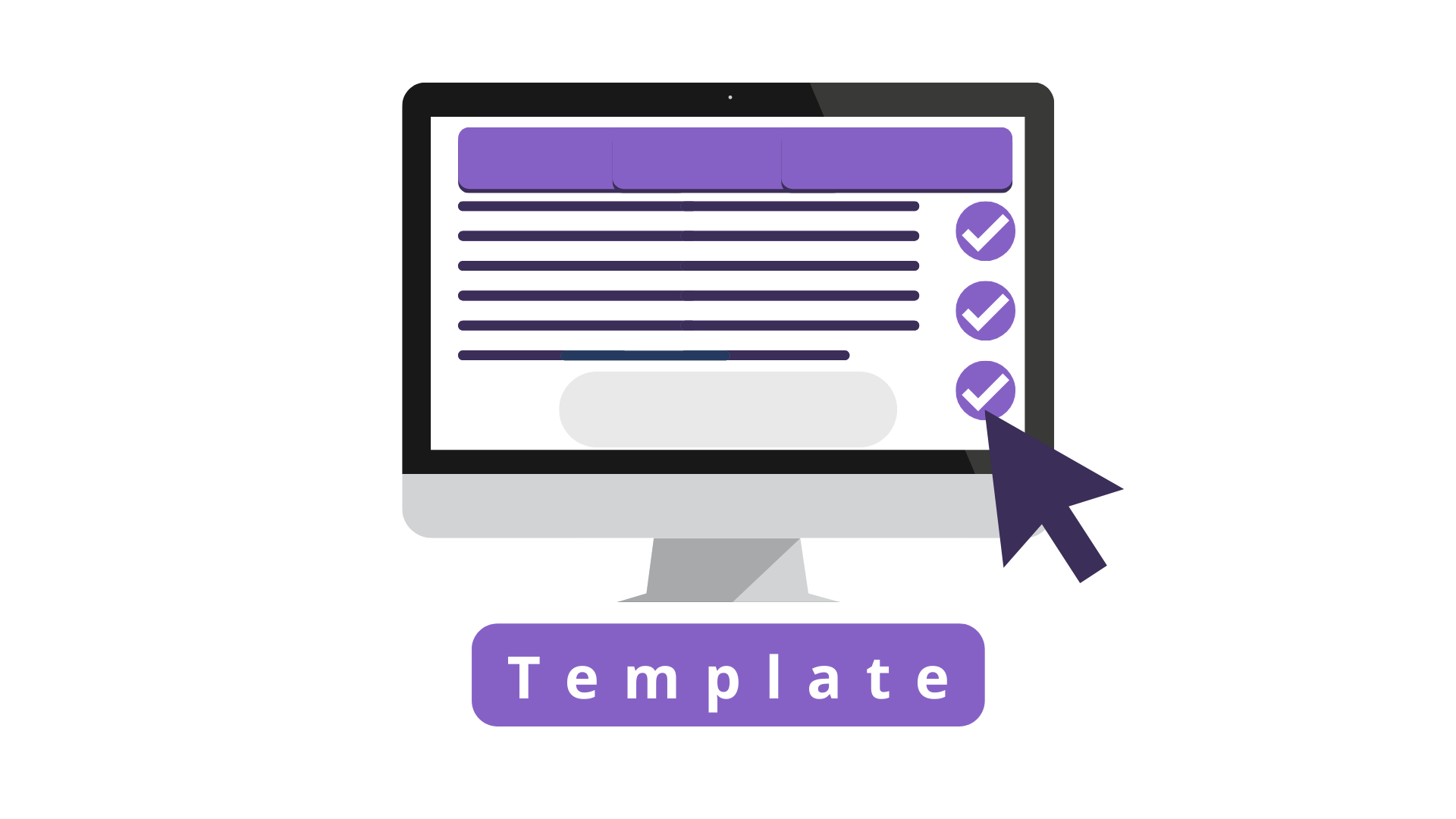
Share your app with others
When your app is ready to be rolled out, make sure that you publish the latest version. Then, you can share it with anyone in your tenant who's properly licensed. Users will be able to access the app through desktop, tablet, or on a mobile device.
For more information, see Share a canvas app with your organization.

Professional developers
Power Apps also provides an expandable platform that lets professional developers programmatically interact with data and metadata, apply business logic, create custom connectors, and integrate with external data.
Improve outdated business processes
With all the possibilities of Power Apps, you could improve many outdated business processes with an app. One benefit of using a custom app is the ability to keep everyone up-to-date and informed when data is added, modified, or removed.
The following examples describe how to use an app, instead of traditional paper notes, to run your business.
Restaurant employee management
Employees of a large restaurant might fill out work schedules and vacation requests on a piece of paper that's affixed to a wall. With Power Apps running on everyone's smartphones, employees can open the app to record the same information, anywhere, anytime. The app can even send reminders for the start of the next day's shift.
Explore the Leave Request app template to discover other ideas that Power Apps can give you.
Asset inventory management
Often a company will have internal resources that employees will borrow and return as part of their day-to-day needs. Traditionally, keeping track of this equipment would be handled by signing the equipment in and out on a paper log book. Identifying things like who currently has which piece of equipment, or how many resources are currently on-hand would require pouring through the logbook to try to gather this information manually.
Power Apps enables employees to see in real-time the current status of resources, checkout equipment with the tap of a button or the scan of a barcode, and equipment managers can receive notifications when equipment is checked out, returned, or late to be returned.
Explore the Asset Checkout template app if you're interested in this type of custom app solution.
For more information, see Microsoft Power Platform Stories.