Rollback transactions
Transactions are deeply and natively integrated into Azure Cosmos DB for NoSQL’s JavaScript programming model. Inside a JavaScript function, all operations are automatically wrapped under a single transaction. If the function completes without any exception, all data changes are committed. Azure Cosmos DB for NoSQL will roll back the entire transaction if a single exception is thrown from the script.
Effectively, the start of the JavaScript function is similar to a BEGIN TRANSACTION statement in a database system, with the end of the function scope being the functional equivalent of COMMIT TRANSACTION. If any error is thrown, that’s the functional equivalent of ROLLBACK TRANSACTION.
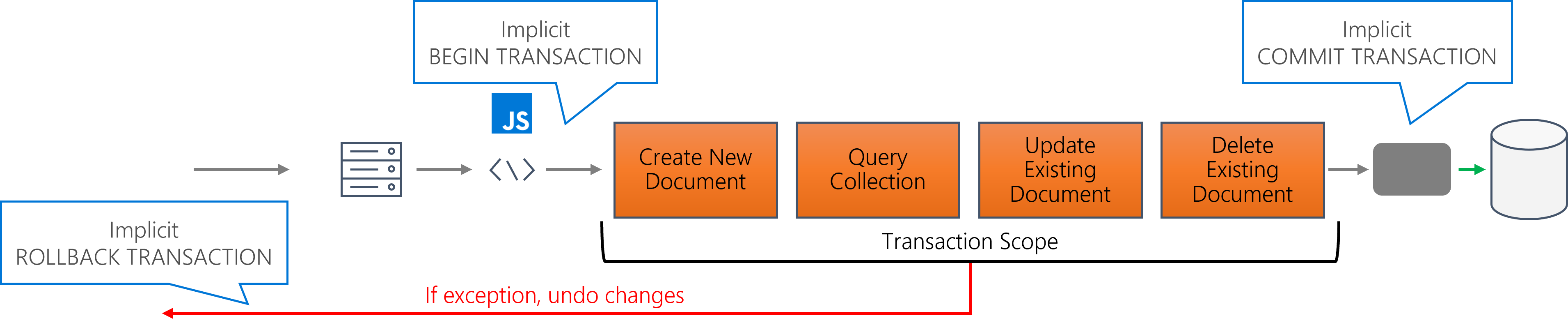
In code, this is surfaced simply by throwing any error in JavaScript:
throw new Error('Something');
Using the create item example from earlier in this module, you can create a callback function to determine if the operation returned an error from the server. If so, you can rethrow the error immediately to short-circuit your code and cause the entire stored procedure transaction to be rolled back.
(error, newItem) => {
if (error) throw error;
// Do something with item
}