Apply Python coding concepts to create programs in Minecraft
Programming with Python is a part of the Upper Secondary (Grades 9-12 | Ages 14-18) computer science progression. In this part of the progression, students are transitioning over to text-based programming utilizing Python. Python is the text-based programming language used by millions of professional coders at places like Microsoft, Google, IBM, and even NASA! Python has worldwide use across various industries and is considered one of the preferred programming languages in industry due to its stability, security, and flexibility, and straightforward syntax.
Students begin their experience with MakeCode Python using the Python 101 content and then scaffold over to Python in Azure Notebooks using the Python Islands content. The focus in this part of the progression is to support students’ transition to text-based programming and preserve their engagement in Minecraft and coding. The goal is to build out students’ knowledge in how to use Python coding to accomplish tasks and solve problems.
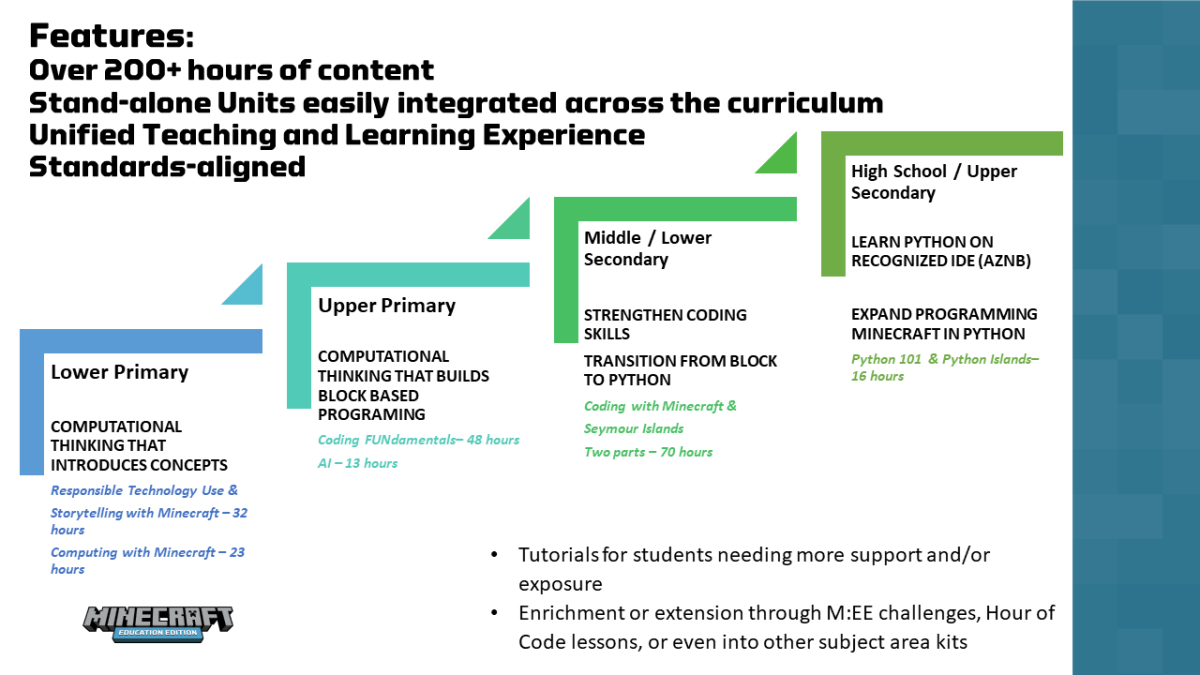
What is Python Islands?
Python Islands is a kingdom of floating Islands. This mythical kingdom is set high above the Minecraft world below. Students learn to write code in Python with Azure Notebooks. Throughout this collection of lessons, students learn the basics of Python programming, like syntax, variables, datatypes, conditional statements, iteration, functions, and lists, through a series of themed tasks in each world. Completing the tasks allows the kingdom to develop further technologically. Each Python Island takes about one hour to complete.

How will students use Python with Azure Notebooks in Minecraft?
Python with Azure Notebooks follows a clear and consistent format for each of the Python Island experiences:
- Introduction introduces the coding task for students.
- Documentation 1 provides an explanation for the first part of the task.
- Code Box 1 provides an example of the Python code for students.
- Documentation 2 provides the next explanation needed for the next part of the task.
- Code Box 2 allows students to practice the sample Python code.
- Next, if needed, students select the "next" portion of the task to complete. Sometimes, the coding tasks require multiple steps.
The design of Azure Notebooks is strategically focused on providing students with smaller, more manageable tasks, which all compile into a complex task. This supports students' ability to learn to decompose problems. Decomposition is the ability to take a large, complex problem and break it down (decompose) into smaller, more manageable tasks. This is a critical computational thinking skill that is taught and reinforced throughout the course.
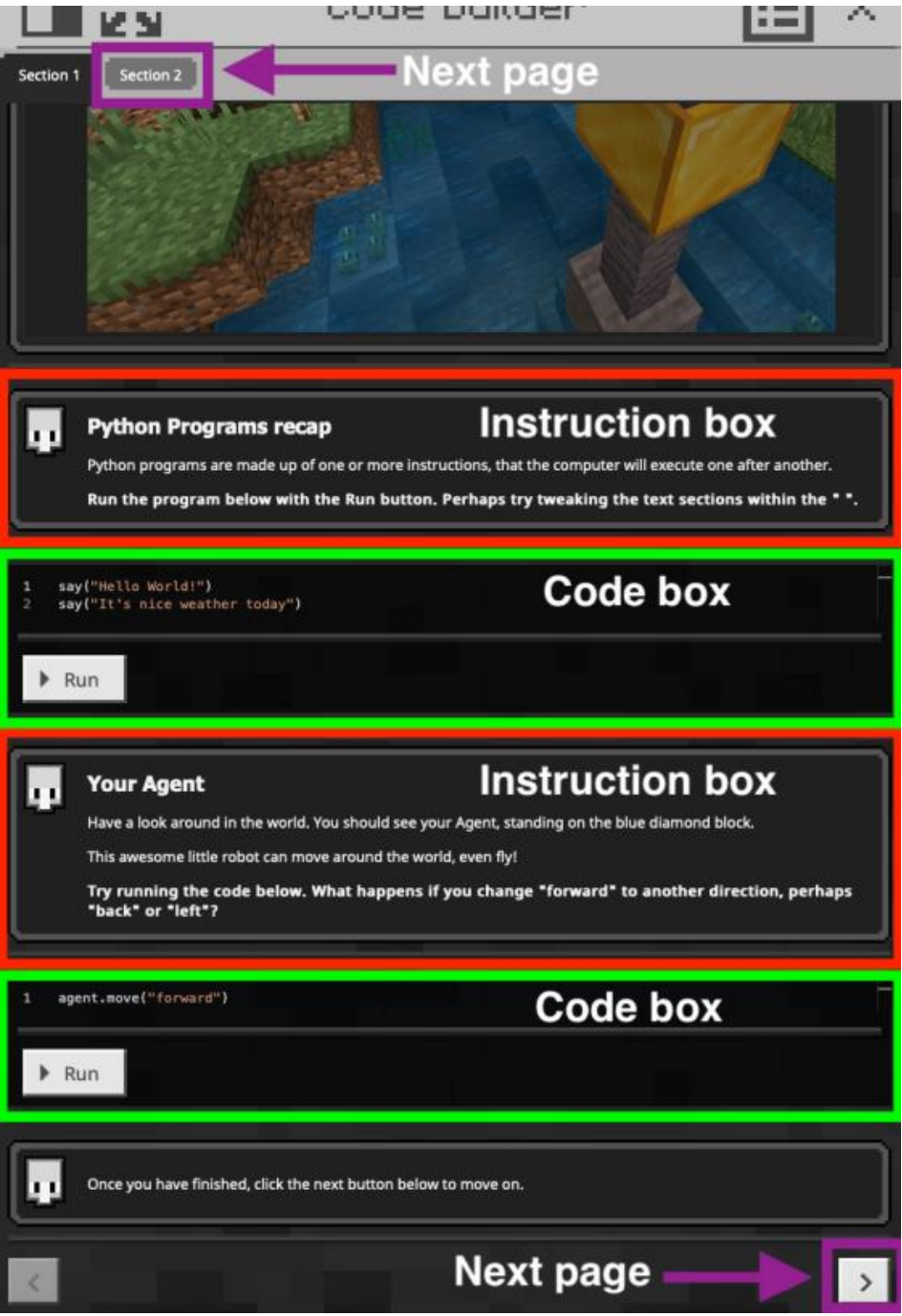
How is Python Islands different than Python 101?
Python Islands takes an open world approach allowing students to explore the islands rather than following clear and direct pathways, like in Python 101. Students are encouraged to explore the islands at their own pace with new areas of the world opening up as they complete coding tasks.