Get started with Reading Coach
Reading Coach is a free tool that uses artificial intelligence (AI) to provide personalized, independent reading fluency practice. It’s one of the Microsoft Education Learning Accelerators and available for use in class or at home with a Microsoft account.
Practicing reading is difficult in any context, especially when a learner already struggles with reading, but it must be consistent to yield results. For best results, practice should be supported by a caring adult who is invested in the learner’s growth and excited to witness their progress.
According to a UNESCO study, COVID-19 caused significant learning losses for children and youth around the world, especially in developing countries. The percentage of proficient readers at the lower primary level dropped significantly in recent years, pushing more children below the minimum reading threshold. It’s critical to close these learning and achievement gaps to avoid long-term negative effects on learners’ futures. Reading Coach aims to close foundational gaps in reading through individual, personalized, and highly engaging practice.
Reading Coach personalizes reading content with the words learners struggle with while ensuring a safe and trusted experience.
Reading Coach uses AI in a safe and responsible way to:
- Create personalized stories
- Monitor the way a learner reads out loud to provide feedback
- Analyze learners’ reading for valid fluency measures, including speed and accuracy
- Encourage learners to develop healthy reading habits
- Detect words the reader found challenging
- Provide targeted practice on challenging words
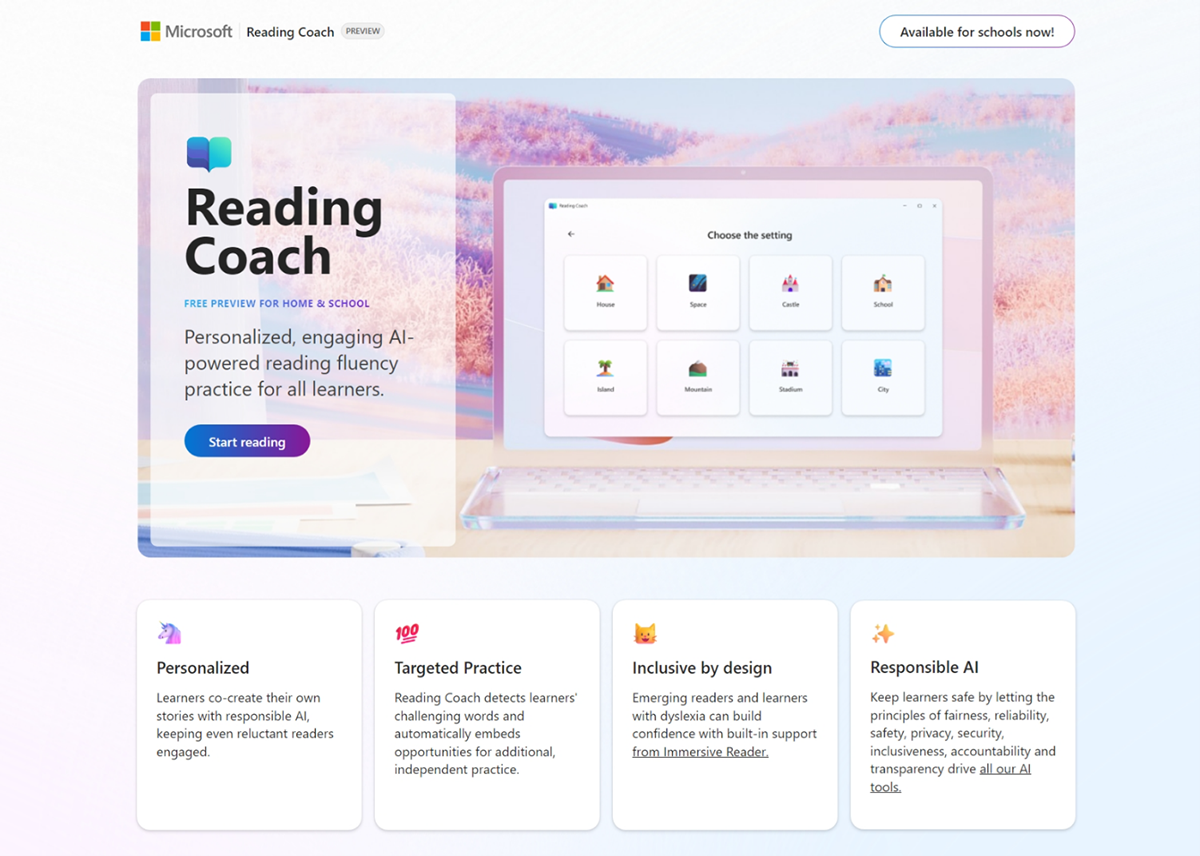
Reading Coach is available as a standalone app on the web and as a Windows application for use at home and school!
Reading Coach at home
Learners and families can access Reading Coach using a publicly available Microsoft Service Account. This makes Reading Coach truly accessible anytime, anywhere, and to anyone. Use this link to sign in or create an account.
Reading Coach at school
Educators and learners can access the Reading Coach app using their school-provided Microsoft 365 account.
For school use, the app must be enabled by IT Admin. To get started, IT admins can enroll in the Public Preview and access deployment instructions at https://aka.ms/readingcoachschoolsignup.
Once enabled, students and educators can use Reading Coach from the web at https://coach.microsoft.com or as a Windows application by following the installation instructions provided by their IT.
Get started
- On the web: https://coach.microsoft.com/webapp
- Windows app: https://aka.ms/readingcoachwindowsapp