Create an app with App Service
You can use the Web Apps, Mobile Apps, or API Apps features of Azure App Service, and create your own apps in the Azure portal.
Things to know about configuration settings
Let's examine some of the basic configuration settings you need to create an app with App Service.
Name: The name for your app must be unique. The name identifies and locates your app in Azure. An example name is
webappces1.azurewebsites.net. You can map a custom domain name, if you prefer to use that option instead.Publish: App Service hosts (publishes) your app as code or as a Docker Container.
Runtime stack: App Service uses a software stack to run your app, including the language and SDK versions. For Linux apps and custom container apps, you can set an optional start-up command or file. Your choices for the stack include .NET Core, .NET Framework, Node.js, PHP, Python, and Ruby. Various versions of each product are available for Linux and Windows.
Operating system: The operating system for your app runtime stack can be Linux or Windows.
Region: The region location that you choose for your app affects the App Service plans that are available.
Pricing plans: Your app needs to be associated with an Azure App Service plan to establish available resources, features, and capacity. You can choose from pricing tiers that are available for the region location you selected.
Post-creation settings
After your app is created, other Configuration settings become available in the Azure portal, including app deployment options and path mapping.
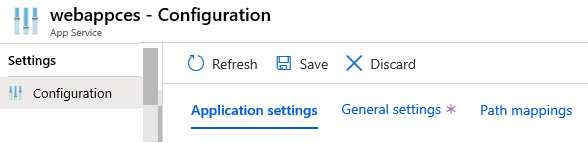
Some of the extra configuration settings can be included in the developer's code, while others can be configured in your app. Here are a few of the extra application settings.
Always On: You can keep your app loaded even when there's no traffic. This setting is required for continuous WebJobs or for WebJobs that are triggered by using a CRON expression.
Session affinity: In a multi-instance deployment, you can ensure your app client is routed to the same instance for the life of the session.
HTTPS Only: When enabled, all HTTP traffic is redirected to HTTPS.
Tip
Consider practicing on your own with the Exercise - Create a web app in the Azure portal. This exercise provides a sandbox.