Exercise: Implement Container Instances
Lab scenario
Your organization has a web application that runs on a virtual machine in your on-premises data center. The organization wants to move all applications to the cloud but doesn’t want to have a large number of servers to manage. You decide to evaluate Azure Container Instances and Docker.
Architecture diagram
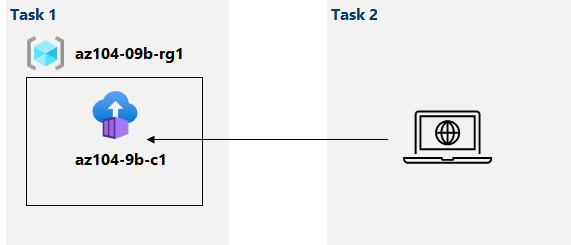
Job skills
- Deploy an Azure Container Instance using a Docker image.
- Test and verify deployment of an Azure Container Instance.
Note
Estimated time: 15 minutes. To complete this exercise, you need an Azure subscription.
Launch the exercise, and follow the instructions. When finished, be sure to return to this page so you can continue learning.
