Implement Azure Blob Storage
Azure Blob Storage is a service that stores unstructured data in the cloud as objects or blobs. Blob stands for Binary Large Object. Blob Storage is also referred to as object storage or container storage.
Things to know about Azure Blob Storage
Let's examine some configuration characteristics of Blob Storage.
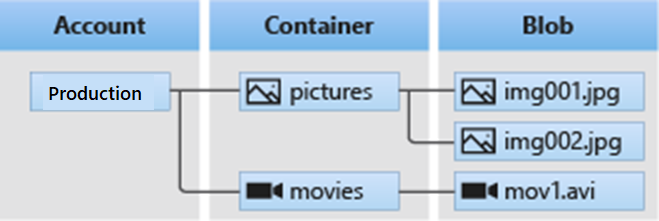
Blob Storage can store any type of text or binary data. Some examples are text documents, images, video files, and application installers.
Blob Storage uses three resources to store and manage your data:
- An Azure storage account
- Containers in an Azure storage account
- Blobs in a container
To implement Blob Storage, you configure several settings:
- Blob container options.
- Blob types and upload options.
- Blob Storage access tiers.
- Blob lifecycle rules.
- Blob object replication options.
Things to consider when implementing Azure Blob Storage
There are many common uses for Blob Storage. Consider the following scenarios and think about your own data needs:
Consider browser uploads. Use Blob Storage to serve images or documents directly to a browser.
Consider distributed access. Blob Storage can store files for distributed access, such as during an installation process.
Consider streaming data. Stream video and audio by using Blob Storage.
Consider archiving and recovery. Blob Storage is a great solution for storing data for backup and restore, disaster recovery, and archiving.
Consider application access. You can store data in Blob Storage for analysis by an on-premises or Azure-hosted service.