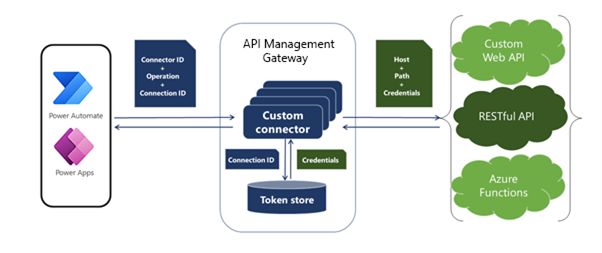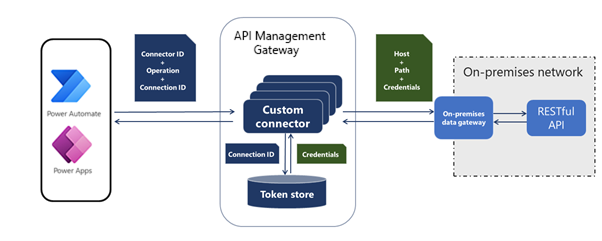Introduction
Custom connectors can provide access to custom or partner APIs that are accessible through public endpoints. Many of the APIs that are accessible in this manner are secured and require authentication. Custom connector infrastructure provides several methods to help you make the underlying API more secure. The following table shows the authentication schemes that are supported.
| Scheme | Notes |
|---|---|
| No authentication | No authentication is required. Anyone can use the connector anonymously. |
| Basic authentication | Included in standard Basic Authentication Open API specification. |
| API Key | Included in standard API Key Open API specification. |
| OAuth 2.0 | This scheme is only available for online connectors. In addition to support for generic OAuth 2.0, the platform provides implementations for specific services, including Microsoft Entra ID, GitHub, Microsoft account, and more. |
| Windows authentication | This scheme is available only for connections that use on-premises data gateway. |
Azure API Management gateway
Custom connectors are supported by Microsoft Azure API Management infrastructure, so it's beneficial to understand how this infrastructure helps facilitate secure API access.
When the target API is on-premises, the use of the connection is the same, but as the following image shows, the API is accessed through the on-premises gateway.
When a connection to the underlying API is created, the API Management gateway stores the API credentials or tokens, depending on the type of authentication used, on a per-connection basis in a token store. Because only an authenticated user can create a connection, the connections are always authenticated. Anonymous access isn't provided to the instance of a custom connector in the API Management gateway, which allows the gateway to more securely store API credentials on a per-connection basis and then use them as required.
This solution enables authentication at the connection level. After a connection has been created, you don't need to authenticate API again when a custom connector is used interactively in an app in Microsoft Power Apps, in an automated Microsoft Power Automate flow, or in a Microsoft Azure Logic Apps workflow. Depending on how connectors and connections are shared, credentials are collected at the different stages of a custom connector life cycle.
Connector and connections sharing
After a maker configures a custom connector and then provides a more secure API, they have a choice of how to share the connector and connections. The manner that the connector and the connections are managed and shared have implications on the connector's security.
The rest of this module explores how to configure custom connectors for the different types of authentication.