Implement network security groups
You can limit network traffic to resources in your virtual network by using a network security group. You can assign a network security group to a subnet or a network interface, and define security rules in the group to control network traffic.
Things to know about network security groups
Let's look at the characteristics of network security groups.
A network security group contains a list of security rules that allow or deny inbound or outbound network traffic.
A network security group can be associated to a subnet or a network interface.
A network security group can be associated multiple times.
You create a network security group and define security rules in the Azure portal.
The Overview page for a virtual machine provides information about the associated network security groups. You can see details such as the assigned subnets, assigned network interfaces, and the defined security rules.
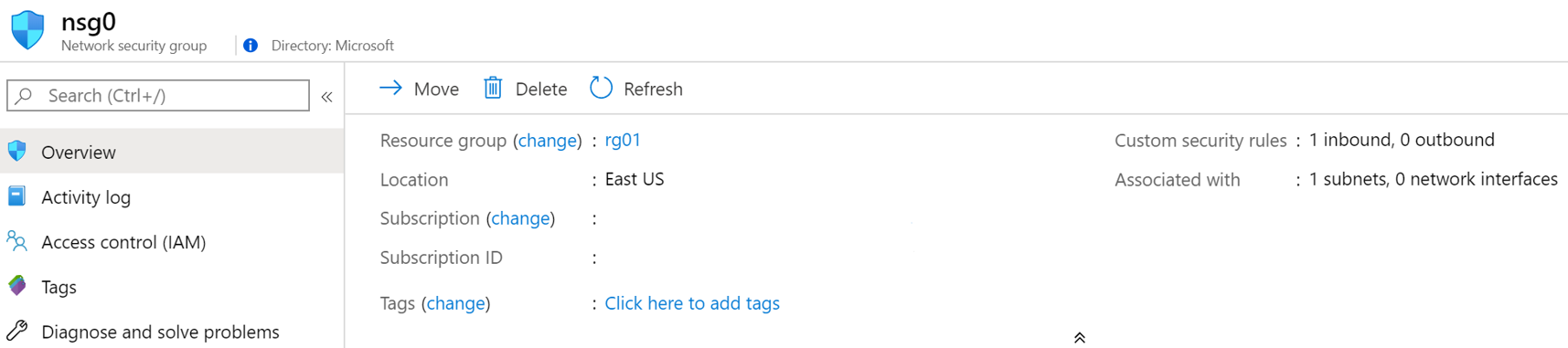
Network security groups and subnets
You can assign network security groups to a subnet and create a protected screened subnet (also referred to as a demilitarized zone or DMZ). A DMZ acts as a buffer between resources within your virtual network and the internet.
Use the network security group to restrict traffic flow to all machines that reside within the subnet.
Each subnet can have a maximum of one associated network security group.
Network security groups and network interfaces
You can assign network security groups to a network interface card (NIC).
Define network security group rules to control all traffic that flows through a network interface.
Each network interface that exists in a subnet can have zero, or one, associated network security groups.