Create virtual networks
You can create new virtual networks at any time. You can also add virtual networks when you create a virtual machine.
Things to know about creating virtual networks
Review these requirements for creating a virtual network.
When you create a virtual network, you need to define the IP address space for the network.
Plan to use an IP address space that's not already in use in your organization.
The address space for the network can be either on-premises or in the cloud, but not both.
Once you create the IP address space, it can't be changed. If you plan your address space for cloud-only virtual networks, you might later decide to connect an on-premises site.
To create a virtual network, you need to define at least one subnet.
Each subnet contains a range of IP addresses that fall within the virtual network address space.
The address range for each subnet must be unique within the address space for the virtual network.
The range for one subnet can't overlap with other subnet IP address ranges in the same virtual network.
You can create a virtual network in the Azure portal. Provide the Azure subscription, resource group, virtual network name, and service region for the network.
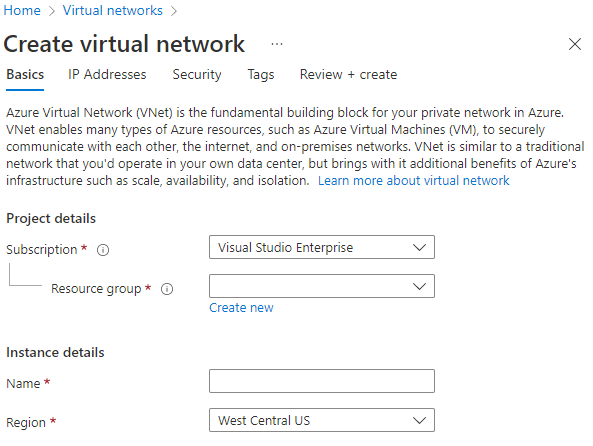
Note
Default limits on Azure networking resources can change periodically. Be sure to consult the Azure networking documentation for the latest information.