Plan IP addressing
You can assign IP addresses to Azure resources to communicate with other Azure resources, your on-premises network, and the internet. There are two types of Azure IP addresses: private and public.
Private IP addresses enable communication within an Azure virtual network and your on-premises network. You create a private IP address for your resource when you use a VPN gateway or Azure ExpressRoute circuit to extend your network to Azure.
Public IP addresses allow your resource to communicate with the internet. You can create a public IP address to connect with Azure public-facing services.
The following illustration shows a virtual machine resource that has a private IP address and a public IP address.
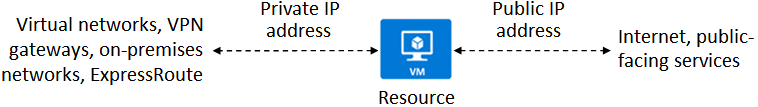
Things to know about IP addresses
Let's take a closer look at the characteristics of IP addresses.
IP addresses can be statically assigned or dynamically assigned.
You can separate dynamically and statically assigned IP resources into different subnets.
Static IP addresses don't change and are best for certain situations, such as:
- DNS name resolution, where a change in the IP address requires updating host records.
- IP address-based security models that require apps or services to have a static IP address.
- TLS/SSL certificates linked to an IP address.
- Firewall rules that allow or deny traffic by using IP address ranges.
- Role-based virtual machines such as Domain Controllers and DNS servers.