Create public IP addressing
You can create a public IP address for your resource in the Azure portal. For example, you could create a public IP address for a virtual machine.
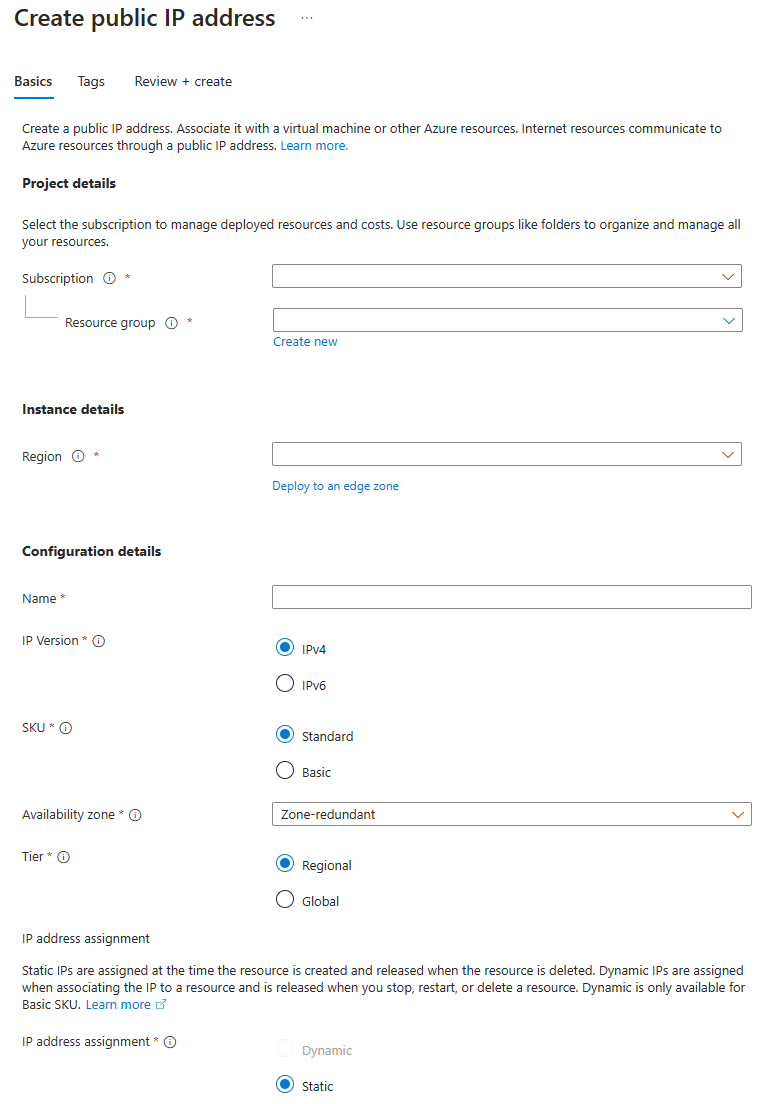
Things to consider when creating a public IP address
To create a public IP address, configure these settings:
IP Version: Select to create an IPv4 or IPv6 address, or Both addresses.
SKU: Select the SKU for the public IP address, including Basic or Standard. The value must match the SKU of the Azure load balancer with which the address is used.
Name: Enter a name to identify the IP address. The name must be unique within the resource group you select.
IP address assignment: Identify the type of IP address assignment to use.
Dynamic addresses are assigned after a public IP address is associated to an Azure resource and is started for the first time. Dynamic addresses can change if a resource such as a virtual machine is stopped (deallocated) and then restarted through Azure. The address remains the same if a virtual machine is rebooted or stopped from within the guest OS. When a public IP address resource is removed from a resource, the dynamic address is released.
Static addresses are assigned when a public IP address is created. Static addresses aren't released until a public IP address resource is deleted. If the address isn't associated to a resource, you can change the assignment method after the address is created. If the address is associated to a resource, you might not be able to change the assignment method.
Note
If you select IPv6 for the IP version, the assignment method must be Dynamic for the Basic SKU. Standard SKU addresses are Static for both IPv4 and IPv6 addresses.